If your middle mouse button is stuck, or if your mouse doesn't have one, pressing the right and left mouse buttons together can be used to emulate the middle mouse button gesture.
Another nice thing, automatic wallpaper changers. KDE has one built in. Right-click anywhere on the desktop. Click on "Configure Desktop..." The "Background" module should be selected by default. Most of the Wallpaper options are in this window. In the "Background" section of the window, you can choose to show a single photo or to set up a slide show. Select "Slide show" and click on the "Setup" button. In the next window (below), you can set the timer and the option to show pictures in random order, and add a directory or individual photos for your slide show.

GNOME doesn't have an automatic wallpaper changer by default, but you can get one by going into Synaptic and installing wallpaper-tray. Once it's installed, just find the Wallpaper Tray icon on your panel, right-click on it, and click on "Configuration." Add a directory in the "Directory List" tab. Set the timer and other options in the "More Options" tab (see below).
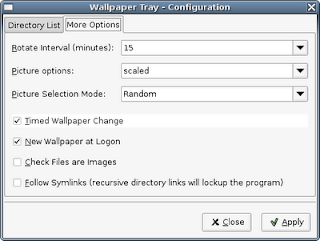

No comments:
Post a Comment