It's really simple. Clicking on "Activities" on the panel, or moving the corner to the upper-left hot-spot, or pressing the Windows (or, "Super") key on the keyboard, any of those will open the Activities overview.
Along the left, a handful of icons I've set up for my favorite apps. The icons of currently running apps have little highlights on them. The workspaces are shown on the right, and windows of running apps for each workspace are nicely displayed.
Click on the "Show Applications" button and you can choose between "Frequent" and "All" views.
I have five "pages" of apps, as the five indicators along the right show.
If it isn't too much trouble, the user can always simply start typing the name of an app while in the Activities overview. Three characters is usually enough to bring up the desired icon.
Good 'ol Alt+Tab is available for switching between windows:
See "Useful keyboard shortcuts," here: https://help.gnome.org/users/gnome-help/stable/shell-keyboard-shortcuts.html.en
I run a number of different types of desktop in Linux, but none are more pleasant to log into than GNOME Shell. It might not be the most "configurable" desktop around -- can't do much with that panel, for example -- but it's nice and easy to use for getting things done.


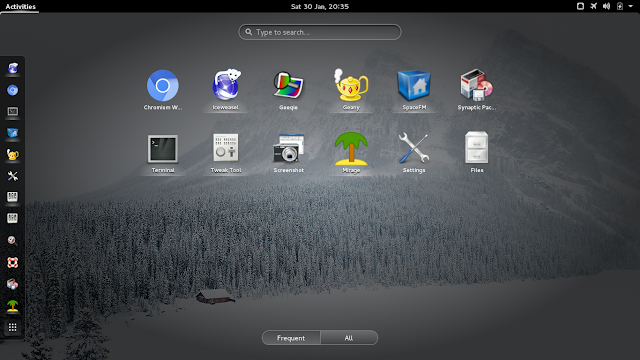




No comments:
Post a Comment