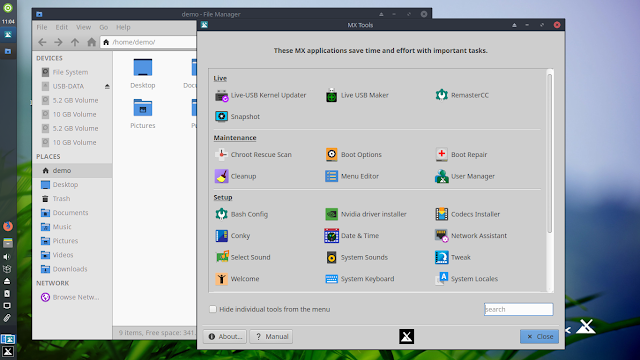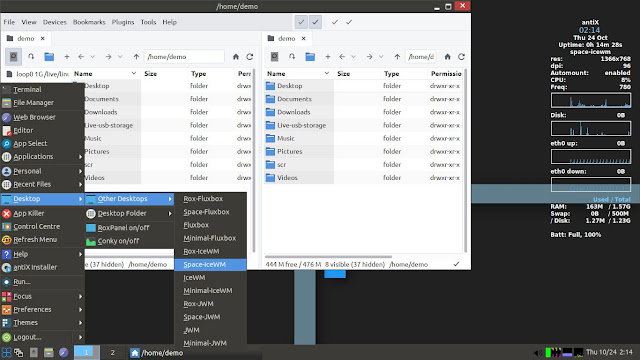antiX-19 "Marielle Franco" was released a few days ago. Here's a shot of the default IceWM desktop:
antiX-19, based on Debian Buster, ships without
systemd (for those who want to avoid that init system). This very lightweight distro packs lots of great tools, and it's a great option for installations on low-spec computers, or even simply for running live sessions from a flash drive. It's one of the speediest distros I've tried.
Four different window managers (IceWM, fluxbox, jwm, and herbstluftwm) are included. Users can switch between a few different variations of IceWM, fluxbox, and jwm from within the current session (Desktop > Other Desktops), which is convenient:
I didn't see an easy way to switch to herbstluftwm. Here's a link to a tutorial, for those who are interested:
https://herbstluftwm.org/tutorial.html
Among the items I found in the menu were Firefox ESR, Galculator, Geany, MPV Media Player, GParted, Leafpad, the LibreOffice suite, Mirage, muPDF, nano, qpdfview, rox-filer file manager, roxterm, SpaceFM, Synaptic, and XMMS. I also found a handful of antiX's own special tools (Applications > antiX), like the very useful Live USB Maker:
I thought it was an interesting choice to give antiX-19 the codename "Marielle Franco". She was a Brazilian politician, feminist, and human rights activist; check it out:
https://en.wikipedia.org/wiki/Marielle_Franco
For more info about antiX-19, see the release announcement:
https://antixlinux.com/antix-19-isos-available/