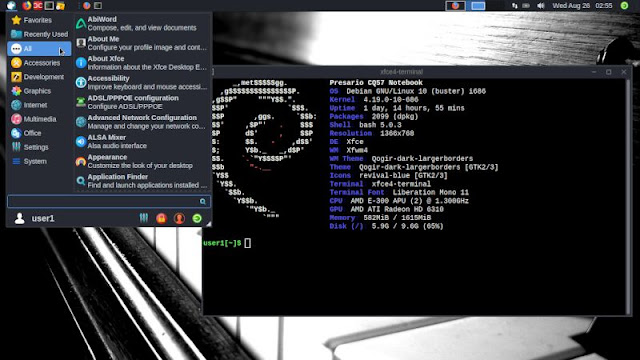I wrote a little about Emmabuntüs back in June (post: "from france"). I ended up doing an installation, which took up a little over 8 GB on the hard drive. I used the 32-bit iso (emmabuntus-de3-i686-10.4-1.02.iso).
Emmabuntüs Debian Edition is basically Debian Stable underneath. I've purged a lot of packages, added a few of my favorites, tweaked some things, and turned off a bunch of things that were on by default. I'm finding my trimmed-down setup to be a pleasure to use. It certainly looks like a good option for older computers.
Emmabuntüs comes with Xfce and LXQt. LXQt can use other window managers besides Openbox; in this case, the window manager is Xfcwm4 (one way to show the current WM is with the wmctrl -m command). This is my first time using LXQt without having Openbox underneath; seems to be working out okay.
A few shots of my LXQt desktop:
And, a couple from the Xfce session:
Emmabuntüs seems to be an excellent project. I'd like some sort of minimal installation option. Can't find much else to complain about; one of the nicer distros I've seen.