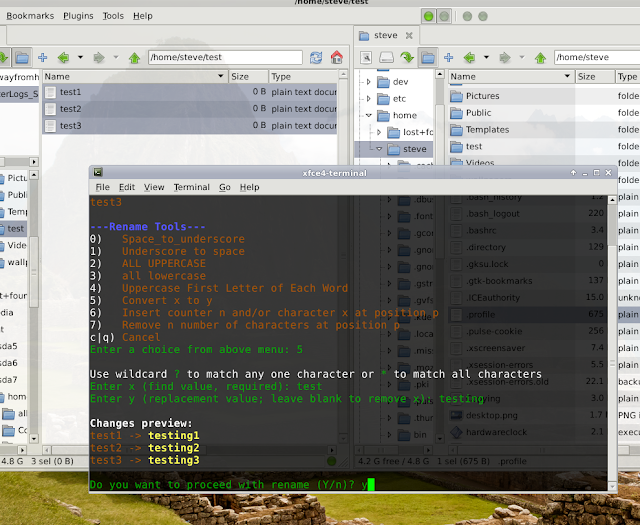As far as football goes, there's nothing I like better than the NFL's Wild Card Weekend, Divisional Playoffs, and Conference Championships. The best three weeks in football, in my opinion. I enjoy those games better than the Super Bowl.
Plenty of intrigue for this weekend's Wild Card games:
Minnesota (10-6) at Green Bay (11-5). Two great franchises. The Packers are the NFC North champs. These teams split two games in December, including Sunday's 37-34 win by the Vikings at Minnesota. "Run it back one mo' time," as they used to say in my old neighborhood after pick-up games.
Seattle (11-5) at Washington (10-6). Russell Wilson and Marshawn Lynch. RGIII and Alfred Morris. The Seahawks seem to have the better team, but the 'Skins, winners of the NFC East, have home field, not to mention Griffin the 3rd.
Cincinnati (10-6) at Houston (12-4). Two teams with a lot of question marks and a lot to prove. Can the Texans pass defense hold up? Well, it was good enough to help them finish atop the AFC South this season. The Bengals have rolled to seven wins in their last eight games.
Indianapolis (11-5) at Baltimore (10-6). Colts return to the city of the old Colts. Andrew Luck vs. the Ravens defense, probably sans Ray Lewis. The surprising Colts have won 5 of their last 6 and nine of their last eleven. The Ravens, winners of the AFC North, are M.A.L.'s favorite team, although I remain hopeful that I can convert him to being a Raiders fan.
Awaiting the winners of those match-ups: Division champs Denver (13-3), New England (12-4), San Francisco (11-4-1), and Atlanta (13-3). The Broncos have won 11 straight, longest active winning streak in the NFL. Tom Brady always makes the Patriots a threat to win it all. It'll be interesting to see how Niners QB Colin Kaepernick performs in the playoffs. The Falcons haven't been great against the run; that could hurt them, because they'll have to face either the Vikings and Adrian Peterson, the Redskins and Alfred Morris, or the Seahawks and Marshawn Lynch. Atlanta also finished near the bottom of the league in rushing yards per game on offense. Still, they finished with the NFC's best record.
No predictions from here, as the NFL playoffs are notoriously unpredictable. Pulling for either the 49ers or the Seahawks to win it all.
Monday, December 31, 2012
2012: Nice Year for KDE
Seems that after a rocky start, KDE4 's popularity is on the increase. I spent some time today looking over Arindam Sen's article at Linuxed, "Best Linux Distro of 2012: Comparison of KDE distros." He gave highest marks to Mageia 2 and Linux Mint 13 and 14, but the others look good, too.
Of the several distros/spins that Sen reviewed, I've been running only openSUSE 12.2, Fedora 17, and Sabayon 10. I also had PCLinuxOS running here for most of the year. All of those are good, but I've been most impressed by openSUSE. openSUSE and PCLOS seem better for those who prefer stability; Fedora and Sabayon, for those who like "cutting-edge."
I agreed with Sen's point about PCLOS being "slow to receive updates," especially lately, but it's a great distro, anyway.
Sadly, Sen couldn't look at Mepis, since there was no Mepis release in 2012. Also, it strikes me that outside of the Ubuntu family (I include Linux Mint in there), there are no Debian-based KDE distros or spins besides Mepis and Debian itself. Not that I know of, anyway. That's too bad, because it's hard to beat APT for package management, in my opinion. Linux Mint's KDE spin and Kubuntu are probably good choices for folks who like Debian-based distros.
Here, I'll probably download the next Mepis release, which I'm expecting in the next month or two. Mepis is still my favorite for live sessions. I'm not planning on installing it, though. I'm thinking of adding KDE to one of my Debian Wheezy installations once Wheezy goes to Stable.
Danny Stieben recently took a look at Mageia over at makeuseof, in "Mageia: Enjoy The New Fork Of RPM-based Mandriva [Linux]." I haven't tried Mageia yet because it's still kinda young and I thought I'd wait and let it mature a bit, but the distro's making noise. Stieben indicates that Mageia's software selection might be a bit lacking. He wrote about one thing that would be an issue for me: "For example, Mageia forces you to use an older version of Chromium as downloading Chrome directly from Google leads to installation issues." I'll wait and see how Mageia shapes up in 2013.
With Fedora releases, I've been alternating between KDE and GNOME ever since Fedora 14, but I've enjoyed the KDE spin of Fedora 17 so much that I'm thinking of staying with KDE for F18.
Of the distros installed here, Sabayon 10 has the most up-to-date KDE version -- at KDE 4.9.4 as of this weekend. I like the looks of KDE in Sabayon better than in any other distro I've ever used. They do a good job with the DE, in my opinion.
Overall, it's been a very good year for KDE, for KDE users, and I think, for Linux in general.
Of the several distros/spins that Sen reviewed, I've been running only openSUSE 12.2, Fedora 17, and Sabayon 10. I also had PCLinuxOS running here for most of the year. All of those are good, but I've been most impressed by openSUSE. openSUSE and PCLOS seem better for those who prefer stability; Fedora and Sabayon, for those who like "cutting-edge."
I agreed with Sen's point about PCLOS being "slow to receive updates," especially lately, but it's a great distro, anyway.
Sadly, Sen couldn't look at Mepis, since there was no Mepis release in 2012. Also, it strikes me that outside of the Ubuntu family (I include Linux Mint in there), there are no Debian-based KDE distros or spins besides Mepis and Debian itself. Not that I know of, anyway. That's too bad, because it's hard to beat APT for package management, in my opinion. Linux Mint's KDE spin and Kubuntu are probably good choices for folks who like Debian-based distros.
Here, I'll probably download the next Mepis release, which I'm expecting in the next month or two. Mepis is still my favorite for live sessions. I'm not planning on installing it, though. I'm thinking of adding KDE to one of my Debian Wheezy installations once Wheezy goes to Stable.
Danny Stieben recently took a look at Mageia over at makeuseof, in "Mageia: Enjoy The New Fork Of RPM-based Mandriva [Linux]." I haven't tried Mageia yet because it's still kinda young and I thought I'd wait and let it mature a bit, but the distro's making noise. Stieben indicates that Mageia's software selection might be a bit lacking. He wrote about one thing that would be an issue for me: "For example, Mageia forces you to use an older version of Chromium as downloading Chrome directly from Google leads to installation issues." I'll wait and see how Mageia shapes up in 2013.
With Fedora releases, I've been alternating between KDE and GNOME ever since Fedora 14, but I've enjoyed the KDE spin of Fedora 17 so much that I'm thinking of staying with KDE for F18.
Of the distros installed here, Sabayon 10 has the most up-to-date KDE version -- at KDE 4.9.4 as of this weekend. I like the looks of KDE in Sabayon better than in any other distro I've ever used. They do a good job with the DE, in my opinion.
Overall, it's been a very good year for KDE, for KDE users, and I think, for Linux in general.
on to 4.9.4
The latest updates in Sabayon Linux bring KDE up to version 4.9.4.
Interesting ride here so far with Sabayon. Definitely a fast-moving "rolling release" distro. I've been running it for six months now, always wondering if something brought in with the weekly updates will break the system, but everything's been fine so far. Excellent and fascinating distro.
From back in April, 2012: Interview With Fabio Erculiani Of Sabayon Linux. That's a good interview to read for anyone interested in Sabayon. Erculiani can also be followed at Google+ and on Twitter. Also, check out Ixnay's blog, "On The Other Hand."
Interesting ride here so far with Sabayon. Definitely a fast-moving "rolling release" distro. I've been running it for six months now, always wondering if something brought in with the weekly updates will break the system, but everything's been fine so far. Excellent and fascinating distro.
From back in April, 2012: Interview With Fabio Erculiani Of Sabayon Linux. That's a good interview to read for anyone interested in Sabayon. Erculiani can also be followed at Google+ and on Twitter. Also, check out Ixnay's blog, "On The Other Hand."
Wednesday, December 26, 2012
freedom at the forums
I used to dislike the Debian forums for all of the Ubuntu hatred that gets spewed out there, and the foul language and so forth.
Well, I still don't care for that stuff, and I think it makes Debian look bad.
But I think the over-moderated Ubuntu forums are worse. Instead of forum administrators/moderators, they should call them "forum gods."
Freedom of speech at Linux forums has become a more important thing to me, I guess, than heavy moderation. I guess the Ubuntu forums have shown me just how oppressive over-moderation can be.
I understand that I have to go along with how things are done if I want to continue to participate at any particular distro's forums. I still visit Mint's and SalineOS's forums, and the Mepis forums, even though I don't currently use either of those distros (I no longer visit the PCLOS forums ever since I stopped using that distro). I'll keep participating at Ubuntu's, even though sometimes it's like walking on eggshells.
But I've come to be more appreciative of the freedom at the Debian forums than I used to be. Some people over there may be jerks, sometimes, but that's okay. You just grow a thicker skin and learn to laugh some things off.
Well, I still don't care for that stuff, and I think it makes Debian look bad.
But I think the over-moderated Ubuntu forums are worse. Instead of forum administrators/moderators, they should call them "forum gods."
Freedom of speech at Linux forums has become a more important thing to me, I guess, than heavy moderation. I guess the Ubuntu forums have shown me just how oppressive over-moderation can be.
I understand that I have to go along with how things are done if I want to continue to participate at any particular distro's forums. I still visit Mint's and SalineOS's forums, and the Mepis forums, even though I don't currently use either of those distros (I no longer visit the PCLOS forums ever since I stopped using that distro). I'll keep participating at Ubuntu's, even though sometimes it's like walking on eggshells.
But I've come to be more appreciative of the freedom at the Debian forums than I used to be. Some people over there may be jerks, sometimes, but that's okay. You just grow a thicker skin and learn to laugh some things off.
Sunday, December 23, 2012
spacefm batch rename
Finally got the Batch Rename plugin working in SpaceFM.
There's a list of user-contributed SpaceFM plugins at this page, and helpful information about installing the plugins in the SpaceFM User's Manual.
When you go to download the tarball for the Batch Rename plugin, note that at the top of this page, it says "requires rntools." So you also have to download the rntools tarball.
To install the Batch Rename plugin in SpaceFM: Plugins > Install > File > select the Batch Rename plugin > click "OK" > enter the root password.
In Debian Wheezy, I created the ~/bin directory, and extracted the rntools tarball to it. You have to make sure rntools is executable, and that it's in your $PATH. In my ~/.profile file, I noticed the following lines at the end:
# set PATH so it includes user's private bin if it exists
if [ -d "$HOME/bin" ] ; then
PATH="$HOME/bin:$PATH"
fi
So, that takes care of making sure that ~/bin is in my $PATH. I think you have to start a new session for it to take effect after creating ~/bin, though.
After all that, you can go to SpaceFM, select some files, and test the plugin out. Plugins > Batch Rename. That starts the script, and you'll see something like this:
I chose option #5.
The result:
steve[~/test]$ ls
testing1 testing2 testing3
There's a list of user-contributed SpaceFM plugins at this page, and helpful information about installing the plugins in the SpaceFM User's Manual.
When you go to download the tarball for the Batch Rename plugin, note that at the top of this page, it says "requires rntools." So you also have to download the rntools tarball.
To install the Batch Rename plugin in SpaceFM: Plugins > Install > File > select the Batch Rename plugin > click "OK" > enter the root password.
In Debian Wheezy, I created the ~/bin directory, and extracted the rntools tarball to it. You have to make sure rntools is executable, and that it's in your $PATH. In my ~/.profile file, I noticed the following lines at the end:
# set PATH so it includes user's private bin if it exists
if [ -d "$HOME/bin" ] ; then
PATH="$HOME/bin:$PATH"
fi
So, that takes care of making sure that ~/bin is in my $PATH. I think you have to start a new session for it to take effect after creating ~/bin, though.
After all that, you can go to SpaceFM, select some files, and test the plugin out. Plugins > Batch Rename. That starts the script, and you'll see something like this:
I chose option #5.
The result:
steve[~/test]$ ls
testing1 testing2 testing3
Works well enough.
During the course of all this, I found a post at the Arch Linux forums, by "Paramvir," that provides info on using Thunar's Bulk Rename tool in SpaceFM. This is nice for Xfce users:
Here is a Bulk Rename Tip
If you use Thunar - it has an excellent bulk rename tool Thunar -B
To use it in SpaceFM - use the Tools menu - you can right click and get the New command and enter the name Bulk Rename. You get presented with the dialog for entering the command - enter Thunar -B %F and you are done.
Select a bunch of files to rename and then use the new Tools - Bulk Rename command and voila - you have the files inside the bulk rename program.
Originally had used thunar script Bulkrename but it gives a problem with names with spaces. Using Thunar -B does the same job but handles spaces in names.
I followed those steps and ended up with "Bulk Rename" under my Tools menu:
To test, I selected the files, then Tools > Bulk Rename.
And, of course, the result:
steve[~/test]$ ls
test1 test2 test3
Using Thunar's Bulk Rename tool in SpaceFM looks nicer than using the Batch Rename plugin, but I guess either one works fine. Whatever works.
batch renaming
There are various ways to rename a bunch of files in Linux. Some approaches are mentioned in the Linuxaria article "Mass renaming files on Linux."
That article mentions the rename and mmv commands; a method using bash with the mv and basename commands; and, GUI apps such as Midnight Commander, Thunar, KRename, and GPRename.
In Debian Wheezy, I found the rename command, and I found mmv in the repos. For batch renaming, however I prefer a GUI tool.
I've used Thunar in Xfce for batch renaming, and it works just fine. It's also quite easy to install in other desktop environments.
I've also used KRename in KDE. One approach is to enable KRename in KDE's Krusader file manager.
In current KDE versions, though, the Dolphin file manager (which is not mentioned in the article) handles batch renaming quite well. Simply select the list of files you want to rename, right-click, and click on "Rename..." The resulting dialog box is self-explanatory:
I have Dolphin installed even in my non-KDE systems because it's my favorite file manager for working with photos; so, I normally choose Dolphin for doing any batch renaming. Thunar is perfect for Xfce, though; and for GNOME, GPRename does the job. Here's a screen shot:
As you can see, GPRename shows a preview of the changes before they're committed. I found GPRename available in the Wheezy repos.
The article also mentions Midnight Commander, which I also found in the Wheezy repos. Old-timers will be quite familiar with mc, but others might need to familiarize themselves with it. I installed it and took a shot at a batch renaming exercise.
I navigated to my test directory and selected the files by pressing + and typing in testing*, then pressing Enter.
With the files selected, I used the Rename/Move option under the File menu.
Then I renamed the files by using testing* for the source and test* for the destination.
The result:
steve[~/test]$ ls
test1 test2 test3
There's also a Batch Rename plugin available for the SpaceFM file manager, for another GUI approach that isn't DE-specific. But as of this writing, I haven't been able to get it to work, even after examining this Crunchbang forums thread. Not sure what I'm doing wrong, but I gave up on it for now since I have so many other ways to do batch renaming besides trying to do it with SpaceFM.
That article mentions the rename and mmv commands; a method using bash with the mv and basename commands; and, GUI apps such as Midnight Commander, Thunar, KRename, and GPRename.
In Debian Wheezy, I found the rename command, and I found mmv in the repos. For batch renaming, however I prefer a GUI tool.
I've used Thunar in Xfce for batch renaming, and it works just fine. It's also quite easy to install in other desktop environments.
I've also used KRename in KDE. One approach is to enable KRename in KDE's Krusader file manager.
In current KDE versions, though, the Dolphin file manager (which is not mentioned in the article) handles batch renaming quite well. Simply select the list of files you want to rename, right-click, and click on "Rename..." The resulting dialog box is self-explanatory:
I have Dolphin installed even in my non-KDE systems because it's my favorite file manager for working with photos; so, I normally choose Dolphin for doing any batch renaming. Thunar is perfect for Xfce, though; and for GNOME, GPRename does the job. Here's a screen shot:
As you can see, GPRename shows a preview of the changes before they're committed. I found GPRename available in the Wheezy repos.
The article also mentions Midnight Commander, which I also found in the Wheezy repos. Old-timers will be quite familiar with mc, but others might need to familiarize themselves with it. I installed it and took a shot at a batch renaming exercise.
I navigated to my test directory and selected the files by pressing + and typing in testing*, then pressing Enter.
With the files selected, I used the Rename/Move option under the File menu.
Then I renamed the files by using testing* for the source and test* for the destination.
The result:
steve[~/test]$ ls
test1 test2 test3
There's also a Batch Rename plugin available for the SpaceFM file manager, for another GUI approach that isn't DE-specific. But as of this writing, I haven't been able to get it to work, even after examining this Crunchbang forums thread. Not sure what I'm doing wrong, but I gave up on it for now since I have so many other ways to do batch renaming besides trying to do it with SpaceFM.
Saturday, December 22, 2012
the hard way
Interesting guide here: "Learning Linux The Hard Way." 30 Unix exercises that you can try from your web browser.
From the introduction:
This is a simple guide written in “Learn X the hard way” style, author of which is Zed A. Shaw. The purpose of it is to give you some experience in working with Unix-like system. There are many good UNIX-Like systems out there, for example FreeBSD, OpenBSD, OpenSolaris and even MAC OS X, just to name a few. When deciding which system to use in this guide I chose Linux mainly because it is most popular UNIX-like server operating system, which means what you have much bigger chance encountering it in the wild in comparsion to other UNIX derivatives. And Linux-related skills are relatively easy transferable to other UNIX-likes.
From the introduction:
This is a simple guide written in “Learn X the hard way” style, author of which is Zed A. Shaw. The purpose of it is to give you some experience in working with Unix-like system. There are many good UNIX-Like systems out there, for example FreeBSD, OpenBSD, OpenSolaris and even MAC OS X, just to name a few. When deciding which system to use in this guide I chose Linux mainly because it is most popular UNIX-like server operating system, which means what you have much bigger chance encountering it in the wild in comparsion to other UNIX derivatives. And Linux-related skills are relatively easy transferable to other UNIX-likes.
Saturday, December 15, 2012
variety wallpaper changer in wheezy
I decided to try the Variety Wallpaper Changer in Debian Wheezy. I went to the Variety website and downloaded variety_0.4.12_all.deb. Then I opened Nautilus, right-clicked on the .deb, and clicked on "Open With Software Install." The necessary dependencies were listed; I followed the prompts and installed them. Then I set up the wallpaper changer after adding a directory containing the images I wanted to use.
Another approach that worked for me in Debian Wheezy, of course: Download the .deb file, su to the Downloads directory, and run dpkg -i variety_0.4.12_all.deb (as root). dpkg won’t install a package whose dependencies aren’t met, so I got messages about the unmet dependencies. So I simply went to Synaptic, clicked on Edit > Fix Broken Packages. The variety_0.4.12_all.deb package was listed and marked, so then I clicked on “Apply.” That installed the dependencies and configured Variety.
Once you start up Variety, you're taken to its Preferences window. Variety is set up for downloading images from Flickr, Wallbase, etc. I turned all that stuff off and set it up to pull images from my wallpapers directory:
Other preferences can be configured via the other tabs.
Variety automatically pulls random wallpapers from the directory. There are no settings to change from "random" to "sequential." How the wallpapers are drawn on the screen is determined by the desktop environment's settings -- there are no settings in the app for zoom, scale, fill, etc.
Variety got installed in /opt. There's a help document that can be called up with the following command:
$ /opt/extras.ubuntu.com/variety/bin/variety --help
Variety appears to work fine with GNOME Shell and Xfce. It puts an icon in the system tray area. Here's what it looks like in Wheezy's Xfce when I right-click on the icon, with the "Playback" submenu opened:
For more info, see the Variety Wallpaper Changer website, or the following web pages:
http://www.webupd8.org/2012/10/keep-yout-desktop-fresh-with-variety.html
http://www.mytechguide.org/13209/variety-wallpaper-changer/
https://launchpad.net/variety
Another approach that worked for me in Debian Wheezy, of course: Download the .deb file, su to the Downloads directory, and run dpkg -i variety_0.4.12_all.deb (as root). dpkg won’t install a package whose dependencies aren’t met, so I got messages about the unmet dependencies. So I simply went to Synaptic, clicked on Edit > Fix Broken Packages. The variety_0.4.12_all.deb package was listed and marked, so then I clicked on “Apply.” That installed the dependencies and configured Variety.
Once you start up Variety, you're taken to its Preferences window. Variety is set up for downloading images from Flickr, Wallbase, etc. I turned all that stuff off and set it up to pull images from my wallpapers directory:
Other preferences can be configured via the other tabs.
Variety automatically pulls random wallpapers from the directory. There are no settings to change from "random" to "sequential." How the wallpapers are drawn on the screen is determined by the desktop environment's settings -- there are no settings in the app for zoom, scale, fill, etc.
Variety got installed in /opt. There's a help document that can be called up with the following command:
$ /opt/extras.ubuntu.com/variety/bin/variety --help
Variety appears to work fine with GNOME Shell and Xfce. It puts an icon in the system tray area. Here's what it looks like in Wheezy's Xfce when I right-click on the icon, with the "Playback" submenu opened:
For more info, see the Variety Wallpaper Changer website, or the following web pages:
http://www.webupd8.org/2012/10/keep-yout-desktop-fresh-with-variety.html
http://www.mytechguide.org/13209/variety-wallpaper-changer/
https://launchpad.net/variety
Tuesday, December 11, 2012
mark all upgrades in mint's synaptic
One thing about Linux Mint that used to annoy me was that their version of Synaptic was missing the "Mark All Upgrades" button, something that's always been present in every other distro's Synaptic. The button was supposedly removed to protect users from messing up their systems. Too much hand-holding, in my opinion.
One work-around was to simply do updates from the command line with apt-get. Another was the following approach:
- Click on “Reload” to get any available upgrades to show up.
- Click on the “Status” button down at the lower left.
- Select “Installed (Upgradable).”
- Click on one of the packages, do a ctrl+a to select all, then right-click on any of the selected packages.
- Click on “Mark for Upgrade.” Then click on “Apply.”
That turned out to be easy enough to do, but the attitude of the Mint folks toward this and other issues played a big part in my deciding not to use the distro anymore (the main reason, however, was that after some years of running both distros side-by-side, I'd simply decided that I preferred to run only Ubuntu, which Mint's main version is based on).
Because of not using Mint anymore, I missed the solution posted by "Roken" at the Mint forums:
If you haven't already (or if you've rebooted) reinstall synaptic.
Now, before you reboot open a terminal and:
sudo gedit /etc/linuxmint/adjustments/10-mintsystem-synaptic.preserve
This will create a new text file. Add the following two lines to the file:
/usr/share/synaptic/glade/window_main.glade
/usr/share/synaptic/gtkbuilder/window_main.ui
Save. Now your "Mark All Upgrades" button should be back and surviving reboots. To revert to default mint behaviour:
sudo rm /etc/linuxmint/adjustments/10-mintsystem-synaptic.preserve
This is the correct way to disable the mintsystem change to synaptic (based on examination of the mintsystem script) and should survive updates in the future.
Here's the thread where this fix was posted: http://forums.linuxmint.com/viewtopic.php?f=200&t=70449&start=20
The fix was also posted in this thread.
Thank you, Roken. If/when I ever install Linux Mint again, I'll try that out.
One work-around was to simply do updates from the command line with apt-get. Another was the following approach:
- Click on “Reload” to get any available upgrades to show up.
- Click on the “Status” button down at the lower left.
- Select “Installed (Upgradable).”
- Click on one of the packages, do a ctrl+a to select all, then right-click on any of the selected packages.
- Click on “Mark for Upgrade.” Then click on “Apply.”
That turned out to be easy enough to do, but the attitude of the Mint folks toward this and other issues played a big part in my deciding not to use the distro anymore (the main reason, however, was that after some years of running both distros side-by-side, I'd simply decided that I preferred to run only Ubuntu, which Mint's main version is based on).
Because of not using Mint anymore, I missed the solution posted by "Roken" at the Mint forums:
If you haven't already (or if you've rebooted) reinstall synaptic.
Now, before you reboot open a terminal and:
sudo gedit /etc/linuxmint/adjustments/10-mintsystem-synaptic.preserve
This will create a new text file. Add the following two lines to the file:
/usr/share/synaptic/glade/window_main.glade
/usr/share/synaptic/gtkbuilder/window_main.ui
Save. Now your "Mark All Upgrades" button should be back and surviving reboots. To revert to default mint behaviour:
sudo rm /etc/linuxmint/adjustments/10-mintsystem-synaptic.preserve
This is the correct way to disable the mintsystem change to synaptic (based on examination of the mintsystem script) and should survive updates in the future.
Here's the thread where this fix was posted: http://forums.linuxmint.com/viewtopic.php?f=200&t=70449&start=20
The fix was also posted in this thread.
Thank you, Roken. If/when I ever install Linux Mint again, I'll try that out.
Monday, December 10, 2012
Change
One thing that you can be absolutely, 100% sure of, it's that Change will happen. Always has, always will.
You can prepare yourself for Change, even if you aren't sure what exactly will change. You can put yourself in a position to take advantage of its inevitability. You can bend Change, and benefit from it.
Or you can just kick back. Let Change run the show. And when it happens, hope that you can adjust.
But it's gonna happen, one way or another. It's up to you. Climb up on that horse and ride it, or let it ride you. Navigate that river, or let it take you where it wants to take you.
it ain't working
Utah's Paul Millsap, after the Jazz beat the Lakers, 117-110, dropping the Lakers to 9-12 on the season:
''They did it to themselves... 'Our defense was pretty good, but they had no ball movement and that made it easier on us just to try to load up, keep them out of the paint and let them fire up some 3s.''
The Lakers' Kobe Bryant had 34 points (9-24 from the field) with 3 assists and 0 rebounds. Chris Duhon managed 11 assists and 12 points; Dwight Howard, only 11 points (on 10 field goals), but he grabbed 16 rebounds.
Steve Nash is still out, and Pau Gasol didn't play.
The Lakers, who were supposed to contend for an NBA title, sit in 3rd place in the Pacific Division, 5 1/2 games behind the Clippers and 4 1/2 games behind Golden State.
Sunday, December 9, 2012
oops
I have to wonder what "Money" is thinking now.
Because a year or two ago, he could have had the biggest payday in the history of boxing.
Instead, Floyd Mayweather ducked and dodged a potential fight with Manny Pacquiao -- a bout that I'd come to believe "Money" would have won, cementing his status as one of the all-time greats.
Mayweather may still go down as one of the all-time greats, but it looks like he'll never have that career-defining, signature fight.
And that huge payday? That cash went down the drain for good last night.
Juan Manuel Marquez over Pacquiao, KO6.
Tuesday, November 27, 2012
1966
Back in 1966, undefeated Michigan State and undefeated Notre Dame played in that historic game that ended in a 10-10 tie.
But 1966 wasn't just an argument about Notre Dame and Michigan State and what it means to win a championship when no one wins at all; this was also an argument about the South and what it was failing to become.
"With their size and strength … the Irish and Spartans were the wave of the future of college football," wrote Allen Barra in The Last Coach, his biography of Bear Bryant. "Alabama, with its undersized, all-white team, was a relic of the past."
That year, the Crimson Tide were the only undefeated, untied team in America. Yet, for reasons that encompassed the social and physical and historical, they were considered an inferior product. They lost the Argument. They finished third in the polls.
In the article "The End of College Football As We Know It?", Michael Weinreb wrote:
"With their size and strength … the Irish and Spartans were the wave of the future of college football," wrote Allen Barra in The Last Coach, his biography of Bear Bryant. "Alabama, with its undersized, all-white team, was a relic of the past."
That year, the Crimson Tide were the only undefeated, untied team in America. Yet, for reasons that encompassed the social and physical and historical, they were considered an inferior product. They lost the Argument. They finished third in the polls.
How times have changed!
Monday, November 26, 2012
secure boot stench
Jesse Smith writes about his experiences with Microsoft's Windows 8 UEFI Secure Boot mess in the Questions and Answers section of this week's DistroWatch Weekly.
Troubling situation for Linux users. As Smith writes:
In short, to get to the point where we can attempt to boot an alternative operating system we need to know our way through six steps:
- Boot machine while pressing F10
- Find Secure Boot in the menu tree, ignore warnings
- Disable Secure Boot feature
- Enable legacy boot options
- Enable specific legacy devices, such as USB devices
- Save and reboot while holding down F9
Troubling situation for Linux users. As Smith writes:
In short, to get to the point where we can attempt to boot an alternative operating system we need to know our way through six steps:
- Boot machine while pressing F10
- Find Secure Boot in the menu tree, ignore warnings
- Disable Secure Boot feature
- Enable legacy boot options
- Enable specific legacy devices, such as USB devices
- Save and reboot while holding down F9
To the more technically minded, this might not seem so bad, but keep in mind these steps are performed without documentation, with no hints and with big warning pop-ups letting the user know what a bad idea disabling Secure Boot is. This is not something the average user is going to know how to do, nor will they likely want to follow through if they read the on-screen messages...
What a pain.
Well, I'm set for awhile, with my main desktop pc and two notebooks (my spare computers). Hopefully, Linux folks will find easy ways for users to get around this Secure Boot crap. But Microsoft has completely lost me as a potential customer. In any case, over the past several years any Windows computer I've bought new, the first thing I've done is to wipe out Windows and install Linux. But with this situation, I won't even bother to buy a new Windows computer again.
There are plenty of options. I can still get my hands on pre-Windows 8 machines -- used, refurbished, whatever. Perhaps better yet, I'd like to get a Linux computer -- I've done so in the past with great results, and there are good Linux vendors out there.
A third option is to build-my-own. I'll probably get around to trying that one day; a friend of mine tells me it isn't too difficult.
Screw Microsoft.
linux on a mac mini
Hm. Maybe I can get my hands on an old Mac mini.
In "Cheap and silent desktop Linux box!", blogger "LilFluffy" tells how to install Linux on these machines. The author writes:
Since the last two versions of their OS, there has been a glut of these machines showing up on eBay, going for as low as $130 to just over $150. I picked one up with a bad hard disk for under $80!
Replacing the hard disk is not too complicated [...] These make a GREAT Linux box, I'm writing this on mine right now loaded with Debian testing.
In "Cheap and silent desktop Linux box!", blogger "LilFluffy" tells how to install Linux on these machines. The author writes:
Since the last two versions of their OS, there has been a glut of these machines showing up on eBay, going for as low as $130 to just over $150. I picked one up with a bad hard disk for under $80!
LilFluffy also includes detailed instructions for replacing the hard drive.
A look at the Mac mini "Core Duo" 1.66 specs shows "512 MB of 667 MHz DDR2 SDRAM (PC2-5300) memory." I like to go with at least 2 GB of RAM for Linux these days, but this should be fine for something light like Xfce.
Sunday, November 25, 2012
pie chart
James Lawrence Powell writes:
I searched the Web of Science for peer-reviewed scientific articles published between 1 January 1991 and 9 November 2012 that have the keyword phrases "global warming" or "global climate change." The search produced 13,950 articles ("Why Climate Deniers Have No Scientific Credibility - In One Pie Chart").

I searched the Web of Science for peer-reviewed scientific articles published between 1 January 1991 and 9 November 2012 that have the keyword phrases "global warming" or "global climate change." The search produced 13,950 articles ("Why Climate Deniers Have No Scientific Credibility - In One Pie Chart").
Saturday, November 24, 2012
mint and snow
Blogger Arindam Sen loves to look at Linux distros, and posts interesting reviews at Linuxed - Exploring Linux distros. He writes, "Personally, I don't get tired of installing Linux distros as it is my hobby and I install 2-3 new distros to my systems every week and uninstall the older ones." By reviewing these installations, he provides a great service to the Linux community.
Sen uses Linux Mint on his main machine. I stopped using Mint some time ago, but it's a great distro -- there are good reasons why so many people prefer using it instead of Ubuntu, which Mint is based on. Definitely worth a look, in my opinion.
Check out Sen's latest review: Linux Mint 14 Nadia Review: Is it better than Maya? The author takes a good look at the new Mint release, and compares it to Mint 13 (Maya) as well as to Snowlinux 3.
Snowlinux is fairly new, and appears to be another good distro. Its DistroWatch description:
Snowlinux is a set of Linux distributions based on Debian's latest stable release and featuring four different desktop environments - GNOME, KDE, LXDE and Xfce. It aims to be user-friendly, incorporating many useful tweaks and carefully selected software applications. The project also develops a separate, Ubuntu-based edition featuring the MATE (a GNOME 2 fork) desktop.
These days, I prefer to use Debian Stable and Ubuntu's LTS releases rather than any Debian or Ubuntu spin-offs, but I had great experiences running Linux Mint, and Snowlinux looks quite enticing. I can imagine myself taking a fresh look at both distros sometime down the road -- especially as the Cinnamon desktop continues to mature.
Wednesday, November 21, 2012
35 years (!)
Can't believe it's been 35 years since Earth, Wind & Fire came out with the All 'N All LP!
Beautiful album -- perhaps EWF's best.
Well, I stumbled upon this interview with Larry Dunn over at the Atlantic: 'That Groove Was Undeniable': Making Earth, Wind & Fire's 'All 'N All'

Beautiful album -- perhaps EWF's best.
Well, I stumbled upon this interview with Larry Dunn over at the Atlantic: 'That Groove Was Undeniable': Making Earth, Wind & Fire's 'All 'N All'
Tuesday, November 20, 2012
good distros
Opinions will vary on what makes a "good Linux distribution," which, I guess, is why there are so many distros out there. You can probably go to DistroWatch and pick any distro from the list and find users who say that distro is the "best" one out there.
Some factors here:
- The distro doesn't have to be super-easy to install, but I also don't want to have to work too hard. I want to be able to boot into a desktop right from the start; I don't want to have to install everything on my own, or to have to do it all from the command line.
- I want the distro's documentation to be good enough that I can find information without having to ask questions at the distro's forums.
- I prefer a well-established distro -- one that's been around for awhile, and one that I'm confident will be around, say, five years from now.
- The distro should have a strong development team. So-called "one-man distros" are great for the Linux world, but sometimes going with a distro that has a single developer or a small group of developers turns out to be less than ideal.
- Package management should be sensible and not too difficult, and the repository set-up should give me access to most of the apps that I want or need.
- The default desktop environment isn't real important to me (I can always add what I want later), but it's nice to have a choice of DEs/WMs at installation time.
- I prefer a distro that puts out releases that I can stick with for at least a couple of years. It doesn't have to be a "rolling-release" distro, but I think those are nice, at least in some cases. I can live with doing a fresh installation once a year (I prefer fresh installations over an upgrade path, for various reasons).
- Communication from the developers. I want to know what's coming, have a sense of what direction the distro is likely to go in, and of the general philosophy behind the distro. I want to have a feel for the commitment level of the developers to keep the distro going forward into the future.
For other people, some or many of these factors aren't important, and would be replaced by others; I'm not trying to describe "what makes a good distro," only "what makes a good distro for me."
Right now, I've settled upon Debian, Ubuntu, and openSUSE. With Debian, I go with "Debian Stable," although I sometimes install the current "Debian Testing" a few months after Testing is "frozen." With Ubuntu, I normally use only LTS ("Long-Term Support") versions.
And, to spice things up a little bit, I'm also running a couple of more "cutting-edge" distros -- Fedora and Sabayon. These might be less "stable" than the three I mentioned above, but they seem to be fairly solid, put together well, and not excessively prone to "breakage." They're both also quite pleasant to use.
All of these distros fit the criteria that I've outlined above, more or less. All are "good distros," in my opinion, but no doubt there are many, many others that a user can be happy with. And, as always (as the expression goes), "Your mileage may vary." :)
chromium from packman
Saw this posted at the openSUSE forums:
Dear openSUSE users,
Since this morning, the Chromium browser will no longer be maintained on the openSUSE OBS, nor will it be provided together with the openSUSE distribution. Instead the Chromium browser will be build on Packman and be available for the already supported openSUSE versions. This new version will replace the chromium-ffmpeg package that was already delivered through Packman. In the next days, I will delete the Chromium package from it's home location network:chromium and also send a delete request to openSUSE:Factory. The reason for this change is that ffmpeg support is becoming more and more integrated with the browser itself, making it very hard to remove the ffmpeg related sourcefiles and still keeping a workable browser. In the last few weeks, I tried everything to keep Chromium part of the openSUSE distribution but unfortunately I failed. And as we all know ffmpeg is one of those packages that are not allowed to be present on the openSUSE OBS. Therefore the only logical decision was to move Chromium completely to Packman. The new package will be a full enabled Chromium with build-in support for ffmpeg. The new version 25.0.1329 is already available from Packman and should be installed automatically as that it replaces the chromium-ffmpeg package. If not, please check manually in order to get the latest version from Packman. This should be a one-time manual intervention. RegardsRaymond Community Maintainer for the openSUSE Chromium package
For more information, see the following:
- openSUSE Documentation: "Package management"
- openSUSE Documentation: "Additional package repositories"
- Packman website
Dear openSUSE users,
Since this morning, the Chromium browser will no longer be maintained on the openSUSE OBS, nor will it be provided together with the openSUSE distribution. Instead the Chromium browser will be build on Packman and be available for the already supported openSUSE versions. This new version will replace the chromium-ffmpeg package that was already delivered through Packman. In the next days, I will delete the Chromium package from it's home location network:chromium and also send a delete request to openSUSE:Factory. The reason for this change is that ffmpeg support is becoming more and more integrated with the browser itself, making it very hard to remove the ffmpeg related sourcefiles and still keeping a workable browser. In the last few weeks, I tried everything to keep Chromium part of the openSUSE distribution but unfortunately I failed. And as we all know ffmpeg is one of those packages that are not allowed to be present on the openSUSE OBS. Therefore the only logical decision was to move Chromium completely to Packman. The new package will be a full enabled Chromium with build-in support for ffmpeg. The new version 25.0.1329 is already available from Packman and should be installed automatically as that it replaces the chromium-ffmpeg package. If not, please check manually in order to get the latest version from Packman. This should be a one-time manual intervention. RegardsRaymond Community Maintainer for the openSUSE Chromium package
Here's a link to the thread: http://forums.opensuse.org/english/other-forums/news-announcements/announcements/480649-chromium-pulled-opensuse-repos.html
Now, I'm still an openSUSE rookie. I didn't quite know how to proceed with this, but managed to stumble through it all. It took me a few tries, with a few mistakes along the way. I stopped a couple of times, went away from the computer for awhile, let it rest, then came back and started over. In the end, here's how I switched to the new Chromium version 25.0.1329 from the Packman repository (it all looks so simple now!) (no doubt an openSUSE "pro" would have done all this with zypper from the command line):
To add the Packman repository, I started up YaST. Clicked on "Software Repositories" > clicked on the “Add” button > selected “Community Repositories” and clicked on “Next.” This gave me a list of repositories. I selected “Packman Repository.” Clicked “OK.” Then, the “Import Untrusted GnuPG Key” window came up. I clicked “Trust.” This added the Packman repository.
Next, to get the new Chromium version from Packman. Back in the YaST Control Center, I clicked on "Online Update." The default for "Show Patch Category" was "Needed Patches." I changed this to "Unneeded Patches" using the drop-down list, and saw an update for Chromium in the summary listing. I clicked on it, and a list of packages showed up in the package list: chromium, chromium-desktop-kde, and chromium-suid-helper. At the lower right, I clicked on the "Versions" tab and selected the newer version from the Packman repo. I did that for each of the three packages in the list. Then I clicked on the "Accept" button.
This took me from Chromium 24.0.1290.0-1.19.1-i586 from openSUSE-12.2-Update to Chromium 25.0.1329.0-2.1-i586 from Packman Repository.
For more information, see the following:
- openSUSE Documentation: "Package management"
- openSUSE Documentation: "Additional package repositories"
- Packman website
Sunday, November 11, 2012
spacefm ppa
I've never felt completely comfortable about using PPAs in Ubuntu, and I've never used one in Debian before, but I added the SpaceFM author's PPA in both Ubuntu 12.04 and Debian Wheezy. For instructions, see http://igurublog.wordpress.com/downloads/ppa/.
So far, so good. In Ubuntu, I did have to alter one of the commands shown. I had to add sudo in front of apt-key add in the following command:
steve[~]$ bash -c 'gpg --export -a 01937621 107165A1 | sudo apt-key add -'
So far, so good. In Ubuntu, I did have to alter one of the commands shown. I had to add sudo in front of apt-key add in the following command:
steve[~]$ bash -c 'gpg --export -a 01937621 107165A1 | sudo apt-key add -'
Other than that, no problems. I'll see how things go.
new compose window in gmail
I'm not sure exactly when I started using Gmail, but the oldest messages that I still have are from early 2005. Gmail was first launched back on April 1, 2004 (it was "invitation only" back then); I think I got an account very soon after that.
There's been lots of criticism of Gmail and Google over the past 8 years. I perfectly understand why many others refuse to use it or are wary of it, but Gmail has worked out great here.
Gmail keeps getting better and better. You can check out some of the stuff they recently rolled out at Google's Official Blog. The biggest thing for me, though, is the new compose window, which is described at the Official Gmail Blog. Seems to be a nice time-saver, and I think it's a nice improvement.
Note: I'm not trying to convince anyone to use Gmail; that's up to the individual to decide. Use your own brain, be aware of what Google's all about, do what you think is best for you.
There's been lots of criticism of Gmail and Google over the past 8 years. I perfectly understand why many others refuse to use it or are wary of it, but Gmail has worked out great here.
Gmail keeps getting better and better. You can check out some of the stuff they recently rolled out at Google's Official Blog. The biggest thing for me, though, is the new compose window, which is described at the Official Gmail Blog. Seems to be a nice time-saver, and I think it's a nice improvement.
Note: I'm not trying to convince anyone to use Gmail; that's up to the individual to decide. Use your own brain, be aware of what Google's all about, do what you think is best for you.
m12 development
Mepis 12 has been on hold while developer Warren Woodford looks into making Mepis work with UEFI-only hardware. Jerry3904 recently posted some some of Mr. Woodford's responses to comments/concerns from members in this Mepis forums thread. Here's what was communicated in the email message from Mr. Woodford to Jerry3904, for those who are interested and want to know what's up (and who don't want to have to dig through the entire thread):
On Saturday, November 10, 2012 02:07:15 PM you wrote:
> Hi Warren --
>
> Doubt if you have been paying any attention to that thread, so here is a
> summary of the Community's reaction to your request:
>
> 1) not a single person currently owns the hardware needed for testing.
Actually,I have been reading the thread and that was my impression.
> 2) most people believe that it is not actually a show-stopping problem at
> this point, and that an update later could handle what comes
Go to Best Buy, see all the new computers that are EFI only. The problem
arises when people buy or get a new computer this christmas and then want to
put MEPIS on it.
> 3) many felt that we should not try to duplicate what Debian itself is
> doing, whose installer (as that link I sent stated) has apparently made
> significant progress
I agree. MEPIS and Debian have always had different philosophies regarding
installation. It's unlikely that what works for them will easily integrate
with the MEPIS installer.
Eventually the MEPIS installer will have to be expanded to recognize at least
3 or 4 different installation scenarios. It can be done, but only if testing
is available.
> 4) a certain number said they would rather see you put your development
> time at this point into getting KDE fully functional so we can get to a
> beta stage.
I would love to do that. And if I stop selling CDs, then it's less of an
issue, if MEPIS doesn't work with EFI. I don't sell enough to matter anyway.
>
> This comment by a long-standing member is a good summary of the discussion:
>
> "From initial investigations I would say that the UEFI obstacle is
> something that presently will only affect a handful of people (who wish to
> try Mepis/other non m$ OS). No doubt in a year's time it will affect some
> more people, when say some OEM manufacturers ship a load of pre locked
> PCs. Even so, for UEFI to be an issue, secure mode has to be enabled
> already during windows install. It is gonna be pretty easy to disable this
> by either entering the BIOS and doing so there, or using a windows utility
> (cmndlets?!) to help with this.
A lot of new PCs are EFI only. At this time, MEPIS does not support EFI boot
at all. Anyone with EFI only, is out of luck right now with MEPIS.
And even if the PC can be put in BIOS mode, if someone wants to dual boot,
that may not work because their Win install may refuse to work with BIOS mode.
Secure boot just makes it worse.
> The tricky bit is if you wish to dual boot
> windows and Linux using UEFI as far as I can tell.
Definitely.
> Not for me but some people might prefer this? It looks like simply wiping
> the disk and reformatting the boot partition should resolve most issues.
>
> Bottom line is we will have to deal with this as it happens as the Linux
> tools to automate disabling of secure boot aren't out there (yet?), so I'd
> say carry on with M12(3?) regardless and lets deal with any UEFI issues as
> they occur."
>
> Another knowledgeable member agreed:
>
> "Full UEFI implementation will only be required for a very small number of
> brand spanking new hardware sets, all OEM preloads of Windows. The MEPIS
> "market" is much larger than that. For now, we (Warren) should play to our
> strengths; we can deal with the edge cases on down the line when the
> tools/solutions become more widely available."
I see three possible paths:
1. Ignore EFI and proceed toward beta.
2. Get an EFI computer and at least get basic EFI install working.
3. Do 1 for now and resolve 2 after Christmas when prices are lower.
I have never before gone to Beta with such a big issue unresolved.
But I guess the best path is #3. Move toward Beta and resolve EFI before
final.
Thanks to everyone for their input!
Best,
Warren
more than one, please
One of the coolest things about Linux is that it's fairly easy to dual- or multi-boot Linux distros (running a virtual machine is another nice option, but isn't my preferred way to go). Lots of users will stick with one distro, sometimes remaining almost religiously devoted to it; for myself, I see no reason to ever be tied down to any one distro. I didn't like being tied down to Windows; why would I want to do the same thing in Linux?
My approach allows me to run a safe, relatively stable distro like Debian Stable, Ubuntu LTS, or openSUSE as well as something more "cutting-edge" like Fedora or Sabayon. I have a couple of "data partitions" set aside that I can access from any distro.
I like using different distros, desktop environments, and window managers on different days, much like people enjoy wearing different clothes on different days, or changing their desktop backgrounds, or taking different routes to arrive at the same place, or eating different foods. I wouldn't be a gardener who grew only one type of flower or plant.
I guess I'm a "Linux fanboy." Well, a "Linux user," at least. I'm not a "distro-hopper" -- I tend to stick with the same handful of distros for quite a long time. But I can't be a fanboy of only one particular Linux distro. I don't see that happening. Ever.
I'll Check Back Later
I thought Cinnamon looked nice in Fedora 16, but I found myself using GNOME Shell more often. I'm thinking that I'll go back and take another look at the shell in a year or so. I've read that things are progressing well.
I took a look around at cinnamon.linuxmint.com, which is laid out quite nicely. You'll find news there as well as a nice collection of themes, applets, and extensions. The "Download" page tells you how to get Cinnamon on various distros (you might want to check out the latest comments at the bottom of that page).
I found Cinnamon to be a pleasant alternative to GNOME Shell and Unity. The thing is, I no longer use Linux Mint (and have no plans to start using it again). I have some concerns about Cinnamon's "newness," and I'm not sure how well it's supported on distros other than Mint. I figure it would be best to let grow up a bit.
Seems like Cinnamon's reason for existence is to be anti-GNOME Shell and anti-Unity, but I happen to like both GNOME Shell and Unity. Further, Cinnamon's development was a reaction to the end of GNOME 2, which I don't miss at all.
So, I don't feel like I'm part of Cinnamon's "target audience."
I do love using different kinds of environments in Linux, though, so I'll get back around to Cinnamon eventually. For right now, I'm happy going between KDE, GNOME Shell, Unity, Openbox, and Fluxbox.
Saturday, November 10, 2012
debian books
A web page containing a nice list of books for Debian users: http://www.debian.org/doc/books
I've already mentioned The Debian Administrator's Handbook (see "handbook"). Checking out
GNU/Linux Desktop Survival Guide right now.
I've already mentioned The Debian Administrator's Handbook (see "handbook"). Checking out
GNU/Linux Desktop Survival Guide right now.
Friday, November 2, 2012
opt out?
If you use Ubuntu 12.10, you may want to opt out of the Dash online search "feature." Here's Canonical's "legal notice" about it:
Concerned Ubuntu users may want to drop a line at the address in that last paragraph.
Searching in the dash - Legal notice
This search function is provided to you by Canonical Group Limited (Canonical). This legal notice applies to searching in the dash and incorporates the terms of Canonical's legal notice (and privacy policy).
Collection and use of data
When you enter a search term into the dash Ubuntu will search your Ubuntu computer and will record the search terms locally.
Unless you have opted out (see the “Online Search” section below), we will also send your keystrokes as a search term to productsearch.ubuntu.com and selected third parties so that we may complement your search results with online search results from such third parties including: Facebook, Twitter, BBC and Amazon. Canonical and these selected third parties will collect your search terms and use them to provide you with search results while using Ubuntu.
By searching in the dash you consent to:
- the collection and use of your search terms and IP address in this way; and
- the storage of your search terms and IP address by Canonical and such selected third parties (if applicable).
Canonical will only use your search terms and IP address in accordance with this legal notice and our privacy policy. Please see our privacy policy for further information about how Canonical protects your personal information. For information on how our selected third parties may use your information, please see their privacy policies.
Online Search
You may restrict your dash so that we don’t send searches to third parties and you don't receive online search results. To do this go to the Privacy panel and toggle the ‘Include online search results’ option to off. The Privacy panel can be found in your System Settings or via a dash search. For a current list of our selected third parties, please see www.ubuntu.com/privacypolicy/thirdparties.
Changes
Although most changes are likely to be minor, Canonical may change this legal notice from time to time, and at Canonical's sole discretion. Please check this page from time to time for any changes to this legal notice as we will not be able to notify you directly.
How to contact us
Please submit any questions or comments about searching in the dash or this legal notice by contacting us at the following address: Canonical Group Ltd, 5th Floor, Blue Fin Building, 110 Southwark Street, London, England, SE1 0SU.
https://ubuntuone.com/13SGu7nK2SuqlgiR8zkmXF
https://ubuntuone.com/13SGu7nK2SuqlgiR8zkmXF
Concerned Ubuntu users may want to drop a line at the address in that last paragraph.
Sunday, October 21, 2012
no thanks
Stumbled upon this blog post today:
Sunday, October 21, 2012
"No thanks, I got Linux." October 26th
On October 26th, Windows 8 hits the store shelves.
I've said before that compared to Vista, Windows 8 "doesn't completely suck." I stand by that. Am I going to spend $79.99 (US) for a copy? No. Not me, thanks. See, I got Linux...
It's hard to express what Linux has done for me. I've learned more with Linux than I ever did with Windows. I've been part of dynamic communities that have engaged in passionate arguments, clever discussions, and crazy flame wars. Like family, you take the crazy (um... that would be me) with the funny. Instead of just allowing me to 'try and make things work' on my own, there were those who tried to nudge me along the right path, even when I didn't want to see it. I have undying gratitude for those who were willing to share their time and experience with me, even though I never knew them in real life.
So, on October 26th, 2012, instead of giving Microsoft $79.99 for Windows 8 upgrade, I'm going to donate the same amount to the Linux-distro I use the most.
I invite you to join me in doing this.
I don't really care which distro; we're all family. If you'd prefer, donate to a specific Open Source project, instead. As long as you give something that lets Paypal, Amazon, of Flattr know that something's going on that day. If you can't give monetarily, at least spread the word.
I want the Linux community to show Apple, Google, Microsoft, and Oracle that we matter, we care for each other, and there are a lot more of us than they think. If you contribute, I hope you'll e-mail or tweet whomever manufactured your machines so they'll know you use their hardware running a Linux kernel.
Thanks for taking the time to read this, and thanks for your support.
-merelyjim
Sunday, October 21, 2012
"No thanks, I got Linux." October 26th
On October 26th, Windows 8 hits the store shelves.
I've said before that compared to Vista, Windows 8 "doesn't completely suck." I stand by that. Am I going to spend $79.99 (US) for a copy? No. Not me, thanks. See, I got Linux...
It's hard to express what Linux has done for me. I've learned more with Linux than I ever did with Windows. I've been part of dynamic communities that have engaged in passionate arguments, clever discussions, and crazy flame wars. Like family, you take the crazy (um... that would be me) with the funny. Instead of just allowing me to 'try and make things work' on my own, there were those who tried to nudge me along the right path, even when I didn't want to see it. I have undying gratitude for those who were willing to share their time and experience with me, even though I never knew them in real life.
So, on October 26th, 2012, instead of giving Microsoft $79.99 for Windows 8 upgrade, I'm going to donate the same amount to the Linux-distro I use the most.
I invite you to join me in doing this.
I don't really care which distro; we're all family. If you'd prefer, donate to a specific Open Source project, instead. As long as you give something that lets Paypal, Amazon, of Flattr know that something's going on that day. If you can't give monetarily, at least spread the word.
I want the Linux community to show Apple, Google, Microsoft, and Oracle that we matter, we care for each other, and there are a lot more of us than they think. If you contribute, I hope you'll e-mail or tweet whomever manufactured your machines so they'll know you use their hardware running a Linux kernel.
Thanks for taking the time to read this, and thanks for your support.
-merelyjim
SpaceFM 0.8.1
I'm behind the times.
Last week, I wrote about SpaceFM 0.7.11, without realizing that version 0.8.0 had been released on September 14th.
Version 0.8.1 was announced today: http://ignorantguru.github.com/spacefm/news.html#0.8.1
According to the announcement:
SpaceFM now builds on older versions of GTK2 down to 2.18, including Debian stable ("squeeze"). Thanks to BwackNinja, a new contributor to SpaceFM, who completed most of this portability work as part of his preparation for porting SpaceFM to gtk3, which is well under way (see below). In addition, SpaceFM no longer has a hard dependency on libgdk-pixbuf2.0-0 (because in earlier versions of gtk, this is not a separate library).
Last week, I wrote about SpaceFM 0.7.11, without realizing that version 0.8.0 had been released on September 14th.
Version 0.8.1 was announced today: http://ignorantguru.github.com/spacefm/news.html#0.8.1
According to the announcement:
SpaceFM now builds on older versions of GTK2 down to 2.18, including Debian stable ("squeeze"). Thanks to BwackNinja, a new contributor to SpaceFM, who completed most of this portability work as part of his preparation for porting SpaceFM to gtk3, which is well under way (see below). In addition, SpaceFM no longer has a hard dependency on libgdk-pixbuf2.0-0 (because in earlier versions of gtk, this is not a separate library).
Good news for Squeeze users!
Monday, October 15, 2012
SpaceFM
The SpaceFM file manager was mentioned back in February at Web Upd8 (see: http://www.webupd8.org/2012/02/spacefm-highly-customizable-multi-pane.html). I dig the name, of course. I finally got around to checking it out, in Debian Wheezy (GNOME), after first glancing at it in a Parted Magic live session (see my previous post).
I downloaded spacefm_0.7.11-1_all.deb from the SpaceFM homepage by following the instructions there. Then, Nautilus > Downloads > right-clicked on the file > Open With Software Install. A message asked, “Do you want to install this file?” I clicked on the “Install” button. A box came up that said, “To install this file, additional software also has to be modified.” There was a list of software to be installed (63.6 MB worth). I clicked “Continue.” I was prompted for my password. Stuff downloaded. Stuff installed. Took a long time, but finally completed. I started it up by finding it under Activities.
When I clicked on Help > User's Manual, the SpaceFM User's Manual opened up in Iceweasel. It's located in /usr/share/doc/spacefm/spacefm-manual-en.html, and it says right at the top that "This document is under construction and incomplete," but the info in there was enough to get me going. The User's Manual can also be viewed online, here.
Looks pretty good; tabs, multiple panels, very configurable. Here's a screenshot showing two tabs and two panels open:
I downloaded spacefm_0.7.11-1_all.deb from the SpaceFM homepage by following the instructions there. Then, Nautilus > Downloads > right-clicked on the file > Open With Software Install. A message asked, “Do you want to install this file?” I clicked on the “Install” button. A box came up that said, “To install this file, additional software also has to be modified.” There was a list of software to be installed (63.6 MB worth). I clicked “Continue.” I was prompted for my password. Stuff downloaded. Stuff installed. Took a long time, but finally completed. I started it up by finding it under Activities.
When I clicked on Help > User's Manual, the SpaceFM User's Manual opened up in Iceweasel. It's located in /usr/share/doc/spacefm/spacefm-manual-en.html, and it says right at the top that "This document is under construction and incomplete," but the info in there was enough to get me going. The User's Manual can also be viewed online, here.
Looks pretty good; tabs, multiple panels, very configurable. Here's a screenshot showing two tabs and two panels open:
Sunday, October 14, 2012
parted magic
Here's an interesting Linux distro: Parted Magic. I was reading about it at makeuseof.com (Parted Magic: A Complete Hard Drive Toolbox On One Live CD).
I downloaded pmagic_2012_10_10.iso from the Parted Magic download page and used Unetbootin from Ubuntu 12.04.1 to put it on a flash drive. Then, I booted my Compaq notebook with it.
As you can see in the following screenshot, there are several nice tools available right on the customized Openbox desktop -- including Firefox 16.0.
Other apps thrown in include LXPanel, SpaceFM file manager, Xfce4 Screenshooter for taking screenshots, GPicView image viewer, Leafpad text editor, SciTE text editor, LXMusic music player, Xfburn for burning CDs, Galculator calculator, and ROXTerm terminal emulator. And you thought Parted Magic was simply some kind of "utility distro."
Nice selection of tools under the System Tools submenu.
Parted Magic is meant to be run in live sessions from a CD or flash drive, running from RAM, but their "Frugal Install" page shows how to install it to the hard drive.
I normally like to use Mepis for my live sessions, but Parted Magic includes all of the tools I'd normally need, including (of course) GParted and rsync. I was able to access all of my partitions easily with SpaceFM, which seems to be a very nice little file manager. I'm sure that I've found a nice replacement for Mepis live sessions.
The Parted Magic homepage: http://partedmagic.com/doku.php
Sunday, October 7, 2012
sources of support
Good post recently by Gary Newell at Everyday Linux User: "The 5 best sources of support for Linux."
His list:
1. Google
2. Linux Support Forums
3. IRC Chatrooms
4. YouTube
5. Yahoo Answers
In particular, I liked and agreed with what he had to say about Linux forums:
Now there are really some rules you should follow when using the forums.
1. Search the forum - It is highly likely that the question you are about to ask has been asked before. Searching the forum is not only polite because it saves the forum administrators constantly redirecting users to the post that answers the question but it means you get the answer to your problem sooner.
However, instead of "Google," the author should have written, "Web Searches" or something along those lines. I normally use DuckDuckGo. Not everyone uses Google.
His list:
1. Google
2. Linux Support Forums
3. IRC Chatrooms
4. YouTube
5. Yahoo Answers
In particular, I liked and agreed with what he had to say about Linux forums:
Now there are really some rules you should follow when using the forums.
1. Search the forum - It is highly likely that the question you are about to ask has been asked before. Searching the forum is not only polite because it saves the forum administrators constantly redirecting users to the post that answers the question but it means you get the answer to your problem sooner.
2. Find the right section of the forum to post your question - Posting your question in the wrong section of the forum will delay the response and it will again mean a moderator has to move the question to the correct forum.
3. Only ask your question in one section of the forum - Asking your question in multiple places within the same forum will just annoy the moderators and it will not get you an answer any quicker.
4. Be patient - People who post answers on forums are usually doing it for nothing. If you post a question and then refresh your browser 2 minutes later, find no answers and then buzz to see why nobody answered is considered bad form.
4. Be patient - People who post answers on forums are usually doing it for nothing. If you post a question and then refresh your browser 2 minutes later, find no answers and then buzz to see why nobody answered is considered bad form.
Forums are a great resource but unless your question has been asked before it can be some time before your question is answered. If you are looking for a more immediate answer then read on.
However, instead of "Google," the author should have written, "Web Searches" or something along those lines. I normally use DuckDuckGo. Not everyone uses Google.
a close one
Great performance Sunday by Candace Parker of the L.A. Sparks, in the WNBA Western Conference finals. 33 points, 15 rebounds, 5 assists, 4 blocks. She went 14 for 22 from the field, including 3 for 6 from the 3-point line.
I actually watched that game until it was done before finally switching to the NFL game between New England and Denver.
And it was a great game, but the Minnesota Lynx (the defending champs) are too good, and they held on to win, 80-79. Maya Moore, Seimone Augustus, Lindsay Whalen, Taj McWilliams-Franklin, Rebekkah Brunson, Monica Wright, Candice Wiggins -- very solid core of players, very nice team at both ends of the court. Potentially the next WNBA dynasty.
Candace Parker almost pulled it off for the Sparks. Late in the game, she tipped a tough, contested rebound a couple of times, finally got the put-back; big moment in the game. Then followed that up with a 30-footer off of an an inbound pass with the shot clock running out, to give L.A. a two-point lead. But Monica Wright drained a 3-pointer to put Minnesota back up by one.
Then, on the final play, the Sparks couldn't get the ball to Parker, and Alana Beard (out of Duke) missed a 16-footer at the buzzer.
I think I'm the only guy in New Mexico who's been following the WNBA all season, and the only one who was watching Sparks vs. Lynx instead of Patriots vs. Broncos!
Minnesota will play either Connecticut or Indiana for the championship.
I actually watched that game until it was done before finally switching to the NFL game between New England and Denver.
And it was a great game, but the Minnesota Lynx (the defending champs) are too good, and they held on to win, 80-79. Maya Moore, Seimone Augustus, Lindsay Whalen, Taj McWilliams-Franklin, Rebekkah Brunson, Monica Wright, Candice Wiggins -- very solid core of players, very nice team at both ends of the court. Potentially the next WNBA dynasty.
Candace Parker almost pulled it off for the Sparks. Late in the game, she tipped a tough, contested rebound a couple of times, finally got the put-back; big moment in the game. Then followed that up with a 30-footer off of an an inbound pass with the shot clock running out, to give L.A. a two-point lead. But Monica Wright drained a 3-pointer to put Minnesota back up by one.
Then, on the final play, the Sparks couldn't get the ball to Parker, and Alana Beard (out of Duke) missed a 16-footer at the buzzer.
I think I'm the only guy in New Mexico who's been following the WNBA all season, and the only one who was watching Sparks vs. Lynx instead of Patriots vs. Broncos!
Minnesota will play either Connecticut or Indiana for the championship.
you don't want to read it
You don't want to read this book, you don't want to hear it, and you don't want to know about it. You just want it to be forgotten.
But even though it's something that's been mostly kept quiet, the story needed to be told.
So, Douglas A. Blackmon told it.
Slavery by Another Name: The Re-Enslavement of Black Americans from the Civil War to World War II.
If you won't read the book, maybe you'll see the PBS documentary. I haven't watched it myself, though.
But even though it's something that's been mostly kept quiet, the story needed to be told.
So, Douglas A. Blackmon told it.
Slavery by Another Name: The Re-Enslavement of Black Americans from the Civil War to World War II.
If you won't read the book, maybe you'll see the PBS documentary. I haven't watched it myself, though.
revised multi-boot set-up
I think I'm just about finished re-doing the multi-boot set-up on my desktop pc.
I've got Debian Wheezy (GNOME), openSUSE 12.1 (KDE and Openbox), and two data partitions on the first drive. On the second drive, it's Ubuntu 12.04 (Unity and GNOME Shell) and Fedora 17 (KDE).
I may add Sabayon to the second drive, but I haven't decided yet.
I also have two notebooks; on one lives Wheezy (GNOME), Ubuntu (Unity and GNOME Shell), openSUSE (KDE), and Sabayon (KDE). On the other, only Wheezy (Xfce).
Dropped from the desktop pc's set-up: Mepis, SalineOS, and PCLinuxOS. I also ended up dropping Fedora 16, but it'll be at the end of its support cycle in a few months. Debian Squeeze was also cut; I'm hoping that going with Wheezy (still the current "Debian Testing") won't turn out to be too problematic.
I ended up doing fresh installations of Ubuntu 12.04 and Fedora 17.
I think this is a good set-up for me, going forward.
I've got Debian Wheezy (GNOME), openSUSE 12.1 (KDE and Openbox), and two data partitions on the first drive. On the second drive, it's Ubuntu 12.04 (Unity and GNOME Shell) and Fedora 17 (KDE).
I may add Sabayon to the second drive, but I haven't decided yet.
I also have two notebooks; on one lives Wheezy (GNOME), Ubuntu (Unity and GNOME Shell), openSUSE (KDE), and Sabayon (KDE). On the other, only Wheezy (Xfce).
Dropped from the desktop pc's set-up: Mepis, SalineOS, and PCLinuxOS. I also ended up dropping Fedora 16, but it'll be at the end of its support cycle in a few months. Debian Squeeze was also cut; I'm hoping that going with Wheezy (still the current "Debian Testing") won't turn out to be too problematic.
I ended up doing fresh installations of Ubuntu 12.04 and Fedora 17.
I think this is a good set-up for me, going forward.
Monday, October 1, 2012
jesse's detailed review
Jesse Smith's well-written (and wordy) review of openSUSE 12.2 (KDE) in this week's DistroWatch mirrors my experiences -- including the PackageKit issues (quite annoying).
Other than that, I've been quite impressed by the distro, and by this release. If I didn't prefer Debian, and if I wanted to go with only one distro, I'd seriously consider going with openSUSE.
openSUSE 12.2 is definitely worth checking out, and Jesse's review at DW is worth a look. See: Review of openSUSE 12.2.
Sunday, September 30, 2012
not so easy
Yesterday, I said, "In my opinion, Debian isn't very difficult to install, but I guess that could depend on the user, and the hardware." Sure enough, I had a lot more trouble today installing Wheezy on my old Dell desktop pc than I had installing it on my notebooks.
I once again went with Xfce, but somehow or another I started seeing problems that looked like window manager issues. The workspace switcher went goofy on me, showing only one row (when I wanted two) and one workspace (when I wanted four). The window control buttons didn't work right, and I couldn't resize windows. Some other issues that I didn't note.
Finally, I just gave up and did a reinstall. This time, I went with GNOME instead of Xfce, using the net install .iso from a Unetbootin flash drive. Things worked out a lot better; so far, so good.
I once again went with Xfce, but somehow or another I started seeing problems that looked like window manager issues. The workspace switcher went goofy on me, showing only one row (when I wanted two) and one workspace (when I wanted four). The window control buttons didn't work right, and I couldn't resize windows. Some other issues that I didn't note.
Finally, I just gave up and did a reinstall. This time, I went with GNOME instead of Xfce, using the net install .iso from a Unetbootin flash drive. Things worked out a lot better; so far, so good.
Saturday, September 29, 2012
wheezy
Over the past few days, I've installed Debian Wheezy (which is still the current Debian Testing) on two different notebooks. I used the debian-testing-i386-xfce+lxde-CD-1.iso image, burned a CD using K3b in Mepis 11, and installed Xfce.
The first notebook has no other distro installed on it; the second one has Ubuntu 12.04, openSUSE 12.2, and Sabayon 10.
I really prefer to use Debian Stable instead of Debian Testing; in any event, the installations went well, except that on the multi-boot set-up, the installer failed to pick up the other distros. This was solved by running update-grub during my first Wheezy session. Perhaps that'll be corrected by the time Wheezy goes to Stable.
I added Dolphin and KSnapshot, two KDE apps that I don't like to go without. I also added the Geany text editor, Desktopnova for automatic wallpaper changing, and Google Chrome.
A few screenshots are in order.
The Settings window:
A few looks at the menu:
I thought I'd have to add Synaptic, but it was included. The default desktop came with a top panel and a bottom panel, but I deleted one panel and kept only the bottom panel, tweaked to fit my tastes. For example, instead of the default clock, I went with the Orage Panel Clock. I tweaked some of the panel icons, and added a few launchers. I added some wallpapers, customized my bash prompts, and enabled the compositing so I could have a little bit of transparency. I don't like desktop icons, so I got rid of those.
My only real complaint has more to do with Xfce 4.8 than with Wheezy: Still no native menu editor! Why Xfce can't include something simple like Openbox's Obmenu is beyond me.
In my opinion, Debian isn't very difficult to install, but I guess that could depend on the user, and the hardware. It can be more time-consuming than installing other distros, though; and, once installed, expect to spend some time configuring everything to fit your needs.
When installing Debian, it's important to remember to read the documentation, follow the instructions, and keep good notes. The first time installing Debian may be a bit tough compared to some of the other distros out there, but it gets a lot easier after that, especially if you've taken good notes. You can always do a test installation, and then reinstall, taking advantage of your first experience.
I did install Debian Squeeze, the previous Debian release, when it was still in Testing; that ended up going well, with no major issues. I figure that I'll have the same experience with Wheezy. In my experience, once Testing gets fairly close to going to Stable, it's about as solid as anything else out there not named "Debian Stable." (But, always keep in mind, they call it "Testing" for a reason!)
I'm actually considering replacing Mepis with Wheezy on my main computer, my desktop pc. That would be a departure for me; I've continuously run Mepis for the past six years or so, going back to Mepis 3.4. Mepis was the first distro I installed on my own, and I have mixed feelings about dropping it. But I've gotten to the point where I don't think I have a need for Mepis anymore (although I'd still like to keep a Mepis DVD handy for live sessions), and I've become a bit fed up with the lack of communication coming from the developer. Also, I guess these days I have a preference for "major" distros instead of so-called "one-man distros."
But Mepis does give the user a very nice Debian Stable-based system, with a quick and easy installation, great hardware detection, a very useful live DVD, and a friendly forum community that's second to none. It has a lot going for it. I think the developer, while not very involved with the community, is some kind of Linux genius. He always seems to put out excellent releases. Mepis is still one of the best distros out there, in my opinion, even though I've decided to go in other directions now. I just think that these days I get what I need from Debian, and that Mepis no longer offers me enough to make it worth maintaining the system.
As much as I like Debian, I don't think I could ever be someone who uses only one distro. I enjoy logging into different distros on different days, and I don't want to feel tied down to any one of them. Also, I find it hard to even describe any one as "the best Linux distro." They each have different strengths; each have their pros and cons.
So, I think that, going forward, I'll be running only Debian, openSUSE, Ubuntu, Fedora, and Sabayon -- all excellent Linux distributions. Each one sorta comes with its own philosophy, its own way of doing things; and, this gives me a nice little variety to (hopefully) keep me from being bored.
Subscribe to:
Comments (Atom)