Huge (3.6G) download. I used K3b to burn it onto a disk, then booted one of my notebooks with it.
Wow. This distro comes fully loaded. Going by what I'm seeing in the live session, Kwheezy would be great for a beginner, and many experienced users would appreciate something like this, as well.
I prefer the classic-style menu in KDE, so I appreciated that this was chosen as the default in Kwheezy.
The panel is set up nicely with all kinds of useful icons. They even included the Icon-Only Task Manager, which I prefer. Of course there are tons of widgets that you can add -- KDE, ftw.
A few more shots showing some of what's in the menu (as always, click on the image for a larger view):
The upper-left corner hotspot is already set up for access to the cube:
As I mentioned earlier, I probably won't be doing an installation with Kwheezy anytime soon, so I can't comment on the installer (other than to mention the "Install Kwheezy" icon located conveniently at the upper-left corner of the desktop) or how well things look once installed. Perfect situation for a virtual installation, though...
However, Kwheezy looks perfect for using for my live sessions, although I'd rather that it came with GParted and not just KDE Partition Manager. But I'm okay with that, too.
Everything's there to get the user up and running, and of course the vast Debian software repositories are available for whatever else might be needed.
In fact, I feel kinda funny calling this a Debian-based distro; clearly, it's Debian Wheezy with KDE -- a lot of KDE! As noted at the Kwheezy home page, "Not so much a distribution based on Debian, but rather 'a well configured Debian KDE installer'."
Looks very good. I'll be surprised if Kwheezy doesn't become very popular among Linux folks. I'm very happy to see it out there.
To find out more, check out the tour page at the Kwheezy site, here.




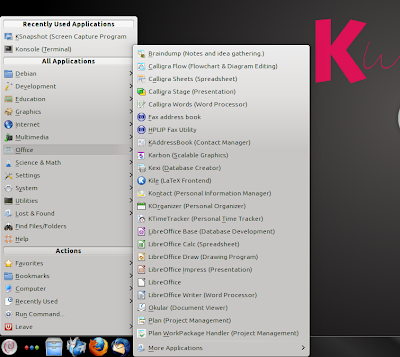






No comments:
Post a Comment