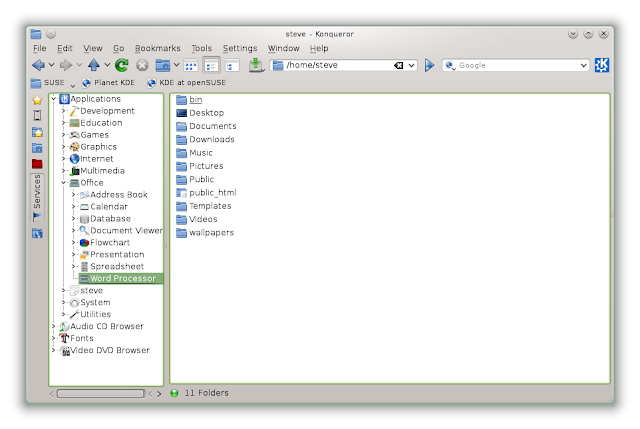KDE has a reputation of being perhaps the most configurable of the Linux desktop environments; for some people, it has far too many configuration options.
KDE gives you a lot of different ways to launch applications, for example. You can always place launchers on the desktop or on the panel, of course. There's also the default Kickoff Application Launcher, which looks something like this in openSUSE 12.3 (this is KDE 4.10.2):
I prefer the Classic Menu Style, with a custom submenu:
Then there's the Lancelot menu:
Or, you can use the Alt+F2 key combination to bring up KRunner. KRunner's a very versatile tool; you can read a lot more about it at the KDE UserBase Wiki. For simply launching applications, you can just type a few letters into the search box to get a list of apps to choose from:
Homerun, yet another KDE launcher, might not be included by default in your favorite distro. I've read that Kubuntu 13.04 comes with it, but in openSUSE 12.3, I had to add the KDE:Extras repo to be able to install Homerun. Its default "Home" view shows "Favorite Applications," "Favorite Places," and "Recent Documents."
I switched things around so that the "Applications" tab is the default view:
As you can see, Homerun includes four tabs: "Home," "Applications," "Files," and "Power." It also has KRunner at the top, to the right. In some ways, Homerun might be nicer than GNOME Shell's Activities Overview, to which it is often compared. Here's a shot of my Activities Overview in Ubuntu 12.04:
Homerun has a nice configuration mode, accessed by clicking on the icon in the upper-right corner. From here, you can move the tabs around and add/remove various categories:
Besides what I've mentioned here, KDE has, as well, several other ways to launch applications, so it's just a matter of choosing whatever suits one's tastes and needs. In the Dolphin file manager, if you type programs:/ in the search bar and press Enter, you can access applications; it'll look something like this, depending on how you have Dolphin set up:
Konqueror, KDE's web browser/file manager, also gives you some ways to launch applications. Clicking Go > Applications will show you something like this:
Or, click Settings > Show Sidebar, then click on the Sidebar's Services tab:
But, who really needs any of these silly approaches when you can simply open up Konsole and run an app from the command line?
steve[~]$ geany
LOL!
I'll end this post with a shot of yet another tool, the Search and Launch Activity. To get this, you have to create a new Activity, then click Templates > Search and Launch. Here's what it looked like in openSUSE 12.3 when I switched to the Search and Launch Activity:
Saturday, April 27, 2013
Monday, April 22, 2013
Saturday, April 20, 2013
semantic desktop
Here's an informative article: Semantic Desktop: Akonadi and Nepomuk
I know that people use KDE4's indexing tools, and say that the whole things's great. I can see that, for example, adding tags, ratings, or comments to my image files might be quite useful. But I haven't bothered; I stick with keeping my directories organized, in my old-fashioned way, and naming/renaming files as needed. Besides, none of that metadata would help me when I'm not using KDE -- and I use other DEs and WMs quite a bit.
The user can still turn that stuff off, and I think it should be off by default. But the author included a pretty good explanation of why, since KDE 4.10, having it on doesn't affect performance as much anymore:
Up until KDE 4.9 Nepomuk used a file indexing program called Strigi. While a good, fairly light-weight indexer, Strigi has drawbacks in getting it to work with Nepomuk in the way needed. But with the release of KDE Plasma Desktop 4.10, Nepomuk is Strigi-less. Thanks largely to the hard work of a talented developer named Vishesh Handa, Nepomuk was re-worked from the ground up, and even has it's own indexer now. The difference in performance and speed are extremely noticeable...
As with any environment, there are things I miss when I'm not using KDE, but these indexing tools are not among them. These "features" didn't bother me before KDE 4.10, since it took only a few moments to turn them off, and they don't bother me in 4.10.x because I'm fine with the responsiveness of the desktop even with everything turned on. But do I need a semantic desktop? Not convinced.
KDE devs put a lot of effort into providing features that users may or may not want or need, and I've got no problem with that. But KDE4 would be better, in my opinion, if it "shipped" with most "features" turned off, or if you could just add the ones you wanted. Or, better yet, if they shipped a "stripped-down" KDE4 version.
They can't or won't do any of that, but that's okay, because whether it's KDE 4.8.x, 4.9.x, or 4.10.x, I enjoy using it; the positives far outweigh any negatives. Still, I'm just as happy using Xfce, GNOME Shell, Openbox, etc. Hey, whatever works.
I know that people use KDE4's indexing tools, and say that the whole things's great. I can see that, for example, adding tags, ratings, or comments to my image files might be quite useful. But I haven't bothered; I stick with keeping my directories organized, in my old-fashioned way, and naming/renaming files as needed. Besides, none of that metadata would help me when I'm not using KDE -- and I use other DEs and WMs quite a bit.
The user can still turn that stuff off, and I think it should be off by default. But the author included a pretty good explanation of why, since KDE 4.10, having it on doesn't affect performance as much anymore:
Up until KDE 4.9 Nepomuk used a file indexing program called Strigi. While a good, fairly light-weight indexer, Strigi has drawbacks in getting it to work with Nepomuk in the way needed. But with the release of KDE Plasma Desktop 4.10, Nepomuk is Strigi-less. Thanks largely to the hard work of a talented developer named Vishesh Handa, Nepomuk was re-worked from the ground up, and even has it's own indexer now. The difference in performance and speed are extremely noticeable...
As with any environment, there are things I miss when I'm not using KDE, but these indexing tools are not among them. These "features" didn't bother me before KDE 4.10, since it took only a few moments to turn them off, and they don't bother me in 4.10.x because I'm fine with the responsiveness of the desktop even with everything turned on. But do I need a semantic desktop? Not convinced.
KDE devs put a lot of effort into providing features that users may or may not want or need, and I've got no problem with that. But KDE4 would be better, in my opinion, if it "shipped" with most "features" turned off, or if you could just add the ones you wanted. Or, better yet, if they shipped a "stripped-down" KDE4 version.
They can't or won't do any of that, but that's okay, because whether it's KDE 4.8.x, 4.9.x, or 4.10.x, I enjoy using it; the positives far outweigh any negatives. Still, I'm just as happy using Xfce, GNOME Shell, Openbox, etc. Hey, whatever works.
Monday, April 15, 2013
"slavery to connectivity"
Have we become (or are many of us becoming) slaves to connectivity? For ComputerBob and his wife, portable devices like smartphones and tablets equal less "freedom" rather than more. ComputerBob and his wife, like many other people (believe it or not!), don't rely on cell phones, and still use a land line at home. Check out his blog post, "What's a Dial Tone?"
I think they're being smart in the way they're looking at things. I own two notebooks, but I don't bother taking them with me when I leave home. I have a smartphone, but I rarely use if for the internet. I find it annoying, sometimes, that I'm paying for service for me and M.A.L., that I have to handle this fragile smartphone with such tender care, and that I have to keep it charged and remember to take it with me everywhere I go.
But, I'm glad I have my portable, web-ready devices. Dang things come in handy sometimes. Either way you look at it, freedom has its price, as they say.
I think they're being smart in the way they're looking at things. I own two notebooks, but I don't bother taking them with me when I leave home. I have a smartphone, but I rarely use if for the internet. I find it annoying, sometimes, that I'm paying for service for me and M.A.L., that I have to handle this fragile smartphone with such tender care, and that I have to keep it charged and remember to take it with me everywhere I go.
But, I'm glad I have my portable, web-ready devices. Dang things come in handy sometimes. Either way you look at it, freedom has its price, as they say.
change happens
Things fall apart. Change happens. GNU/Linux can and does change, and Linux users should always keep that in mind and prepare for it.
The Fuduntu developers' decision to end the project is yet another example of this. They'd decided that GNOME 2 was gonna be their desktop environment of choice, even though GTK2 support was drying up rapidly. In addition, as Lee Ward noted in the post announcing Fuduntu's EOL, "...the move of the Linux world to systemd has caused a problem for Fuduntu as it has become a required thing for many programs, but we do not use it."
This kind of thing is one of the main reasons why I don't get too tied down to any one distro or DE, and why, these days, I tend to steer clear of relatively new spin-off distros with small development teams. If I'm gonna use a distro like that, there's gonna have to be a compelling reason to do so, but in no case will I put all my eggs in one basket and go with only that distro. I had enough of that sort of thing when I was a Windows user.
As for the future beyond Fuduntu's EOL, Ward wrote:
Following that decision, however, most of the team members then discussed the idea of creating a “new” Fuduntu... The plan for the new distro is to rebase it against another well-established distro... The Fuduntu team is committed to bring the best desktop experience and the only way to do that is to EOL Fuduntu and, for those continuing, start from scratch and allow a phoenix to rise from the ashes.
Next week, there will be another meeting in #fuduntu on Freenode. This will be a public meeting to discuss the future distro that will be started after Fuduntu’s EOL...
So, stay tuned.
Fuduntu did look like a very interesting distro, but the main reason I never bothered to try it was because they were sticking with GNOME 2, which, frankly, I haven't missed at all.
Sometimes, you've got to know when to fold 'em. Life goes on.
The Fuduntu developers' decision to end the project is yet another example of this. They'd decided that GNOME 2 was gonna be their desktop environment of choice, even though GTK2 support was drying up rapidly. In addition, as Lee Ward noted in the post announcing Fuduntu's EOL, "...the move of the Linux world to systemd has caused a problem for Fuduntu as it has become a required thing for many programs, but we do not use it."
This kind of thing is one of the main reasons why I don't get too tied down to any one distro or DE, and why, these days, I tend to steer clear of relatively new spin-off distros with small development teams. If I'm gonna use a distro like that, there's gonna have to be a compelling reason to do so, but in no case will I put all my eggs in one basket and go with only that distro. I had enough of that sort of thing when I was a Windows user.
As for the future beyond Fuduntu's EOL, Ward wrote:
Following that decision, however, most of the team members then discussed the idea of creating a “new” Fuduntu... The plan for the new distro is to rebase it against another well-established distro... The Fuduntu team is committed to bring the best desktop experience and the only way to do that is to EOL Fuduntu and, for those continuing, start from scratch and allow a phoenix to rise from the ashes.
Next week, there will be another meeting in #fuduntu on Freenode. This will be a public meeting to discuss the future distro that will be started after Fuduntu’s EOL...
So, stay tuned.
Fuduntu did look like a very interesting distro, but the main reason I never bothered to try it was because they were sticking with GNOME 2, which, frankly, I haven't missed at all.
Sometimes, you've got to know when to fold 'em. Life goes on.
Sunday, April 14, 2013
razor-qt
In openSUSE 12.2 (KDE), I used YaST to add the QtDesktop repo, then installed Razor-qt 0.5.2, which is the latest version.
When you first run Razor-qt, you get a choice of window managers to use. Since I already had Openbox installed, I chose that (the other choice given was KWin).
Here's what the default desktop looked like:
I changed the wallpaper and tweaked the panel a bit:
This shot shows the desktop right-click menu:
The Razor-qt Configuration Center in openSUSE 12.2 (KDE):
Here's what you'll see if you click on "Unlock Desktop..." from the desktop right-click menu:
Razor-qt is still a fairly new project, so users might find it to be a wee bit buggy. For example, configuring the date and time is easy enough, but the font size for the date doesn't seem to survive when logging out and back into a new session.
Very promising project, though, and it appears to be completely usable right now.
When you first run Razor-qt, you get a choice of window managers to use. Since I already had Openbox installed, I chose that (the other choice given was KWin).
Here's what the default desktop looked like:
I changed the wallpaper and tweaked the panel a bit:
This shot shows the desktop right-click menu:
The Razor-qt Configuration Center in openSUSE 12.2 (KDE):
Here's what you'll see if you click on "Unlock Desktop..." from the desktop right-click menu:
Razor-qt is still a fairly new project, so users might find it to be a wee bit buggy. For example, configuring the date and time is easy enough, but the font size for the date doesn't seem to survive when logging out and back into a new session.
Very promising project, though, and it appears to be completely usable right now.
Tuesday, April 9, 2013
moving right along
Chakra might be one of the best KDE distros out there. They're going with a "half rolling-release" schedule; their focus is on KDE, and it looks like they'll be staying near the cutting edge with it. I noticed this announcement at their web site:
I don't think many other distros have already going to KDE 4.10.2. I brought in the updates yesterday, and everything went smoothly.
Like Arch, from which it was forked, Chakra uses Pacman, although they haven't (yet) gone to the latest version, Pacman 4.1.0.
My biggest complaints about Chakra so far have been that (unlike in Sabayon) the Chakra repos don't have SpaceFM or Geany, and there was no Show Desktop widget for the panel. I'm guessing that they won't be adding SpaceFM and Geany, but I'm cool with using Dolphin and KWrite instead. As for the Show Desktop widget, the following command fixed that minor detail:
# pacman -S kdeplasma-addons-applets-showdesktop
Very nice looking distro.
Monday, April 8, 2013
from this week's dw
Interesting stuff in this week's DistroWatch Weekly.
First, a nice review by Jesse Smith of Linux Mint Debian Edition. As I looked over this review, I could see some good reasons why some people would prefer to use LMDE instead of Debian Testing, which LMDE is based on. LMDE is certainly quicker and easier to install, and Smith had some very positive things to say about LMDE's graphical installer, including this:
"The installer is fairly novice-friendly and I didn't encounter any problems while using it. I'm hoping other Debian-based distributions consider adopting Mint's installer. There are a lot of Debian derivative projects out there and many of them lack a nice, graphical installer."
Smith liked LMDE's "Device Driver Manager":
"This program attempts to detect hardware on our system which may not be well supported by our existing kernel or drivers. The Manager will assist us in detecting wireless cards, video cards and our CPU and offer to fetch packages which may give us better hardware support."
Despite all this, Smith said that he was unable to get LMDE to run on his desktop pc, although it worked fine on his laptop and in VirtualBox.
Also, LMDE comes with the Cinnamon and MATE desktop environments, which some users may prefer over the selection of DEs and WMs (including GNOME 3 with GNOME Shell) that "straight" Debian offers.
More comments from Smith's review that show how LMDE differs from Debian Testing:
"This Debian-based flavour of Mint uses software packages from Debian's Testing branch. To counter the potential stability problems caused by using a rolling release repository the Mint team maintains a series of upgrade packs which are tested prior to being released to the community. This places a safety valve between possible software regressions and the community of Mint users."
But, here's an important point brought up by "FSFer" in the DW Weekly comments section:
"The problem with LMDE doesn't become apparent until [the user has had LMDE] running for some months, ie the update packs only are released every few months. Therefore to get timely updates, you have to change repos to the standard testing ( or sid) negating the proposed advantage of the update packs."
That's something I've seen mentioned many times at the Mint forums...
Besides the Mint Debian review, some other nice tidbits in this week's DW Weekly include some items in the "DistroWatch.com News" section.
They've added a "Random Distribution" button to the site's navigation bar. Clicking on it will take the user to a random active distribution's page on DistroWatch. Nice.
Another addition to the front page: a new filter option "to display news about stable distribution releases ONLY (i.e. hide all news items that deal with development, alphas, betas, release candidate, milestones, etc.)."
Then, there's this:
We have removed Pisi Linux from DistroWatch. This is a distribution that intends to succeed the "old" Pardus Linux (when it was an independent distribution with its own package management called "Pisi", rather than the current Debian-based variant). Unfortunately, we have found the project still rather immature at this stage - it has changed name three times already and the communication with the distribution developers have been rather unpleasant, with many conflicting requests and confusing emails. Also, the project's SourceForge page continues to claim that "as of 2013-03-14, this project is no longer under active development," which has been denied by the project's official website. All in all, adding Pisi Linux to DistroWatch so early was perhaps a little premature so we would like to give it a bit more time to mature and settle down. We'll revisit the decision in the future once things start to improve - until that happens we are sorry to say that you won't see any announcements on DistroWatch.
Ouch. Not a good start for Pisi.
First, a nice review by Jesse Smith of Linux Mint Debian Edition. As I looked over this review, I could see some good reasons why some people would prefer to use LMDE instead of Debian Testing, which LMDE is based on. LMDE is certainly quicker and easier to install, and Smith had some very positive things to say about LMDE's graphical installer, including this:
"The installer is fairly novice-friendly and I didn't encounter any problems while using it. I'm hoping other Debian-based distributions consider adopting Mint's installer. There are a lot of Debian derivative projects out there and many of them lack a nice, graphical installer."
Smith liked LMDE's "Device Driver Manager":
"This program attempts to detect hardware on our system which may not be well supported by our existing kernel or drivers. The Manager will assist us in detecting wireless cards, video cards and our CPU and offer to fetch packages which may give us better hardware support."
Despite all this, Smith said that he was unable to get LMDE to run on his desktop pc, although it worked fine on his laptop and in VirtualBox.
Also, LMDE comes with the Cinnamon and MATE desktop environments, which some users may prefer over the selection of DEs and WMs (including GNOME 3 with GNOME Shell) that "straight" Debian offers.
More comments from Smith's review that show how LMDE differs from Debian Testing:
"This Debian-based flavour of Mint uses software packages from Debian's Testing branch. To counter the potential stability problems caused by using a rolling release repository the Mint team maintains a series of upgrade packs which are tested prior to being released to the community. This places a safety valve between possible software regressions and the community of Mint users."
But, here's an important point brought up by "FSFer" in the DW Weekly comments section:
"The problem with LMDE doesn't become apparent until [the user has had LMDE] running for some months, ie the update packs only are released every few months. Therefore to get timely updates, you have to change repos to the standard testing ( or sid) negating the proposed advantage of the update packs."
That's something I've seen mentioned many times at the Mint forums...
Besides the Mint Debian review, some other nice tidbits in this week's DW Weekly include some items in the "DistroWatch.com News" section.
They've added a "Random Distribution" button to the site's navigation bar. Clicking on it will take the user to a random active distribution's page on DistroWatch. Nice.
Another addition to the front page: a new filter option "to display news about stable distribution releases ONLY (i.e. hide all news items that deal with development, alphas, betas, release candidate, milestones, etc.)."
Then, there's this:
We have removed Pisi Linux from DistroWatch. This is a distribution that intends to succeed the "old" Pardus Linux (when it was an independent distribution with its own package management called "Pisi", rather than the current Debian-based variant). Unfortunately, we have found the project still rather immature at this stage - it has changed name three times already and the communication with the distribution developers have been rather unpleasant, with many conflicting requests and confusing emails. Also, the project's SourceForge page continues to claim that "as of 2013-03-14, this project is no longer under active development," which has been denied by the project's official website. All in all, adding Pisi Linux to DistroWatch so early was perhaps a little premature so we would like to give it a bit more time to mature and settle down. We'll revisit the decision in the future once things start to improve - until that happens we are sorry to say that you won't see any announcements on DistroWatch.
Ouch. Not a good start for Pisi.
Sunday, April 7, 2013
acc
They probably won't be calling the Big Ten the best conference for college basketball for very long (if it really is that now -- that case can be made if Michigan wins the national title tonight). With Syracuse, Pittsburgh, Notre Dame, and Louisville joining up, the ACC is gonna be tough to challenge.
Of the schools on this map, of course Maryland is moving to the Big Ten. But the ACC, already a great conference for hoop, looks to become even better:

Of the schools on this map, of course Maryland is moving to the Big Ten. But the ACC, already a great conference for hoop, looks to become even better:

my bridge/arch experiment
I'm convinced, more than ever, that going with Bridge Linux instead of installing "straight" Arch is the way to go for someone like me. If I had any reason to do a fresh installation, I'd go with Bridge again.
Arch recently came out with a new Pacman version (Pacman 4.1.0 -- see this Softpedia article and the announcement at pacman.git for more info); after pulling that in today, I asked a couple of questions at the Bridge forums and at the Bruno's All Things Linux forums, edited my /etc/pacman.conf file a little bit, and that was pretty much it.
Everything I've seen so far leads me to conclude that the repos and config files I'm using for Bridge Xfce are pretty much the same as what I'd end up with if I installed "straight" Arch and went with Xfce. I don't get bragging rights, since I didn't "build the house from the ground up," but my ego remains intact.
Bridge Xfce is great to use, but the best parts about this "experiment" are getting to see how Pacman works and getting a feel for Arch Linux. I really like Pacman; as for Arch, time will tell. Things look good so far. I can't tell if it's any more or less "unstable" than Debian Unstable or the latest Fedora, or if running it is any more or less of a hassle than running either of those. I think I get more out of running Fedora and Bridge/Arch than I'd get from running Sid, though, because they force me to look at things from outside of my Debian "comfort zone."
Arch recently came out with a new Pacman version (Pacman 4.1.0 -- see this Softpedia article and the announcement at pacman.git for more info); after pulling that in today, I asked a couple of questions at the Bridge forums and at the Bruno's All Things Linux forums, edited my /etc/pacman.conf file a little bit, and that was pretty much it.
Everything I've seen so far leads me to conclude that the repos and config files I'm using for Bridge Xfce are pretty much the same as what I'd end up with if I installed "straight" Arch and went with Xfce. I don't get bragging rights, since I didn't "build the house from the ground up," but my ego remains intact.
Bridge Xfce is great to use, but the best parts about this "experiment" are getting to see how Pacman works and getting a feel for Arch Linux. I really like Pacman; as for Arch, time will tell. Things look good so far. I can't tell if it's any more or less "unstable" than Debian Unstable or the latest Fedora, or if running it is any more or less of a hassle than running either of those. I think I get more out of running Fedora and Bridge/Arch than I'd get from running Sid, though, because they force me to look at things from outside of my Debian "comfort zone."
Labels:
arch linux,
bridge linux,
computers,
GNU/Linux,
xfce
Subscribe to:
Comments (Atom)