I use the SpaceFM file manager most of the time, and KDE's Dolphin sometimes, but KDE's Konqueror is still one of the most awesome applications in Linux. My favorite file manager back in the days of KDE 3.5.x, I rarely use Konqueror anymore in KDE4 because I think Dolphin is so good -- in fact, I often forget that Konqueror is there when I'm using KDE -- but I was reminded of it recently and decided to fire it up in the openSUSE 12.3 KDE spin.
In openSUSE 12.3, Konqueror is found in the KMenu under Internet > Web Browser. Konqueror is actually both a web browser and a file manager. When you first open it up from the menu, it looks like this:
From there, you can go into file manager mode (one way is to simply click on "Home Folder"), or you can browse the web.
Or you can choose from different view profiles (File Management, Web Browsing, etc.) by going to the main toolbar and clicking Settings > Load View Profile. You can also start Konqueror in your preferred view profile from the command line using a command like one of the following:
$ konqueror --profile filemanagement
$ kfmclient openProfile filemanagement
Both of those commands appear to do the same thing. To see the available profiles:
$ konqueror --profiles
Split
filemanagement
webbrowsing
kde_devel
midnightcommander
tabbedbrowsing
I created the Split profile for myself, for example, and it can be opened from the commmand line with either one of the following:
$ konqueror --profile Split
$ kfmclient openProfile Split
I used the second command there to create a launcher for Konqueror to open up in file management mode, with a split window:
One cool thing about Konqueror is that, in either web browser or file management mode, you can split windows multiple times, using top/bottom or left/right splits, or any combination of both:
I wish Dolphin had that capability.
Another very useful feature is the Sidebar along the left side, where you'll find buttons labeled Bookmarks, History, Places, Home Folder, Root Folder, Services, and Network. Here, I've clicked on the Services button, which shows everything you'd find in the KMenu, giving you easy access to all of your apps:
Folks who like to view Linux man pages will appreciate how Konqueror allows you to view them in html format for easy viewing, searching, and printing. For example, I typed man: rsync in the location bar and pressed "Enter" to view rsync's man page:
As with most of KDE, Konqueror is incredibly configurable; there's so much to it that I can only touch on a few things here. For more information, here are a couple of links:
KDE UserBase Wiki Konqueror page: http://userbase.kde.org/Konqueror
The Konqueror Handbook: http://docs.kde.org/development/en/applications/konqueror/index.html
Subscribe to:
Post Comments (Atom)
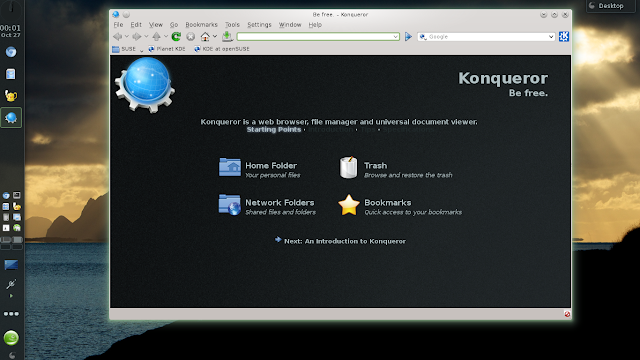






No comments:
Post a Comment