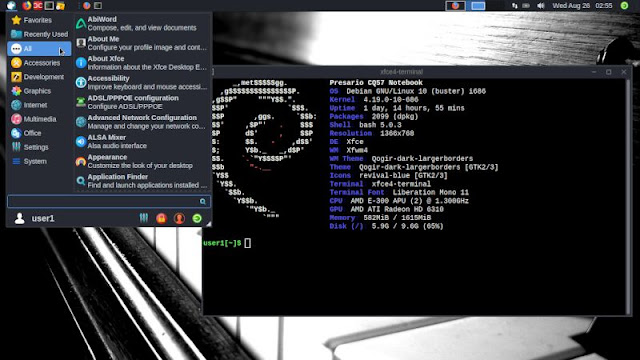Volunteer Andre Lacerda hosts "The House That Jazz Built" every Sunday from 11 pm to 1 am on KUNM radio here in New Mexico. As KUNM's website (https://www.kunm.org/) describes it:
The House That Jazz Built brings you Avant Garde, Contemporary and Experimental Jazz from the last 50 years with a focus on recent releases. Includes interviews with local artists, recordings of live shows and current events.
Lacerda (see: https://www.kunm.org/people/andre-lacerda) also serves as substitute host for some other shows at KUNM, including the "All That Jazz" segment, which airs here Monday thru Friday from noon to 1:30 pm. He's been a regular this year on the Monday slot. For "All That Jazz", Lacerda steps back from the "experimental" stuff he plays on Sunday nights, and the result is an hour and a half of some of the finest jazz you'll hear anywhere.
kunm.org has the great "Two Week Archive" feature (I take advantage of it all the time!), for those who can't catch on-air broadcasts (or who want to replay them).