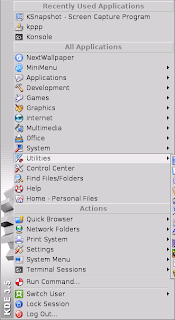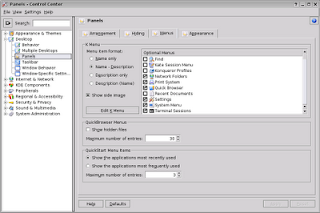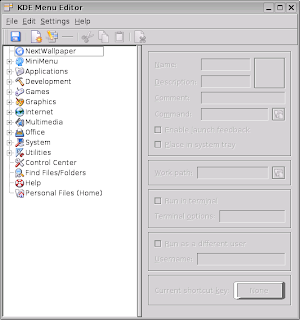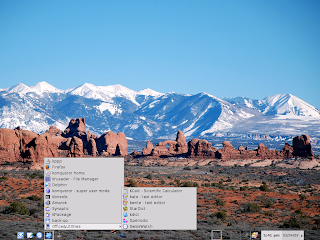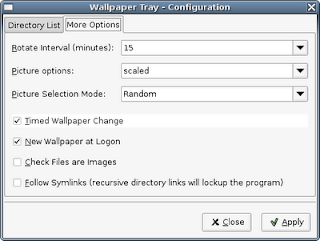For most of history, that's what sports were about: Having fun; athletic competition; letting off some steam.
Today, you'll still see little kids at the park sometimes, getting together for an impromptu game of baseball, or soccer. Young men still gather at the basketball courts for pick-up games; folks jog or play tennis or lift weights to stay in shape.
I like to take my basketball out and shoot free-throws. Relaxes me, takes my mind away.
Folks still have fun playing sports, but so much of sports these days isn't about fun any more. According to the USAToday, star basketball player Kevin Garnett, then of the Minnesota Timberwolves, made $21,000,000 for the 2006-07 season.
"Sports" is big business.
Many, if not most, of the parents I know want to see their kids play sports to earn a scholarship to college, and maybe to make it to the pro level and Easy Street.
They start 'em early. Everybody wants to raise the next Tiger Woods. I met a guy in line at a grocery store not long ago who started talking to me about his grade-school daughter who had started to show some ability on the basketball court. He was trying to come up with a good name for her; the name she was given at birth wasn't good enough. His thought was that if he changed her first name to something that people would remember, it would help her "exposure," help her to land a college scholarship. I thought of some catchy names of I'd heard; there was Arizona State guard Dymond Simon, who I first saw as a 9th grader at Phoenix's St. Mary's High School. That name stuck in my head, and throughout her high school career I checked through the local newspapers to see how she was coming along. So maybe the guy had a point.
At the high school level, it seems to get harder and harder to talk to kids about playing for the love of the game. Parents have to shell out big bucks for the kids to play organized sports these days. Kids know that great athletes get college scholarships and make big money in the pros. Coaches know that producing winning teams can lead to a lucrative career. Huge industries have sprung up surrounding sports; video games, sports stadiums, sports agents, gambling, performance-enhancing drugs, personal trainers, companies that sell shoes and every other type of athletic equipment, television advertising, cable t.v...
I follow the Phoenix Suns in the newspaper, or at web sites like Yahoo Sports. I don't have cable, so I rarely get to see them play on t.v. I've seen them play in person maybe twice -- the only game I remember seeing was an exhibition game against Garnett and the Timberwolves back when Garnett was in, I think, his second year. I got a pair of free tickets courtesy of my employers.
Available tickets for the next Suns home game, versus the Toronto Raptors, upper-level reserved seating (the "nose-bleed" section), start at $57.75 each. Plus a $5.50 "convenience charge." Plus a $4.25 "building facility charge." I'll bet there are taxes added to that, too.
In the end, I can think of a lot of other things I could be spending my money on, so I rarely go to see professional sporting events. I don't pay for cable t.v. so that I can watch games on ESPN.
My son plays high school baseball. This season, they're asking parents for $250 bucks for each kid who made the team. We'll cough it up. Fortunately, we don't have to also pay to go watch the games. Hopefully, he'll have fun, enjoy the season, learn some valuable lessons, stay in shape and out of trouble.
We won't be paying the money under any illusions that this will end up with him making it to the "Big Time." We aren't pushing him to earn a college scholarship to play baseball; we're pushing him to keep his grades up and maybe earn an academic scholarship to college. The former is something that only a select few ever manage; the latter is something that's attainable for lots of young people.
Having fun; athletic competition; letting off some steam. There's nothing wrong with playing sports or following sports. And I guess there's nothing wrong with making money, or earning a college scholarship, by using your athletic abilities to entertain people.
But to me, the real games, the real sports, are still the ones like when I see little kids out at the park playing baseball, with no adults around, using a spare mitt for home plate, a piece of cardboard for 1st base... Or, when I see guys playing "21" on a beat-up basketball hoop... Or, when I'm out hitting tennis balls with my son, or throwing the football around.
To me, real sports are about playing. Getting some exercise. Having a little fun.
It's kids' stuff -- for kids of all ages.