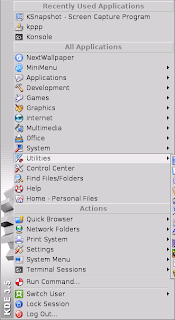
To configure the other sections of the KMenu, click on the KMenu icon and click on "Control Center." In the Control Center window, in the "tree" on the left side, click on "Desktop," then "Panels." Then click on the "Menus" tab. You'll see something like this:
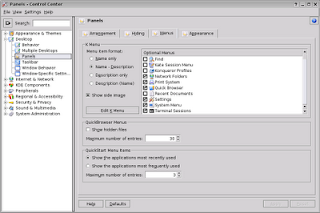
The KMenu section of this window lets you tweak things in the menu. Under "Optional Menus," you can select menus that will appear under the KMenu's "Actions" section. The KMenu's "Recently Used Applications" section is configured in the "QuickStart Menu Items" section.
This tool, along with the KDE Menu Editor, allows you to customized the KMenu to fit your needs. More options are available on the "Appearance" tab.
The KMenu icon itself can also be changed -- the one I'm using in Mepis is not Mepis' default KMenu icon! Look in the Control Center under Appearance & Themes > Theme Manager > Icons. There you'll see which icon theme you're currently using. In my case, it's "Nuvola Platin 1.0."
Armed with that info, I open the Konqueror file browser and navigate to /usr/share/icons/nuvola_platin_me/16x16/apps. There I find the file kmenu.png, which is actually a link to /usr/share/icons/kmenu.png. This is Mepis's default KMenu icon for the Nuvola Platin 1.0 icon set.

Kinda funky, ain't it? I prefer the standard KMenu icon over the Mepis icon. I made a copy of /usr/share/icons/nuvola_platin_me/16x16/apps/kmenu.png (actually, simply changed the last part of the filename to kmenu.png-copy), then replaced it with the standard kmenu.png, which I found in /usr/share/icons/default.kde/16x16/apps. Looks like this >>

Because my icon theme is Nuvola Platin 1.0, Mepis chooses the file /usr/share/icons/nuvola_platin_me/16x16/apps/kmenu.png to use for the KMenu icon. You can use whatever image you want for that icon, as long as you give it that same filename, and as long as you're using that same icon set.

No comments:
Post a Comment