Yesterday, I said, "In my opinion, Debian isn't very difficult to install, but I guess that could depend on the user, and the hardware." Sure enough, I had a lot more trouble today installing Wheezy on my old Dell desktop pc than I had installing it on my notebooks.
I once again went with Xfce, but somehow or another I started seeing problems that looked like window manager issues. The workspace switcher went goofy on me, showing only one row (when I wanted two) and one workspace (when I wanted four). The window control buttons didn't work right, and I couldn't resize windows. Some other issues that I didn't note.
Finally, I just gave up and did a reinstall. This time, I went with GNOME instead of Xfce, using the net install .iso from a Unetbootin flash drive. Things worked out a lot better; so far, so good.
Sunday, September 30, 2012
Saturday, September 29, 2012
wheezy
Over the past few days, I've installed Debian Wheezy (which is still the current Debian Testing) on two different notebooks. I used the debian-testing-i386-xfce+lxde-CD-1.iso image, burned a CD using K3b in Mepis 11, and installed Xfce.
The first notebook has no other distro installed on it; the second one has Ubuntu 12.04, openSUSE 12.2, and Sabayon 10.
I really prefer to use Debian Stable instead of Debian Testing; in any event, the installations went well, except that on the multi-boot set-up, the installer failed to pick up the other distros. This was solved by running update-grub during my first Wheezy session. Perhaps that'll be corrected by the time Wheezy goes to Stable.
I added Dolphin and KSnapshot, two KDE apps that I don't like to go without. I also added the Geany text editor, Desktopnova for automatic wallpaper changing, and Google Chrome.
A few screenshots are in order.
The Settings window:
A few looks at the menu:
I thought I'd have to add Synaptic, but it was included. The default desktop came with a top panel and a bottom panel, but I deleted one panel and kept only the bottom panel, tweaked to fit my tastes. For example, instead of the default clock, I went with the Orage Panel Clock. I tweaked some of the panel icons, and added a few launchers. I added some wallpapers, customized my bash prompts, and enabled the compositing so I could have a little bit of transparency. I don't like desktop icons, so I got rid of those.
My only real complaint has more to do with Xfce 4.8 than with Wheezy: Still no native menu editor! Why Xfce can't include something simple like Openbox's Obmenu is beyond me.
In my opinion, Debian isn't very difficult to install, but I guess that could depend on the user, and the hardware. It can be more time-consuming than installing other distros, though; and, once installed, expect to spend some time configuring everything to fit your needs.
When installing Debian, it's important to remember to read the documentation, follow the instructions, and keep good notes. The first time installing Debian may be a bit tough compared to some of the other distros out there, but it gets a lot easier after that, especially if you've taken good notes. You can always do a test installation, and then reinstall, taking advantage of your first experience.
I did install Debian Squeeze, the previous Debian release, when it was still in Testing; that ended up going well, with no major issues. I figure that I'll have the same experience with Wheezy. In my experience, once Testing gets fairly close to going to Stable, it's about as solid as anything else out there not named "Debian Stable." (But, always keep in mind, they call it "Testing" for a reason!)
I'm actually considering replacing Mepis with Wheezy on my main computer, my desktop pc. That would be a departure for me; I've continuously run Mepis for the past six years or so, going back to Mepis 3.4. Mepis was the first distro I installed on my own, and I have mixed feelings about dropping it. But I've gotten to the point where I don't think I have a need for Mepis anymore (although I'd still like to keep a Mepis DVD handy for live sessions), and I've become a bit fed up with the lack of communication coming from the developer. Also, I guess these days I have a preference for "major" distros instead of so-called "one-man distros."
But Mepis does give the user a very nice Debian Stable-based system, with a quick and easy installation, great hardware detection, a very useful live DVD, and a friendly forum community that's second to none. It has a lot going for it. I think the developer, while not very involved with the community, is some kind of Linux genius. He always seems to put out excellent releases. Mepis is still one of the best distros out there, in my opinion, even though I've decided to go in other directions now. I just think that these days I get what I need from Debian, and that Mepis no longer offers me enough to make it worth maintaining the system.
As much as I like Debian, I don't think I could ever be someone who uses only one distro. I enjoy logging into different distros on different days, and I don't want to feel tied down to any one of them. Also, I find it hard to even describe any one as "the best Linux distro." They each have different strengths; each have their pros and cons.
So, I think that, going forward, I'll be running only Debian, openSUSE, Ubuntu, Fedora, and Sabayon -- all excellent Linux distributions. Each one sorta comes with its own philosophy, its own way of doing things; and, this gives me a nice little variety to (hopefully) keep me from being bored.
Sunday, September 23, 2012
here we go again
Another six months, another controversial move by Canonical. This time, it's about including Amazon search results in Unity's Dash. Yawn.
Mark Shuttleworth discusses it at his blog: "Amazon search results in the Dash"
He continues the discussion in the comments that follow that blog entry, as well as in the comments section following this OMG! Ubuntu! article on the subject.
Okay, folks, Ubuntu is still Linux, last I checked. If this turns out to be something I really don't care for, I have any number of options, to include:
- Narrowing the scope of my Dash searches to exclude any online results.
- Removing the shopping lens (sudo apt-get remove unity-lens-shopping).
- Using something else in Ubuntu besides Unity (How about GNOME Shell? How about Openbox?).
- Using another distro instead of Ubuntu.
- Sitting in front of my computer and whining and wringing my hands.
Or, I guess I could ask Canonical for a full refund of the $0.00 that I forked out to use Ubuntu. I worked hard to earn that money.
Mark Shuttleworth discusses it at his blog: "Amazon search results in the Dash"
He continues the discussion in the comments that follow that blog entry, as well as in the comments section following this OMG! Ubuntu! article on the subject.
Okay, folks, Ubuntu is still Linux, last I checked. If this turns out to be something I really don't care for, I have any number of options, to include:
- Narrowing the scope of my Dash searches to exclude any online results.
- Removing the shopping lens (sudo apt-get remove unity-lens-shopping).
- Using something else in Ubuntu besides Unity (How about GNOME Shell? How about Openbox?).
- Using another distro instead of Ubuntu.
- Sitting in front of my computer and whining and wringing my hands.
Or, I guess I could ask Canonical for a full refund of the $0.00 that I forked out to use Ubuntu. I worked hard to earn that money.
Sunday, September 16, 2012
finally...
The release announcement for Sabayon 10: http://www.sabayon.org/release/press-release-sabayon-10
For GNOME 2 die-hards, MATE is available for installation in Sabayon 10. For others, they've got KDE 4.9, GNOME 3.4.2, and XFCE 10.0.
World domination (as "Ixnay" likes to say)! Anyway, the distro (and this release) looks nice.
For GNOME 2 die-hards, MATE is available for installation in Sabayon 10. For others, they've got KDE 4.9, GNOME 3.4.2, and XFCE 10.0.
World domination (as "Ixnay" likes to say)! Anyway, the distro (and this release) looks nice.
Monday, September 10, 2012
Sabayon X
I haven't seen a Sabayon 10 distribution release announcement yet, but it appears to be imminent. I brought in all the updates for my Sabayon 9 installation yesterday, and now I see the following:
# cat /etc/sabayon-release
Sabayon Linux x86 10
And my log-in screen's wallpaper looks like this:
Everything looks good so far.
# cat /etc/sabayon-release
Sabayon Linux x86 10
And my log-in screen's wallpaper looks like this:
Everything looks good so far.
Sunday, September 9, 2012
new opensuse
openSUSE 12.2 was released a few days ago. I've been running 12.1 in multi-boot set-ups on my desktop pc and notebook since around April. 12.1 turned out to be fine here; I decided to replace it on both machines with fresh installations of the new release.
Optional downloads include a hefty 4.7 GB DVD image, KDE and GNOME live CD images, and the "Network" image (downloads the installation system and all packages from online repositories). As I did with 12.1, I downloaded the KDE live CD image, which turned out to be about 671.0 MiB. I used Xfburn in SalineOS to burn the CD.
For 12.2, openSUSE has gone to the Linux 3.4 kernel, and the GRUB2 bootloader is now the default. They've got KDE 4.8.4, GNOME 3.4, XFCE 4.10, LibreOffice 3.5, and Firefox 14.0.1 (which got updated on my system to 15.0 right after I did the installation). I found Chromium 22.0.x in the repos, and installed that to use instead of Firefox.
For me, openSUSE isn't the easiest distro to install and set up, but experiences may vary depending on different things, like the type of hardware, etc. I've struggled a bit to get things right on my multi-boot set-ups; also, things seemed to go a bit more smoothly on my Compaq Presario notebook than they did on my Dell desktop pc.
I managed to get everything set up the way I wanted; one problem I'm still having on my desktop pc is that when I try to reboot, the computer never goes down all the way and never restarts. The monitor goes dark, I hear two beeps from the computer, the light on the power button stays on, and then... nothing. I end up having to press the power button, and then fire it back up. Haven't figured out what to do about that issue yet, so right now when I have to do a reboot, I'm shutting down the computer instead of clicking on "Restart," then turning the computer back on. None of that is a problem on my notebook.
I prefer to use YaST for my package management instead of Apper and PackageKit, so I turned off Apper Monitor, which is enabled by default. The only repository I've added so far is the one for nVidia drivers, which I needed for the desktop pc. I installed Geany to use instead of Kwrite. For the desktop pc, I added Geeqie for image viewing.
I liked KDE's Smooth Tasks widget; in KDE 4.8.4, installing that isn't necessary because now there's the Icons-Only Task Manager widget if you'd rather use that instead of the default Task Manager widget.
So far, openSUSE 12.2 (KDE) looks good, overall. The next version, 12.3, is set to come out in about six months. 12.2's release was delayed by two months; it'll be supported for two release cycles plus two months. But the openSUSE project is reviewing its engineering and release processes, and it looks like schedules are likely to be changed.
For a casual review of the KDE spin (updated to KDE 4.9) at Muktware, see "openSUSE 12.2 KDE Review: Fast & Furious."
Optional downloads include a hefty 4.7 GB DVD image, KDE and GNOME live CD images, and the "Network" image (downloads the installation system and all packages from online repositories). As I did with 12.1, I downloaded the KDE live CD image, which turned out to be about 671.0 MiB. I used Xfburn in SalineOS to burn the CD.
For 12.2, openSUSE has gone to the Linux 3.4 kernel, and the GRUB2 bootloader is now the default. They've got KDE 4.8.4, GNOME 3.4, XFCE 4.10, LibreOffice 3.5, and Firefox 14.0.1 (which got updated on my system to 15.0 right after I did the installation). I found Chromium 22.0.x in the repos, and installed that to use instead of Firefox.
For me, openSUSE isn't the easiest distro to install and set up, but experiences may vary depending on different things, like the type of hardware, etc. I've struggled a bit to get things right on my multi-boot set-ups; also, things seemed to go a bit more smoothly on my Compaq Presario notebook than they did on my Dell desktop pc.
I managed to get everything set up the way I wanted; one problem I'm still having on my desktop pc is that when I try to reboot, the computer never goes down all the way and never restarts. The monitor goes dark, I hear two beeps from the computer, the light on the power button stays on, and then... nothing. I end up having to press the power button, and then fire it back up. Haven't figured out what to do about that issue yet, so right now when I have to do a reboot, I'm shutting down the computer instead of clicking on "Restart," then turning the computer back on. None of that is a problem on my notebook.
I prefer to use YaST for my package management instead of Apper and PackageKit, so I turned off Apper Monitor, which is enabled by default. The only repository I've added so far is the one for nVidia drivers, which I needed for the desktop pc. I installed Geany to use instead of Kwrite. For the desktop pc, I added Geeqie for image viewing.
I liked KDE's Smooth Tasks widget; in KDE 4.8.4, installing that isn't necessary because now there's the Icons-Only Task Manager widget if you'd rather use that instead of the default Task Manager widget.
So far, openSUSE 12.2 (KDE) looks good, overall. The next version, 12.3, is set to come out in about six months. 12.2's release was delayed by two months; it'll be supported for two release cycles plus two months. But the openSUSE project is reviewing its engineering and release processes, and it looks like schedules are likely to be changed.
For a casual review of the KDE spin (updated to KDE 4.9) at Muktware, see "openSUSE 12.2 KDE Review: Fast & Furious."
Tuesday, September 4, 2012
new chromium ppa for ubuntu
As posted at Web UPD8:
A quick tip for Chromium users who are using Ubuntu 12.04: the Chromium PPAs (Stable, Beta, Dev and Daily) haven't been updated since Chromium 18 but if you want to use the latest Chromium browser in Ubuntu, there are two new PPAs you can use, thanks to Alex Shkop.
$ sudo add-apt-repository ppa:a-v-shkop/chromium
A quick tip for Chromium users who are using Ubuntu 12.04: the Chromium PPAs (Stable, Beta, Dev and Daily) haven't been updated since Chromium 18 but if you want to use the latest Chromium browser in Ubuntu, there are two new PPAs you can use, thanks to Alex Shkop.
I removed the old PPA and installed the new one:
Then I went to Synaptic, did a "Reload," and then applied the available updates, which took me from chromium-browser 18.0.1025.168~r134367-0ubuntu0.12.04.1 to version 21.0.1180.79~svn20120820r151411-0ubuntu1.
impure
I talk a lot about how I like to use some apps that are not "native" to the whatever desktop environment I happen to be using -- in particular, KDE's Dolphin file manager, which I use in every distro, regardless of the default DE. Ken Starks, the director of the HeliOS project over in Texas, was complaining in a blog post about "the way copy and move is handled in Nautilus," and had this to say:
Previously I preferred a "clean" install of Gnome, uncluttered with KDE dependencies and apps but recently, I've had a change of heart. A change of heart necessitated by failures of an updated Brasero no longer recognizing my -RW DVDs and Dolphin's superior ability to handle my file manager needs. to quote my good friend Carla:
Some Linux users prefer pure environments and have only pure GNOME, or pure KDE, or whatever their favorite is. Not me -- I want it all. I install whatever apps I jolly well feel like installing, and mix software repositories: different distros, official and unofficial, third party and different versions. It's a testament to how good Linux package management has become that I can do all this crazy stuff, and suffer dependency conflicts only once in a great while.
[That's Carla Schroder, another person who writes a lot about Linux. Check here for a short bio.]
A lot of people feel the same way Starks felt in the past, that's it's best to use one DE, and only its "native" apps -- "uncluttered" with dependencies that get brought in when you add an app from some other DE. Here, I haven't seen where mixing apps from different DEs causes any real problems, unless you're one of those who simply doesn't like, for example, how a KDE app looks in GNOME. I want the best tool for the job, and I couldn't care less about how it looks. And, "clutter?" That's a non-issue for me.
I see no reason to try to keep things "pure" by restricting myself to the applications provided by any one DE.
Previously I preferred a "clean" install of Gnome, uncluttered with KDE dependencies and apps but recently, I've had a change of heart. A change of heart necessitated by failures of an updated Brasero no longer recognizing my -RW DVDs and Dolphin's superior ability to handle my file manager needs. to quote my good friend Carla:
Some Linux users prefer pure environments and have only pure GNOME, or pure KDE, or whatever their favorite is. Not me -- I want it all. I install whatever apps I jolly well feel like installing, and mix software repositories: different distros, official and unofficial, third party and different versions. It's a testament to how good Linux package management has become that I can do all this crazy stuff, and suffer dependency conflicts only once in a great while.
[That's Carla Schroder, another person who writes a lot about Linux. Check here for a short bio.]
A lot of people feel the same way Starks felt in the past, that's it's best to use one DE, and only its "native" apps -- "uncluttered" with dependencies that get brought in when you add an app from some other DE. Here, I haven't seen where mixing apps from different DEs causes any real problems, unless you're one of those who simply doesn't like, for example, how a KDE app looks in GNOME. I want the best tool for the job, and I couldn't care less about how it looks. And, "clutter?" That's a non-issue for me.
I see no reason to try to keep things "pure" by restricting myself to the applications provided by any one DE.
Sunday, September 2, 2012
another distro reviewer
Stumbled upon another Linux-related blog site, this one called Linuxed - Exploring Linux Distros.
This guy, Arindam Sen, has been cranking out the reviews. Some of the reviews don't go into a lot of detail, but all of the ones I've looked at so far seem to provide a nice glimpse of the distro in question.
In many of his reviews, he includes a chart listing "Evaluation Parameters." Nice touch! Here's a shot of the one from his review of Solus 1.2:
This one earned a spot among my Linux Blog Sites bookmarks. Nicely done.
This guy, Arindam Sen, has been cranking out the reviews. Some of the reviews don't go into a lot of detail, but all of the ones I've looked at so far seem to provide a nice glimpse of the distro in question.
In many of his reviews, he includes a chart listing "Evaluation Parameters." Nice touch! Here's a shot of the one from his review of Solus 1.2:
This one earned a spot among my Linux Blog Sites bookmarks. Nicely done.
cinnamon 1.6
Cinnamon fans: Version 1.6 is on the way!

"Configurable panel heights" sounds good, I'd like to see even more configuration options for the panel. Last time I checked, you can't change the width (the panel extends all the way across the bottom of the screen). It would be even better if you could move the panel around like you can do with Xfce's panel, but maybe that would be asking too much.
At this point, I'm still more comfortable using GNOME Shell than Cinnamon, but maybe that'll change as Cinnamon continues to develop.
For more info, check out this post at the Cinnamon blog.
"Configurable panel heights" sounds good, I'd like to see even more configuration options for the panel. Last time I checked, you can't change the width (the panel extends all the way across the bottom of the screen). It would be even better if you could move the panel around like you can do with Xfce's panel, but maybe that would be asking too much.
At this point, I'm still more comfortable using GNOME Shell than Cinnamon, but maybe that'll change as Cinnamon continues to develop.
For more info, check out this post at the Cinnamon blog.
LQ
Most of the time it's a good idea to go to a distro's forums for information and help if you can't find solutions by looking through the distro's documentation or by doing web searches. But there are some nice forums out there that don't cater to any one distro, and for many Linux users, one of these might be a better fit.
Lately, I've been looking in on the forums at LinuxQuestions.org. Over there, they have a "Linux - Distributions" forum with (currently) sub-forums for 28 different distros.
Even if your distro isn't among the ones listed (for example, I don't see anything for a couple that I use: PCLinuxOS and SalineOS), you'll still probably be able to go to LinuxQuestions.org for answers. By the way, the site also has stuff like reviews, tutorials, and other articles.
Lately, I've been looking in on the forums at LinuxQuestions.org. Over there, they have a "Linux - Distributions" forum with (currently) sub-forums for 28 different distros.
Even if your distro isn't among the ones listed (for example, I don't see anything for a couple that I use: PCLinuxOS and SalineOS), you'll still probably be able to go to LinuxQuestions.org for answers. By the way, the site also has stuff like reviews, tutorials, and other articles.
crushed
After crushing the Wolverines 41-14, don't be surprised if the Crimson Tide ascends to the #1 ranking in all polls.
Just by watching how 'Bama controlled the line of scrimmage during the first three series, whether on offense or defense, I figured this one would be no contest. As someone who grew up in Ann Arbor, by the time the Tide led 14-0 in the 1st quarter, I was already hoping for a miracle. And when the score reached 31-0 with 4:39 left in the 2nd quarter, there was no question that this one was over.
I love their head coach, Brady Hoke. Bo Schembechler will probably go down as UofM's all-time greatest football coach, but Hoke seems like such a cool dude, and a perfect fit for Michigan. I hope the guy stays there until he retires from coaching.
But even though I grew up in Ann Arbor, and will always be a big UofM fan, I'm an even bigger Michigan State fan! The Spartans visit AA on October 20th, looking to make it five victories in a row, which I believe would be unprecedented in that rivalry. Go State!
sabayon stuff
Refreshing to see blog posts like this one from "Ixnay," who I guess is a key member of Sabayon's dev team: Equo rewrite, Sabayon 10 and Google
I don't understand half of what he wrote about, but at least he communicates with the users and let's us know what's going on.
Sabayon, a cutting-edge distro, really isn't my cup of tea, in a way. Sort of like how I couldn't see myself using only Fedora instead of something like Debian Stable (or something based on Stable), or even Ubuntu LTS. I like to have something that I'm pretty sure won't get borked by updates.
But Sabayon and Fedora are kinda fun to use, and interesting. Fortunately, I don't have to choose; I can play it safe and run a "stable" distro, but also live on the edge a bit with something like Sabayon.
Here's an excerpt from Ixnay's post, outlining some upcoming developments in Sabayon:
Before leaving for Dublin, we (as in the Sabayon team) are planning to release Sabayon 10. improved ZFS support, improved Entropy & Rigo experience (all the features users asked me about have been implemented!), out of the box KMS improvements, BFQ iosched as default scheduler (I am a big fan of Paolo Valente’s work) a load of new updates (from the Linux kernel to X.Org, from GNOME to KDE through MATE) and if we have time, more Gentoo-hardened features.
My biggest issue with Sabayon so far was a few weeks back when, while pulling in weekly updates, I kept getting a 'data not available on this mirror' message for just about every package that equo tried to pull from the first three repositories it tried. That really made the upgrade process agonizingly slow. It seemed to be the exact same situation that's described in this bug report from a few months back. At the end of that bug reports are notes from Fabio Erculiani noting that the mirrors were later updated or re-synchronized; I guess the same problem creeped up again, and was resolved again.
It might be interesting to see what improvements they have in store for Rigo, their GUI front-end for Entropy. I still don't use it for updating my system, though; I prefer to go to the command line:
# equo update
# equo upgrade --ask
# equo conf update
Sabayon 9 currently has KDE 4.9.00 and Chromium 21.0.1180.57 (148591). It's a rolling-release distro, so all I should have to do is keep up with the weekly updates and I'll be looking at Sabayon 10 sometime in October.
I've only been running Sabayon since late June, but I'm impressed by this distro, overall. Remains to be seen how I feel a couple of years down the road.
"LTS" versions
I've been running Ubuntu for here for over six years, and it remains one of my favorite Linux distributions. Ubuntu has a six-month release cycle; the "standard" releases are supported for 18 months. Ubuntu also has "LTS" (Long Term Support) releases that come out every two years; in the past, the LTS releases were supported for 3 years, but now that support lasts for 5 years.
I usually stick with the LTS releases. For more info, check out the Ubuntu wiki's "LTS" article.
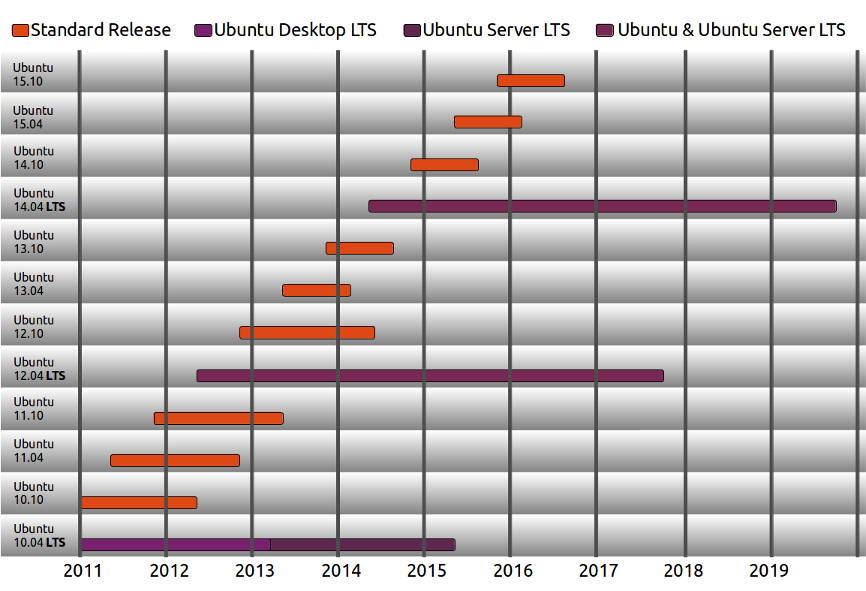
Here's something about LTS releases that's mentioned in that article, in the "Release Plan Details" section:
We are more conservative in our package merge with Debian, auto-synching with Debian testing, instead of Debian unstable.
I usually stick with the LTS releases. For more info, check out the Ubuntu wiki's "LTS" article.
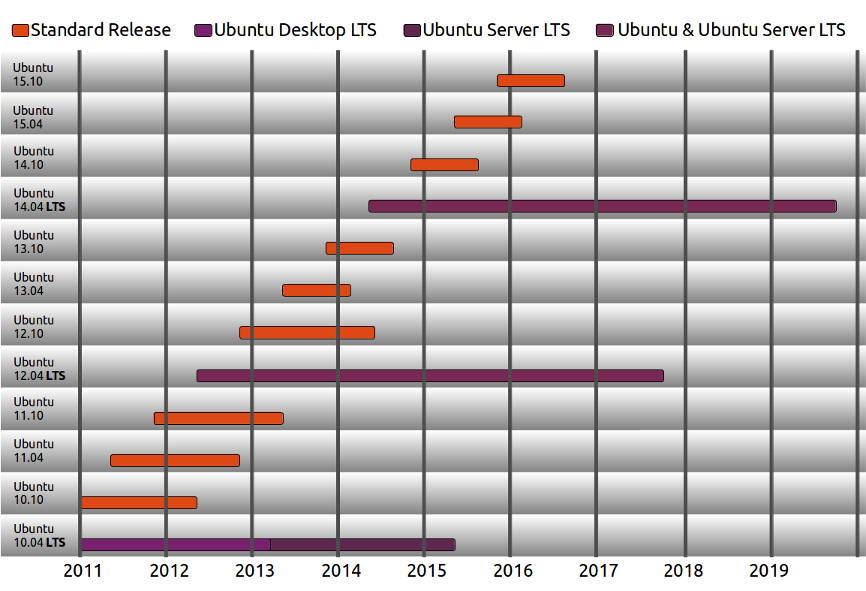
Here's something about LTS releases that's mentioned in that article, in the "Release Plan Details" section:
We are more conservative in our package merge with Debian, auto-synching with Debian testing, instead of Debian unstable.
That's in contrast to Ubuntu's "standard" releases, which are based on Debian Unstable. (Thanks to Ubuntu forum member "Peripheral Visionary" for pointing that out to me.)
I think that folks like me who use the LTS releases instead of following Ubuntu's six-month release cycle tend to have better overall experiences with the distro, but the "standard" releases might be better for folks who like having the "latest and greatest" stuff.
Subscribe to:
Comments (Atom)













