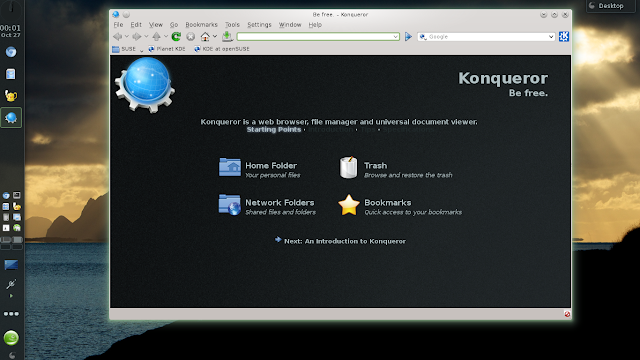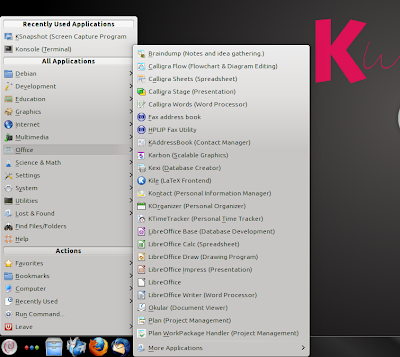The writer Charles Stross posted "Over-Extended Metaphor for the day." Fun read. Here's a peek, but follow that link for the entire article:
There is one true religion in operating systems, and it is UNIX. Or maybe it's not the one true faith: there's an earlier, older, more arcane religion with far fewer followers, MULTICS, from which UNIX sprang as a stripped-down rules-deficient heresy in the early days of the epoch. Either way, if MULTICS is Judaism (and the metaphor is questionable at this point, for unlike MULTICS, Judaism is still alive), then UNIX is Christianity.
[...]
The Reformation took the shape of a new, freely copyable kernel that all the faithful could read with their own eyes. This Protestant heresy spread like wildfire among the people but was resisted with acts of vicious repression by the high priesthood of Corporate IT (arguably in connivance with the infidel invaders from the Caliphate of Microsoft). The Linux wars were brutal and unforgiving and Linux itself splintered into a myriad of fractious Protestant churches, from the Red Hat wearing Lutherans to the Ubuntu Baptists.
Charles Stross's blog: Charlie's Diary
Tuesday, December 31, 2013
Monday, December 30, 2013
debian administrator's handbook for wheezy
Posted today by Raphaël Hertzog:
We’re pleased to announce the availability of “The Debian Administrator’s Handbook, Debian Wheezy from Discovery to Mastery”. This is the first major update of the book since the first edition (in May 2012).
Here's a link to the Debian Administrator's Handbook website: http://debian-handbook.info/
Folks can purchase the book as paperback or eBook. The eBook is also available for free download, and there's also an online version.
here they come
Two articles:
"Google's Threat To Microsoft, Chromebooks Are Now 21% Of Notebooks And 10% Of All Computers And Tablets"
"Chromebook is Giving Macbook a Run for its Money"
A Chromebook? Yeah, I'd probably have one right now except that I'm already doing fine with a few notebooks, running Linux. The price is right, because a Chromebook can be had for about $250 bucks. From what I've read, it might not be too difficult to slap Linux on most of 'em if the user doesn't want to stay with ChromeOS.
Look at the Chromebook sales between this year and last year, compared to those of Windows notebooks, Apple notebooks, iPads, Android tablets, and Windows tablets:
Chromebooks are exploding onto the scene, and for good reasons. They're a good solution for a lot of people. Should be interesting to see how things go in 2014.
"Google's Threat To Microsoft, Chromebooks Are Now 21% Of Notebooks And 10% Of All Computers And Tablets"
"Chromebook is Giving Macbook a Run for its Money"
A Chromebook? Yeah, I'd probably have one right now except that I'm already doing fine with a few notebooks, running Linux. The price is right, because a Chromebook can be had for about $250 bucks. From what I've read, it might not be too difficult to slap Linux on most of 'em if the user doesn't want to stay with ChromeOS.
Look at the Chromebook sales between this year and last year, compared to those of Windows notebooks, Apple notebooks, iPads, Android tablets, and Windows tablets:
Chromebooks are exploding onto the scene, and for good reasons. They're a good solution for a lot of people. Should be interesting to see how things go in 2014.
purely subjective
In his article "In search of the Best KDE Linux distro of 2013: A comparison of 19 leading KDE operating systems," Arindam Sen (one of my favorite Linux bloggers) went to a lot of trouble to provide a detailed analysis of different KDE distros/spins to come up with a conclusion about which one he thinks is "the best."
The article is informative, and that alone makes it worth reading. His conclusion (spoiler alert: he went with Netrunner) should certainly be taken with a grain of salt.
Sen only used one computer for the comparisons, and he only used 64-bit operating systems. Notably missing from the list: Sabayon (due to hardware issues) and Slackware (and anything based on Slackware).
His criteria:
- Installation (20% weightage): Installation time required and installation complexity
- Aesthetics (20% weightage): Including graphical boot splash and differentiation in KDE plasma desktop
- Hardware Recognition (20% weightage): Includes automatic wifi and touchpad recognition along with setting up bumblebee for hybrid graphics. Touchpad recognition also includes automatic 2 finger scroll & single/double functions.
- Pre-installed Applications (10% weightage): Checking if office, PDF viewer, browser, email client, download manager, torrent client, IM, Skype, Photo viewer, GIMP, Screenshot app, audio/video player, CD/DVD writer, Live USB creator, Wine, etc. are present or not. An OS may include a lot more additional applications but my testing was limited to the aforementioned packages.
- Performance (30% weightage): RAM/CPU utilization at steady state under similar conditions on the same machine and time to boot are the two main criteria for performance check.
Nothing about package management, how well-stocked the repos are, the strength of the development teams, available documentation, how long the distro's been around -- things that I would consider when choosing a distro. The applications that a distro ships with? That part might not mean much to me when I've got, for example, the Debian repos available to me. Installation time and complexity might not be a big factor when you're installing a rolling-release distro like Arch Linux or PCLinuxOS (in theory, you're only gonna have to install it one time) (Sen didn't include Arch, which doesn't really have a KDE spin -- with Arch, you choose whatever environment you want at installation time).
Anytime I see the word "best," alarm bells start going off in my head. I would have preferred that Sen simply provided the data comparing even these same distros and left out the part about trying to conclude which one was best. Any conclusion of that sort can only be purely subjective because for different users there will be different things that are most important in a distro.
I'd probably go with Debian KDE or Kubuntu, based on a different set of criteria. But that's just me.
The article is informative, and that alone makes it worth reading. His conclusion (spoiler alert: he went with Netrunner) should certainly be taken with a grain of salt.
Sen only used one computer for the comparisons, and he only used 64-bit operating systems. Notably missing from the list: Sabayon (due to hardware issues) and Slackware (and anything based on Slackware).
His criteria:
- Installation (20% weightage): Installation time required and installation complexity
- Aesthetics (20% weightage): Including graphical boot splash and differentiation in KDE plasma desktop
- Hardware Recognition (20% weightage): Includes automatic wifi and touchpad recognition along with setting up bumblebee for hybrid graphics. Touchpad recognition also includes automatic 2 finger scroll & single/double functions.
- Pre-installed Applications (10% weightage): Checking if office, PDF viewer, browser, email client, download manager, torrent client, IM, Skype, Photo viewer, GIMP, Screenshot app, audio/video player, CD/DVD writer, Live USB creator, Wine, etc. are present or not. An OS may include a lot more additional applications but my testing was limited to the aforementioned packages.
- Performance (30% weightage): RAM/CPU utilization at steady state under similar conditions on the same machine and time to boot are the two main criteria for performance check.
Nothing about package management, how well-stocked the repos are, the strength of the development teams, available documentation, how long the distro's been around -- things that I would consider when choosing a distro. The applications that a distro ships with? That part might not mean much to me when I've got, for example, the Debian repos available to me. Installation time and complexity might not be a big factor when you're installing a rolling-release distro like Arch Linux or PCLinuxOS (in theory, you're only gonna have to install it one time) (Sen didn't include Arch, which doesn't really have a KDE spin -- with Arch, you choose whatever environment you want at installation time).
Anytime I see the word "best," alarm bells start going off in my head. I would have preferred that Sen simply provided the data comparing even these same distros and left out the part about trying to conclude which one was best. Any conclusion of that sort can only be purely subjective because for different users there will be different things that are most important in a distro.
I'd probably go with Debian KDE or Kubuntu, based on a different set of criteria. But that's just me.
Wednesday, December 11, 2013
they love it
Arindam Sen and Dedoimedo both produce detailed reviews of Linux releases, including nice screenshots and so forth. These two reviewers have recently taken a look at Linux Mint 16. Dedoimedo looked at the Cinnamon spin -- he'll review the MATE spin soon -- and Sen took a look at both Cinnamon and MATE spins.
Both reviewers raved about the release. It would seem that the only downside is the short support period; like Ubuntu 13.10 ("Saucy"), on which it is based, Mint 16 is supported only until July 2014:
(See https://wiki.ubuntu.com/Releases and https://wiki.ubuntu.com/LTS)
Even with that caveat, these guys' reviews leave me with the impression that the Mint team knocked it out of the park with this release; however, I prefer to judge a release based on how things go over the long term, and nobody does reviews of Linux releases a year or two after the release date (not many people would be interested!). Anyway, Ubuntu's non-LTS support period is too short (9 months) for my tastes, and since Linux Mint releases come after the corresponding Ubuntu releases, Mint's non-LTS support period is even shorter.
That's not a deterrent for many other users, and lots of people will be quite excited about Mint 16 after reading these two reviews. Enjoy!
Linux Mint 16 "Petra" Cinnamon and Mate Review: Mint has done it again!
Linux Mint 16 Petra - P-p-p-perfect!
Both reviewers raved about the release. It would seem that the only downside is the short support period; like Ubuntu 13.10 ("Saucy"), on which it is based, Mint 16 is supported only until July 2014:
(See https://wiki.ubuntu.com/Releases and https://wiki.ubuntu.com/LTS)
Even with that caveat, these guys' reviews leave me with the impression that the Mint team knocked it out of the park with this release; however, I prefer to judge a release based on how things go over the long term, and nobody does reviews of Linux releases a year or two after the release date (not many people would be interested!). Anyway, Ubuntu's non-LTS support period is too short (9 months) for my tastes, and since Linux Mint releases come after the corresponding Ubuntu releases, Mint's non-LTS support period is even shorter.
That's not a deterrent for many other users, and lots of people will be quite excited about Mint 16 after reading these two reviews. Enjoy!
Linux Mint 16 "Petra" Cinnamon and Mate Review: Mint has done it again!
Linux Mint 16 Petra - P-p-p-perfect!
Sunday, December 8, 2013
fedora 19 compared to korora 19
Mayank Sharma takes a good (and interesting) look at the GNOME spins of Fedora 19 and Korora 19: Fedora 19 vs Korora 19: which is the best distro for you?
Korora, which is based on Fedora, is probably the easier of the two for the casual user (whoever that is), but I tend to prefer using a parent distro instead of a derivative. However, in this case I might want to go with Korora if I was gonna install one of these distros today.
My issue with both distros: The support period is too short for my tastes.
What attracts me about both distros: They both include recent GNOME versions. Right now, I'm running older versions of GNOME in Debian Wheezy and Ubuntu 12.04.
Currently, the only .rpm distro I'm running is openSUSE. I think I'll keep it that way, for now. I enjoyed running Fedora (I ran F14 through F18), but I've kinda decided to go in other directions.
Korora, which is based on Fedora, is probably the easier of the two for the casual user (whoever that is), but I tend to prefer using a parent distro instead of a derivative. However, in this case I might want to go with Korora if I was gonna install one of these distros today.
My issue with both distros: The support period is too short for my tastes.
What attracts me about both distros: They both include recent GNOME versions. Right now, I'm running older versions of GNOME in Debian Wheezy and Ubuntu 12.04.
Currently, the only .rpm distro I'm running is openSUSE. I think I'll keep it that way, for now. I enjoyed running Fedora (I ran F14 through F18), but I've kinda decided to go in other directions.
Monday, December 2, 2013
13.1
A mostly positive review of openSUSE 13.1 in this week's DistroWatch Weekly, here. This is an Evergreen release, with support for about three years.
While I'm very tempted to install this release, I'm also quite happy with openSUSE 12.3 (KDE spin), which will be supported until September, 2014. So, I'm staying put. For now.
While I'm very tempted to install this release, I'm also quite happy with openSUSE 12.3 (KDE spin), which will be supported until September, 2014. So, I'm staying put. For now.
still rockin' unity
Hm. After playing around this weekend with the recently released Linux Mint 16 and Cinnamon 2.0 (see Jim Lynch's in-depth review over at Desktop Linux Reviews), I ended up back in Ubuntu 12.04, with Unity.
I still like Ubuntu better than Mint; and, Unity trumps Cinnamon, in my opinion.
Different strokes for different folks. We Linux users may have never-ending arguments and disagreements about distros and desktop environments, but the beautiful thing is that with Linux, we have choices. Don't like what you see? Change it. Or switch to something else. Be happy.
I still like Ubuntu better than Mint; and, Unity trumps Cinnamon, in my opinion.
Different strokes for different folks. We Linux users may have never-ending arguments and disagreements about distros and desktop environments, but the beautiful thing is that with Linux, we have choices. Don't like what you see? Change it. Or switch to something else. Be happy.
Sunday, December 1, 2013
archbang site
Finally found some news about the ArchBang site, which has been down for a while now.
From Nov 22:
Archbang site down
Hi Ab-ers,
For some unknown reason the site of AB is down.
archbang.org but also the forums and the wiki.
We haven't pulled the plug out of AB and hope to be back as soon as possible!!
We're trying to find a solution.
Update 23 nov.: Our site seems to be hacked; there are strong indices in that direction; we are trying to find a solution.
Get back to this place to find updates on further developments...
In the mean time the updates and testing isos are available at: http://sourceforge.net/projects/archbang/
http://stillstup.blogspot.com/2013/11/archbang-site-down.html
And from Dec 1:
Archbang site hopefully back coming week
This has taken already too much time.
But we were in the dark about what the problems were and because personal changes and indirect communication lines we can't act as directly as we could and should.
What we know now is that we suffered from DOS attacks from China.
When in an offtopic comment China and corruption are linked that is maybe already enough to get the Army of Gov Hackers on your back. So much for internet freedom.. and where its biggest threat lies.
Any way we hope the be back soon...
http://stillstup.blogspot.com/2013/12/archbang-site-hopefully-back-coming-week.html
From Nov 22:
Archbang site down
Hi Ab-ers,
For some unknown reason the site of AB is down.
archbang.org but also the forums and the wiki.
We haven't pulled the plug out of AB and hope to be back as soon as possible!!
We're trying to find a solution.
Update 23 nov.: Our site seems to be hacked; there are strong indices in that direction; we are trying to find a solution.
Get back to this place to find updates on further developments...
In the mean time the updates and testing isos are available at: http://sourceforge.net/projects/archbang/
http://stillstup.blogspot.com/2013/11/archbang-site-down.html
And from Dec 1:
Archbang site hopefully back coming week
This has taken already too much time.
But we were in the dark about what the problems were and because personal changes and indirect communication lines we can't act as directly as we could and should.
What we know now is that we suffered from DOS attacks from China.
When in an offtopic comment China and corruption are linked that is maybe already enough to get the Army of Gov Hackers on your back. So much for internet freedom.. and where its biggest threat lies.
Any way we hope the be back soon...
http://stillstup.blogspot.com/2013/12/archbang-site-hopefully-back-coming-week.html
chrome, chromium
Good, informative article: A Tale of Two Browsers: Chrome v. Chromium
Chromium's my preferred web browser these days...
Chromium's my preferred web browser these days...
Saturday, November 30, 2013
looking good
Just a glance at Linux Mint 16 "Petra" (Cinnamon), from a live session:
It does look very nice, and quite polished. Impressive. I used Unetbootin in Debian Wheezy to put it on a flash drive, and it runs quite well.
The last Mint release I installed here was Mint 9. I won't be installing this release, but I think it would be a nice choice for newbies, or even for experienced Linux users. Everything is set up quite nicely for the user to be able to get right to work.
Mint comes with the Nemo file manager, forked from Nautilus, and I think Nemo's an improvement over Nautilus.
The Cinnamon 2.0 desktop looks fine, easy enough to get around. Here are some shots of what's in the menu:
The live session looks good enough that I'll probably keep Mint 16 on a flash drive for awhile; might come in handy, as it includes all of the tools that I like to have in a live session.
Good job by the Mint folks!
It does look very nice, and quite polished. Impressive. I used Unetbootin in Debian Wheezy to put it on a flash drive, and it runs quite well.
The last Mint release I installed here was Mint 9. I won't be installing this release, but I think it would be a nice choice for newbies, or even for experienced Linux users. Everything is set up quite nicely for the user to be able to get right to work.
Mint comes with the Nemo file manager, forked from Nautilus, and I think Nemo's an improvement over Nautilus.
The Cinnamon 2.0 desktop looks fine, easy enough to get around. Here are some shots of what's in the menu:
The live session looks good enough that I'll probably keep Mint 16 on a flash drive for awhile; might come in handy, as it includes all of the tools that I like to have in a live session.
Good job by the Mint folks!
Tuesday, November 26, 2013
nice tutorial
Of course this gets posted after I've stumbled through my first Arch installations on my own: How to install Arch Linux - easy way
I tried two "test" installations on a spare computer, just to make sure I understood things, before going ahead with the real deal. I had browser tabs opened to the Beginners' Guide and the Installation Guide (from the Arch wiki) during my installation (I mostly followed the former) but I would have had this tutorial open on another tab. I liked reading through this tutorial, though, and comparing what was written there to my own installations notes, which are quite fresh in my mind. Most of the steps are the same, except I used GParted from Parted Magic for the partitioning, didn't set up sudo, and installed Xfce (not KDE). A few other things.
While it's good that people write articles like this, I'd say that it's important to refer to the wiki's guides first. In any case, this tutorial looks like a good resource that nicely supplements the official documentation.
I tried two "test" installations on a spare computer, just to make sure I understood things, before going ahead with the real deal. I had browser tabs opened to the Beginners' Guide and the Installation Guide (from the Arch wiki) during my installation (I mostly followed the former) but I would have had this tutorial open on another tab. I liked reading through this tutorial, though, and comparing what was written there to my own installations notes, which are quite fresh in my mind. Most of the steps are the same, except I used GParted from Parted Magic for the partitioning, didn't set up sudo, and installed Xfce (not KDE). A few other things.
While it's good that people write articles like this, I'd say that it's important to refer to the wiki's guides first. In any case, this tutorial looks like a good resource that nicely supplements the official documentation.
Friday, November 22, 2013
yay for xfce lovers
Dedoimedo gives Xubuntu 13.10 a 9.99/10 score in this review: http://www.dedoimedo.com/computers/xubuntu-salamander.html
Tuesday, November 19, 2013
planet debian
Good Debian site, for those who have some time to kill: Planet Debian
Over 90% of what's posted there is completely over my head, but that's okay. Might learn a thing or two.
Over 90% of what's posted there is completely over my head, but that's okay. Might learn a thing or two.
Sunday, November 17, 2013
keeping an eye on this one
When I first started looking into Arch Linux and Arch derivatives, Manjaro wasn't as appealing to me as Bridge Linux and ArchBang. I decided to go in a different direction because Manjaro was such a new distro, combined with the fact that Manjaro's packages come via Manjaro's own dedicated repositories (although I guess many or most of those packages originate from the Arch repos). Arch Linux has been around for a long time, and I figured that the best way to benefit from that longevity (aside from installing Arch itself) would be to go with Bridge or ArchBang, where the packages come directly from the Arch repos.
Still, Manjaro is a very interesting and attractive project, and I may want to run it in the future. Manjaro appears to have a strong development team and good documentation. The Manjaro Wiki article "Manjaro: A Different Kind of Beast" explains some of the differences between Arch and Manjaro, and notes: "An important benefit brought by Manjaro's use of its own repositories is that the developers will automatically implement critical updates on your behalf, and there will therefore be no need for you to intervene manually."
So, Manjaro aims to be more "stable" and more user-friendly than Arch, or even Bridge or ArchBang. It's getting a lot of attention around the Linux world, and I'm sure that the distro will be around for awhile. I think I might wait a year or two before trying it out for myself. Perhaps that'll happen sooner if I become unhappy with Bridge and/or ArchBang.
Here's Arindam Sen's review of Manjaro 0.87 Xfce: http://mylinuxexplore.blogspot.com/2013/09/manjaro-087-ascella-xfce-review-superb.html
Manjaro Linux at Wikipedia: https://en.wikipedia.org/wiki/Manjaro_Linux
Manjaro's DistroWatch page: http://distrowatch.com/table.php?distribution=manjaro
And, Manjaro's home page: http://manjaro.org/
Still, Manjaro is a very interesting and attractive project, and I may want to run it in the future. Manjaro appears to have a strong development team and good documentation. The Manjaro Wiki article "Manjaro: A Different Kind of Beast" explains some of the differences between Arch and Manjaro, and notes: "An important benefit brought by Manjaro's use of its own repositories is that the developers will automatically implement critical updates on your behalf, and there will therefore be no need for you to intervene manually."
So, Manjaro aims to be more "stable" and more user-friendly than Arch, or even Bridge or ArchBang. It's getting a lot of attention around the Linux world, and I'm sure that the distro will be around for awhile. I think I might wait a year or two before trying it out for myself. Perhaps that'll happen sooner if I become unhappy with Bridge and/or ArchBang.
Here's Arindam Sen's review of Manjaro 0.87 Xfce: http://mylinuxexplore.blogspot.com/2013/09/manjaro-087-ascella-xfce-review-superb.html
Manjaro Linux at Wikipedia: https://en.wikipedia.org/wiki/Manjaro_Linux
Manjaro's DistroWatch page: http://distrowatch.com/table.php?distribution=manjaro
And, Manjaro's home page: http://manjaro.org/
another one-man distro goes down
Anthony Nordquist is ending the SalineOS project:
I decided quite some time ago; that I simply do not have enough free time in a day to complete all the work that needs to be done to make a release that lives up to my own quality standards. Working an over 40 hour a week job and trying to assemble a fully complete and just works Linux distribution is just entirely too much work for one person.
http://salinelinux.proboards.com/thread/815/salineos-shutting
I decided quite some time ago; that I simply do not have enough free time in a day to complete all the work that needs to be done to make a release that lives up to my own quality standards. Working an over 40 hour a week job and trying to assemble a fully complete and just works Linux distribution is just entirely too much work for one person.
http://salinelinux.proboards.com/thread/815/salineos-shutting
arch, archbang, bridge
I've been running Bridge Linux since February 2013 and ArchBang since June 2013. I like to spend a year or two with a distro to get a really good feel for it, but things have gone well enough with both of these distros that I'm becoming convinced that, along with Debian, I'll be using an Arch-based system for years to come.
I can't call myself an "Arch user" because I haven't installed "straight" Arch Linux. I'll probably do that at some point, but right now I'm having a hard time coming up with a reason to bother with a "real" Arch installation. ArchBang and Bridge get a user up and running with an Arch system much more quickly and easily; to me, it seems that installing Arch would involve extra, unnecessary time and effort, and I'd end up with an installation that wouldn't be much different (and perhaps no better) than what I've already got with either ArchBang or Bridge.
I don't know which I like better between Bridge Linux and ArchBang. ArchBang comes with Openbox, but other environments can be installed. ArchBang has been around a little longer than Bridge. ArchBang has more documentation, but that might not be so important because the user will refer to the Arch Linux documentation most of the time, anyway.
On the other hand, Bridge offers Xfce, GNOME, KDE, and LXDE/Openbox .isos (I've only tried Bridge Xfce).
In any case, both Bridge Xfce and ArchBang (with Openbox) are quite nicely done. I think that either environment is perfect for an Arch installation. Both distros include scripts to make it easy to get things set up. Bridge uses only Arch repos -- the [core], [extra], and [community] repos; ArchBang, along with those repos, includes the [archbang] repo, but I currently have no packages installed from that one (the command paclist archbang returns nothing). The Arch User Repository ("AUR") is, of course, available for both distros as well.
I think that eventually I'll want only one Arch installation, whether it's Arch, ArchBang, or Bridge Linux. Either one would be fine with me. For now, I'll keep both ArchBang and Bridge; I'm finding it helpful, sometimes, to be able to compare how things are done in each distro.
I can't call myself an "Arch user" because I haven't installed "straight" Arch Linux. I'll probably do that at some point, but right now I'm having a hard time coming up with a reason to bother with a "real" Arch installation. ArchBang and Bridge get a user up and running with an Arch system much more quickly and easily; to me, it seems that installing Arch would involve extra, unnecessary time and effort, and I'd end up with an installation that wouldn't be much different (and perhaps no better) than what I've already got with either ArchBang or Bridge.
I don't know which I like better between Bridge Linux and ArchBang. ArchBang comes with Openbox, but other environments can be installed. ArchBang has been around a little longer than Bridge. ArchBang has more documentation, but that might not be so important because the user will refer to the Arch Linux documentation most of the time, anyway.
On the other hand, Bridge offers Xfce, GNOME, KDE, and LXDE/Openbox .isos (I've only tried Bridge Xfce).
In any case, both Bridge Xfce and ArchBang (with Openbox) are quite nicely done. I think that either environment is perfect for an Arch installation. Both distros include scripts to make it easy to get things set up. Bridge uses only Arch repos -- the [core], [extra], and [community] repos; ArchBang, along with those repos, includes the [archbang] repo, but I currently have no packages installed from that one (the command paclist archbang returns nothing). The Arch User Repository ("AUR") is, of course, available for both distros as well.
I think that eventually I'll want only one Arch installation, whether it's Arch, ArchBang, or Bridge Linux. Either one would be fine with me. For now, I'll keep both ArchBang and Bridge; I'm finding it helpful, sometimes, to be able to compare how things are done in each distro.
Labels:
arch linux,
archbang,
bridge linux,
computers,
GNU/Linux
Friday, November 15, 2013
Friday, November 8, 2013
canonical: make it opt-in!
People are outraged: Linux Outfit Canonical Launches Campaign to Silence Privacy Critic
About the title of the article: I'm fine with calling it what it is, but not so much with making something out to be what it isn't. From the same article:
The editor of the Ubuntu news site, OMG! Ubuntu!, says that Canonical’s email to Fixubuntu.com “does make for uncomfortable reading,” but Joey-Elijah Sneddon believes that the company is trying to preserve its trademark rights, not silence critics. Although OMG! Ubuntu has been critical of the privacy issues, Canonical hasn’t sent him a nastygram. Were “Canonical really out to suppress criticism, they’d have given me a bit of a prod before now,” he said in an email interview.
As for the underlying issue, however, I agree with Micah Lee (see https://micahflee.com/2013/11/canonical-shouldnt-abuse-trademark-law-to-silence-critics-of-its-privacy-decisions/):
Canonical employees: If this still bothers you, there’s a simple thing you can do to make me completely shut down the website. You can require users to opt-in to you collecting information about what they’re searching for on their own computers and then displaying ads to them about it, rather than violating their privacy by default. If people didn’t need to find websites that teach them how to opt out, there would be no reason for me to run fixubuntu.com.
This is what I would like to see happen, but I've seen no indication that Canonical intends to go this route. I do hope that folks in the Linux community will continue to pressure Canonical to change this to an "opt-in" thing. Maybe Canonical will end up changing it; I figure they can't be enjoying the bad press.
In the meantime, the information that Lee provides at fixubuntu.com may be useful, and is worth repeating here:
gsettings set com.canonical.Unity.Lenses remote-content-search none; if [ "`/usr/bin/lsb_release -rs`" \< '13.10' ]; then sudo apt-get remove -y unity-lens-shopping; else gsettings set com.canonical.Unity.Lenses disabled-scopes "['more_suggestions-amazon.scope', 'more_suggestions-u1ms.scope', 'more_suggestions-populartracks.scope', 'music-musicstore.scope', 'more_suggestions-ebay.scope', 'more_suggestions-ubuntushop.scope', 'more_suggestions-skimlinks.scope']"; fi; echo | sudo tee -a /etc/hosts; echo 127.0.0.1 productsearch.ubuntu.com | sudo tee -a /etc/hosts;
What does this do?
gsettings set com.canonical.Unity.Lenses remote-content-search none -- Turns off "Remote Search", so search terms in Dash don't get sent to the internet
gsettings set com.canonical.Unity.Lenses disabled-scopes "['more_suggestions-amazon.scope', 'more_suggestions-u1ms.scope', 'more_suggestions-populartracks.scope', 'music-musicstore.scope', 'more_suggestions-ebay.scope', 'more_suggestions-ubuntushop.scope', 'more_suggestions-skimlinks.scope']" -- Turns off other remote Dash scopes, just in case (for Ubuntu 13.10 and newer)
sudo apt-get remove -y unity-lens-shopping -- Uninstalls Amazon ads built-in to Ubuntu (for Ubuntu 13.04 and older)
echo | sudo tee -a /etc/hosts; echo 127.0.0.1 productsearch.ubuntu.com | sudo tee -a /etc/hosts -- Blocks connections to Ubuntu's ad server, just in case
Also, users might want to take a look at Dedoimedo's review of Ubuntu 13.10 ("Ubuntu is back with Saucy Salamander!"), where he says this:
As always, you can tweak the privacy options with a single toggle, so I don't see what the big fuss in the media about evildoing and privacy violations is all about really. People do themselves more harm just by using Facebook.
"Linux is about choice," people like to say. Folks can choose not to use Ubuntu -- nobody's being forced to run it. Or they can choose to use Ubuntu, but to run some other environment besides Unity and sidestep the entire issue. I'll probably choose to keep running Ubuntu, either by switching "Include online search results" off or by following steps similar to those mentioned by Lee.
Anyway.
I find it hard to believe that Canonical can't see the sense in reversing course on this issue. Keep complaining, people.
Update -- from Mark Shuttleworth (https://plus.google.com/116812394236590806058/posts/5jdibY5iR9b):
This was a bit silly on our part, sorry. Our trademark guidelines specifically allow satire and critique ('sucks sites') and we should at most have asked him to state that his use of the logo was subject to those guidelines.
Update: Steve George from Canonical had already responded at http://blog.canonical.com/2013/11/08/trademarks-community-and-criticism/
We are obliged to have SOME agreement in place with anyone using the Ubuntu logo. Rules for nominative use are subjective and thus a policy and agreements are required if we want Ubuntu to remain a defensible mark. It's a pain but that's the system.
In this case we should just have said 'you may use the mark if you say that you are doing so with permission'. I guess a new guy made a bad call, but that happens and there's no point in beating Canonical up over an inadvertent slip.
About the title of the article: I'm fine with calling it what it is, but not so much with making something out to be what it isn't. From the same article:
The editor of the Ubuntu news site, OMG! Ubuntu!, says that Canonical’s email to Fixubuntu.com “does make for uncomfortable reading,” but Joey-Elijah Sneddon believes that the company is trying to preserve its trademark rights, not silence critics. Although OMG! Ubuntu has been critical of the privacy issues, Canonical hasn’t sent him a nastygram. Were “Canonical really out to suppress criticism, they’d have given me a bit of a prod before now,” he said in an email interview.
As for the underlying issue, however, I agree with Micah Lee (see https://micahflee.com/2013/11/canonical-shouldnt-abuse-trademark-law-to-silence-critics-of-its-privacy-decisions/):
Canonical employees: If this still bothers you, there’s a simple thing you can do to make me completely shut down the website. You can require users to opt-in to you collecting information about what they’re searching for on their own computers and then displaying ads to them about it, rather than violating their privacy by default. If people didn’t need to find websites that teach them how to opt out, there would be no reason for me to run fixubuntu.com.
This is what I would like to see happen, but I've seen no indication that Canonical intends to go this route. I do hope that folks in the Linux community will continue to pressure Canonical to change this to an "opt-in" thing. Maybe Canonical will end up changing it; I figure they can't be enjoying the bad press.
In the meantime, the information that Lee provides at fixubuntu.com may be useful, and is worth repeating here:
gsettings set com.canonical.Unity.Lenses remote-content-search none; if [ "`/usr/bin/lsb_release -rs`" \< '13.10' ]; then sudo apt-get remove -y unity-lens-shopping; else gsettings set com.canonical.Unity.Lenses disabled-scopes "['more_suggestions-amazon.scope', 'more_suggestions-u1ms.scope', 'more_suggestions-populartracks.scope', 'music-musicstore.scope', 'more_suggestions-ebay.scope', 'more_suggestions-ubuntushop.scope', 'more_suggestions-skimlinks.scope']"; fi; echo | sudo tee -a /etc/hosts; echo 127.0.0.1 productsearch.ubuntu.com | sudo tee -a /etc/hosts;
What does this do?
gsettings set com.canonical.Unity.Lenses remote-content-search none -- Turns off "Remote Search", so search terms in Dash don't get sent to the internet
gsettings set com.canonical.Unity.Lenses disabled-scopes "['more_suggestions-amazon.scope', 'more_suggestions-u1ms.scope', 'more_suggestions-populartracks.scope', 'music-musicstore.scope', 'more_suggestions-ebay.scope', 'more_suggestions-ubuntushop.scope', 'more_suggestions-skimlinks.scope']" -- Turns off other remote Dash scopes, just in case (for Ubuntu 13.10 and newer)
sudo apt-get remove -y unity-lens-shopping -- Uninstalls Amazon ads built-in to Ubuntu (for Ubuntu 13.04 and older)
echo | sudo tee -a /etc/hosts; echo 127.0.0.1 productsearch.ubuntu.com | sudo tee -a /etc/hosts -- Blocks connections to Ubuntu's ad server, just in case
Also, users might want to take a look at Dedoimedo's review of Ubuntu 13.10 ("Ubuntu is back with Saucy Salamander!"), where he says this:
As always, you can tweak the privacy options with a single toggle, so I don't see what the big fuss in the media about evildoing and privacy violations is all about really. People do themselves more harm just by using Facebook.
"Linux is about choice," people like to say. Folks can choose not to use Ubuntu -- nobody's being forced to run it. Or they can choose to use Ubuntu, but to run some other environment besides Unity and sidestep the entire issue. I'll probably choose to keep running Ubuntu, either by switching "Include online search results" off or by following steps similar to those mentioned by Lee.
Anyway.
I find it hard to believe that Canonical can't see the sense in reversing course on this issue. Keep complaining, people.
Update -- from Mark Shuttleworth (https://plus.google.com/116812394236590806058/posts/5jdibY5iR9b):
This was a bit silly on our part, sorry. Our trademark guidelines specifically allow satire and critique ('sucks sites') and we should at most have asked him to state that his use of the logo was subject to those guidelines.
Update: Steve George from Canonical had already responded at http://blog.canonical.com/2013/11/08/trademarks-community-and-criticism/
We are obliged to have SOME agreement in place with anyone using the Ubuntu logo. Rules for nominative use are subjective and thus a policy and agreements are required if we want Ubuntu to remain a defensible mark. It's a pain but that's the system.
In this case we should just have said 'you may use the mark if you say that you are doing so with permission'. I guess a new guy made a bad call, but that happens and there's no point in beating Canonical up over an inadvertent slip.
Saturday, November 2, 2013
shopping crap
As I've mentioned before, I'm still running Ubuntu 12.04, so I haven't yet had to deal with the Unity shopping lens issue.
To remove it in 12.10 and 13.04, it was this simple command:
$ sudo apt-get remove unity-lens-shopping
There's no "shopping lens" to remove in Ubuntu 13.10 because the whole thing is part of the Unity Smart Scopes project. Individual "scopes" plugins can be disabled. And to disable all shopping results:
$ gsettings set com.canonical.Unity.Lenses disabled-scopes "['more_suggestions-amazon.scope', 'more_suggestions-u1ms.scope', 'more_suggestions-populartracks.scope', 'music-musicstore.scope', 'more_suggestions-ebay.scope', 'more_suggestions-ubuntushop.scope', 'more_suggestions-skimlinks.scope']"
A few relevant links:
http://www.mybookmarks.ro/desktop-ubuntu/how-to-disable-amazon-shopping-suggestions-and-other-unity-scopes-in-ubuntu-13-10/
http://linuxg.net/how-to-deactivate-the-shopping-lense-on-ubuntu-13-10-saucy-salamander/
http://askubuntu.com/questions/366238/how-do-i-remove-only-shopping-searches
So, even though it still amounts to a simple copy-and-paste procedure, they made it more difficult, and now I'm ticked off.
I'll wait and see what happens with 14.04. There's a lot I like about Ubuntu, and I have a lot of options available that would allow me to continue enjoying the things about it that I like.
I could run the above command to disable the shopping results. I could add GNOME Shell or something else and use that instead of Unity. I could go with Kubuntu or Xubuntu or Linux Mint or Ubuntu GNOME to avoid the whole issue. I could just keep running 12.04.
Or I could just get away from anything related to Canonical. I've made sure not to let myself get too tied down to any one distro (besides Debian, I guess). I can take it or leave it.
I'll see how I feel next year, I guess. But I'm not so sure anymore that I'll be continuing on with Ubuntu.
To remove it in 12.10 and 13.04, it was this simple command:
$ sudo apt-get remove unity-lens-shopping
There's no "shopping lens" to remove in Ubuntu 13.10 because the whole thing is part of the Unity Smart Scopes project. Individual "scopes" plugins can be disabled. And to disable all shopping results:
$ gsettings set com.canonical.Unity.Lenses disabled-scopes "['more_suggestions-amazon.scope', 'more_suggestions-u1ms.scope', 'more_suggestions-populartracks.scope', 'music-musicstore.scope', 'more_suggestions-ebay.scope', 'more_suggestions-ubuntushop.scope', 'more_suggestions-skimlinks.scope']"
A few relevant links:
http://www.mybookmarks.ro/desktop-ubuntu/how-to-disable-amazon-shopping-suggestions-and-other-unity-scopes-in-ubuntu-13-10/
http://linuxg.net/how-to-deactivate-the-shopping-lense-on-ubuntu-13-10-saucy-salamander/
http://askubuntu.com/questions/366238/how-do-i-remove-only-shopping-searches
So, even though it still amounts to a simple copy-and-paste procedure, they made it more difficult, and now I'm ticked off.
I'll wait and see what happens with 14.04. There's a lot I like about Ubuntu, and I have a lot of options available that would allow me to continue enjoying the things about it that I like.
I could run the above command to disable the shopping results. I could add GNOME Shell or something else and use that instead of Unity. I could go with Kubuntu or Xubuntu or Linux Mint or Ubuntu GNOME to avoid the whole issue. I could just keep running 12.04.
Or I could just get away from anything related to Canonical. I've made sure not to let myself get too tied down to any one distro (besides Debian, I guess). I can take it or leave it.
I'll see how I feel next year, I guess. But I'm not so sure anymore that I'll be continuing on with Ubuntu.
Monday, October 28, 2013
13.1's getting close!
openSUSE 13.1 is set for release in about three weeks, and everything's looking good, from what I've read so far; but I haven't decided if I'll install it or not.
As shown at the openSUSE wiki's Lifetime page, openSUSE has a release cycle of about 8 months, and releases receive updates for about 18 months -- each release has a "lifetime" that spans 2 releases plus 2 months.
So, 12.2's support runs until mid-January, 2014, and 12.3 (which I'm running here) is expected to be supported until September 15th, 2014. 12.3 has been great here, so I'm in no hurry to go to 13.1. Plus, I kinda like the idea of riding a release out until the end of its support period, even though so far I haven't managed to hold out that long with this distro's releases.
My first openSUSE installation was the 12.1 release, back in April, 2012; I went to 12.2 in September 2012, then to 12.3 this past March.
For me, openSUSE hasn't been the easiest distro to get installed and set up, but it hasn't been all that difficult, either. And the main repositories don't always have all of the apps that I want to add, but it usually isn't too much trouble to add other repos so I can get those apps.
Overall, openSUSE is one of the best distros I've ever used. Their "installation and configuration tool," YaST, ranks among the best in the business. Software updates are a piece of cake with YaST's Online Update tool. The releases I've used so far have proven to be quite stable and problem-free, and I've been able to find plenty of good documentation at their wiki and forums. I'm tempted to place openSUSE up there with Debian Stable and Ubuntu LTS when I think of the most dependable "major" distros I've used, but I've been running those two distros for several years now, and openSUSE for only about a year and a half. I'll give it more time.
The openSUSE project's home page: http://www.opensuse.org/en/
As shown at the openSUSE wiki's Lifetime page, openSUSE has a release cycle of about 8 months, and releases receive updates for about 18 months -- each release has a "lifetime" that spans 2 releases plus 2 months.
So, 12.2's support runs until mid-January, 2014, and 12.3 (which I'm running here) is expected to be supported until September 15th, 2014. 12.3 has been great here, so I'm in no hurry to go to 13.1. Plus, I kinda like the idea of riding a release out until the end of its support period, even though so far I haven't managed to hold out that long with this distro's releases.
My first openSUSE installation was the 12.1 release, back in April, 2012; I went to 12.2 in September 2012, then to 12.3 this past March.
For me, openSUSE hasn't been the easiest distro to get installed and set up, but it hasn't been all that difficult, either. And the main repositories don't always have all of the apps that I want to add, but it usually isn't too much trouble to add other repos so I can get those apps.
Overall, openSUSE is one of the best distros I've ever used. Their "installation and configuration tool," YaST, ranks among the best in the business. Software updates are a piece of cake with YaST's Online Update tool. The releases I've used so far have proven to be quite stable and problem-free, and I've been able to find plenty of good documentation at their wiki and forums. I'm tempted to place openSUSE up there with Debian Stable and Ubuntu LTS when I think of the most dependable "major" distros I've used, but I've been running those two distros for several years now, and openSUSE for only about a year and a half. I'll give it more time.
The openSUSE project's home page: http://www.opensuse.org/en/
Sunday, October 27, 2013
konqueror revisited
I use the SpaceFM file manager most of the time, and KDE's Dolphin sometimes, but KDE's Konqueror is still one of the most awesome applications in Linux. My favorite file manager back in the days of KDE 3.5.x, I rarely use Konqueror anymore in KDE4 because I think Dolphin is so good -- in fact, I often forget that Konqueror is there when I'm using KDE -- but I was reminded of it recently and decided to fire it up in the openSUSE 12.3 KDE spin.
In openSUSE 12.3, Konqueror is found in the KMenu under Internet > Web Browser. Konqueror is actually both a web browser and a file manager. When you first open it up from the menu, it looks like this:
From there, you can go into file manager mode (one way is to simply click on "Home Folder"), or you can browse the web.
Or you can choose from different view profiles (File Management, Web Browsing, etc.) by going to the main toolbar and clicking Settings > Load View Profile. You can also start Konqueror in your preferred view profile from the command line using a command like one of the following:
$ konqueror --profile filemanagement
$ kfmclient openProfile filemanagement
Both of those commands appear to do the same thing. To see the available profiles:
$ konqueror --profiles
Split
filemanagement
webbrowsing
kde_devel
midnightcommander
tabbedbrowsing
I created the Split profile for myself, for example, and it can be opened from the commmand line with either one of the following:
$ konqueror --profile Split
$ kfmclient openProfile Split
I used the second command there to create a launcher for Konqueror to open up in file management mode, with a split window:
One cool thing about Konqueror is that, in either web browser or file management mode, you can split windows multiple times, using top/bottom or left/right splits, or any combination of both:
I wish Dolphin had that capability.
Another very useful feature is the Sidebar along the left side, where you'll find buttons labeled Bookmarks, History, Places, Home Folder, Root Folder, Services, and Network. Here, I've clicked on the Services button, which shows everything you'd find in the KMenu, giving you easy access to all of your apps:
Folks who like to view Linux man pages will appreciate how Konqueror allows you to view them in html format for easy viewing, searching, and printing. For example, I typed man: rsync in the location bar and pressed "Enter" to view rsync's man page:
As with most of KDE, Konqueror is incredibly configurable; there's so much to it that I can only touch on a few things here. For more information, here are a couple of links:
KDE UserBase Wiki Konqueror page: http://userbase.kde.org/Konqueror
The Konqueror Handbook: http://docs.kde.org/development/en/applications/konqueror/index.html
In openSUSE 12.3, Konqueror is found in the KMenu under Internet > Web Browser. Konqueror is actually both a web browser and a file manager. When you first open it up from the menu, it looks like this:
From there, you can go into file manager mode (one way is to simply click on "Home Folder"), or you can browse the web.
Or you can choose from different view profiles (File Management, Web Browsing, etc.) by going to the main toolbar and clicking Settings > Load View Profile. You can also start Konqueror in your preferred view profile from the command line using a command like one of the following:
$ konqueror --profile filemanagement
$ kfmclient openProfile filemanagement
Both of those commands appear to do the same thing. To see the available profiles:
$ konqueror --profiles
Split
filemanagement
webbrowsing
kde_devel
midnightcommander
tabbedbrowsing
I created the Split profile for myself, for example, and it can be opened from the commmand line with either one of the following:
$ konqueror --profile Split
$ kfmclient openProfile Split
I used the second command there to create a launcher for Konqueror to open up in file management mode, with a split window:
One cool thing about Konqueror is that, in either web browser or file management mode, you can split windows multiple times, using top/bottom or left/right splits, or any combination of both:
I wish Dolphin had that capability.
Another very useful feature is the Sidebar along the left side, where you'll find buttons labeled Bookmarks, History, Places, Home Folder, Root Folder, Services, and Network. Here, I've clicked on the Services button, which shows everything you'd find in the KMenu, giving you easy access to all of your apps:
Folks who like to view Linux man pages will appreciate how Konqueror allows you to view them in html format for easy viewing, searching, and printing. For example, I typed man: rsync in the location bar and pressed "Enter" to view rsync's man page:
As with most of KDE, Konqueror is incredibly configurable; there's so much to it that I can only touch on a few things here. For more information, here are a couple of links:
KDE UserBase Wiki Konqueror page: http://userbase.kde.org/Konqueror
The Konqueror Handbook: http://docs.kde.org/development/en/applications/konqueror/index.html
Thursday, October 24, 2013
sometimes bigger is better
There are lots of great one-man Linux distros out there, and lots of great distros with small development teams. In the end, though, I've found that I usually prefer to go with well-established distros with large, strong dev teams.
For just two examples of what you might get with a one-man distro, look at Mepis, which is still waiting for a final Wheezy-based release from Warren Woodford nearly six months after Debian 7 ("Wheezy") was released; or, SalineOS, where it seems that Anthony Nordquist is no further along with a Wheezy-based final than Mr. Woodford is. In each case, the community doesn't really seem to know what's going on -- the developers aren't saying much.
Then, there's SolusOS; see this announcement from developer Ikey Doherty: Closing Doors. Sad news about a distro that seemed so promising.
I'm enjoying using distros like CrunchBang, Bridge Linux, Chakra, and ArchBang, but will they be there in five years? If so, what will they be like? I don't know, but I'm pretty sure that Debian, Ubuntu, and openSUSE will still be around, and that those distros will still continue to have the same general philosophical approaches that they have now. Especially Debian -- which is one reason why that's my "primary" distro.
Small or one-man distros are great for the Linux world; they bring lots of new ideas to Linux and give users lots of good and interesting choices. But there's always the other side of that coin.
For just two examples of what you might get with a one-man distro, look at Mepis, which is still waiting for a final Wheezy-based release from Warren Woodford nearly six months after Debian 7 ("Wheezy") was released; or, SalineOS, where it seems that Anthony Nordquist is no further along with a Wheezy-based final than Mr. Woodford is. In each case, the community doesn't really seem to know what's going on -- the developers aren't saying much.
Then, there's SolusOS; see this announcement from developer Ikey Doherty: Closing Doors. Sad news about a distro that seemed so promising.
I'm enjoying using distros like CrunchBang, Bridge Linux, Chakra, and ArchBang, but will they be there in five years? If so, what will they be like? I don't know, but I'm pretty sure that Debian, Ubuntu, and openSUSE will still be around, and that those distros will still continue to have the same general philosophical approaches that they have now. Especially Debian -- which is one reason why that's my "primary" distro.
Small or one-man distros are great for the Linux world; they bring lots of new ideas to Linux and give users lots of good and interesting choices. But there's always the other side of that coin.
Monday, October 21, 2013
mint's clem
"Why Ubuntu? Because it was (and still is) the best package base."
That's from the interesting interview over at TechWorld, "Q&A: Clement Lefebvre: The man behind Linux Mint."
According to Lefebvre, there are no plans to move Mint from an Ubuntu base, but it sounds like the Mint team is keeping their options open.
He also discusses: Cinnamon and MATE; Linux Mint Debian Edition (LMDE); the upcoming release of Linux Mint 16 ("Petra"); his thoughts on the possibility of using Ubuntu's Mir (or Wayland); Mint's financial support and business plan; and many other things.
I've always liked how Clem keeps the lines of communication open -- participating at the Mint forums, and keeping users informed at the Linux Mint Blog. He seems to go out of his way to try to let everyone know what's going on with the distro, what he's trying to do with it.
For my own computers, I decided (after Mint 9 "Isadora") to go in other directions, and I no longer run Mint here, but there are good reasons why Mint has become one of the most popular Linux distributions out there. Mint continues to be one of the jewels of the Linux world. I probably won't install it, but I'm looking forward to running a live session of Mint 16 when it comes out because I want to take a good look at Cinnamon 2.0. Down the road, I might even try installing Cinnamon in Ubuntu 14.04. :)
That's from the interesting interview over at TechWorld, "Q&A: Clement Lefebvre: The man behind Linux Mint."
According to Lefebvre, there are no plans to move Mint from an Ubuntu base, but it sounds like the Mint team is keeping their options open.
He also discusses: Cinnamon and MATE; Linux Mint Debian Edition (LMDE); the upcoming release of Linux Mint 16 ("Petra"); his thoughts on the possibility of using Ubuntu's Mir (or Wayland); Mint's financial support and business plan; and many other things.
I've always liked how Clem keeps the lines of communication open -- participating at the Mint forums, and keeping users informed at the Linux Mint Blog. He seems to go out of his way to try to let everyone know what's going on with the distro, what he's trying to do with it.
For my own computers, I decided (after Mint 9 "Isadora") to go in other directions, and I no longer run Mint here, but there are good reasons why Mint has become one of the most popular Linux distributions out there. Mint continues to be one of the jewels of the Linux world. I probably won't install it, but I'm looking forward to running a live session of Mint 16 when it comes out because I want to take a good look at Cinnamon 2.0. Down the road, I might even try installing Cinnamon in Ubuntu 14.04. :)
Sunday, October 20, 2013
postimage
A nice image hosting site, especially for posting thumbnails of screenshots at forums: postimage.org
Saturday, October 19, 2013
openbox menu launcher for xfce4-panel
To add add a launcher for the Openbox menu to xfce4-panel in Openbox (in openSUSE 12.3), I referred to these instructions at the Arch Linux wiki (always a great source):
https://wiki.archlinux.org/index.php/Openbox#Linking_the_menu_to_a_button
First, I installed xdotool in openSUSE. Then I added the following lines to my ~/.config/openbox/rc.xml file, in the keyboard section:
<keybind key="A-C-q">
<action name="ShowMenu">
<menu>root-menu</menu>
</action>
</keybind>
Next, I added a new launcher to xfce4-panel; right-clicked on the launcher to open the launcher properties window; on the "General" tab, clicked on the "Edit the currently selected item" button; gave the launcher a name and inserted the following command:
xdotool key ctrl+alt+q
Added an icon for the launcher, clicked "Save," and then restarted Openbox with the following command:
$ openbox --restart
All done.
https://wiki.archlinux.org/index.php/Openbox#Linking_the_menu_to_a_button
First, I installed xdotool in openSUSE. Then I added the following lines to my ~/.config/openbox/rc.xml file, in the keyboard section:
<keybind key="A-C-q">
<action name="ShowMenu">
<menu>root-menu</menu>
</action>
</keybind>
Next, I added a new launcher to xfce4-panel; right-clicked on the launcher to open the launcher properties window; on the "General" tab, clicked on the "Edit the currently selected item" button; gave the launcher a name and inserted the following command:
xdotool key ctrl+alt+q
Added an icon for the launcher, clicked "Save," and then restarted Openbox with the following command:
$ openbox --restart
All done.
Sunday, October 13, 2013
side panels
I normally use top or bottom panels for my Linux desktops, but to make better use of a couple of my notebooks' 1366x768 monitor size, I've been experimenting with some side panel setups.
KDE side panel in openSUSE:
KDE side panel in Sabayon:
xfce4-panel in Bridge Linux (set to auto-hide):
xfce4-panel in Debian Wheezy (set to auto-hide):
And, one more... using the tint2 panel in Openbox in CrunchBang Linux:
Panels along the left side turned out to be surprisingly easy for me to get used to, perhaps because I like using the Unity launcher in Ubuntu. The thought here is that side panels are probably better than top or bottom panels for wide-screen monitors. Not everyone would agree, I guess.
KDE side panel in openSUSE:
KDE side panel in Sabayon:
xfce4-panel in Bridge Linux (set to auto-hide):
xfce4-panel in Debian Wheezy (set to auto-hide):
And, one more... using the tint2 panel in Openbox in CrunchBang Linux:
Panels along the left side turned out to be surprisingly easy for me to get used to, perhaps because I like using the Unity launcher in Ubuntu. The thought here is that side panels are probably better than top or bottom panels for wide-screen monitors. Not everyone would agree, I guess.
Monday, October 7, 2013
semplice 5
In this week's DistroWatch Weekly, a review of Semplice Linux 5: http://distrowatch.com/weekly.php?issue=20131007&mode=67#feature
Semplice, based on Debian Unstable ("Sid"), comes with Openbox. I ran it here for a little while last year -- that was Semplice 2.0.1 -- but decided that Sid or Sid-based wasn't really my cup of tea. Interesting distro, though, and I kinda like what they did with Openbox.
The Semplice Linux DistroWatch page: http://distrowatch.com/table.php?distribution=semplice
And, the distro's home page: http://semplice-linux.org/
Semplice, based on Debian Unstable ("Sid"), comes with Openbox. I ran it here for a little while last year -- that was Semplice 2.0.1 -- but decided that Sid or Sid-based wasn't really my cup of tea. Interesting distro, though, and I kinda like what they did with Openbox.
The Semplice Linux DistroWatch page: http://distrowatch.com/table.php?distribution=semplice
And, the distro's home page: http://semplice-linux.org/
stable-based
I'm always interested in any Linux distributions based on Debian Stable. There haven't been many. I've run Mepis (a KDE distro) and SaliineOS (an Xfce distro) installations, but neither of those currently has a release out yet that's based on the current Stable. I've looked at live sessions of Kwheezy, which comes with KDE, but that new distro ships with too much stuff for my tastes.
I saw an announcement about the release of Point Linux 2.2, which is based on Debian 7 (Wheezy), the current Stable (here's a link to the release notes). Point Linux features the MATE desktop; I don't miss GNOME 2, and I'm not at all interested in MATE.
Right now, I've got CrunchBang 11 installed; that one's also based on Wheezy. I think that CrunchBang might be the best of all the Stable-based distros out there right now, but I haven't been running it for very long yet. It's another one-man distro that focuses on one environment (in this case, the Openbox window manager, which I really like). You never know if it'll still be around in five years, or what it'll be like then; CrunchBang was based on Ubuntu just a few years ago.
It seems to me that, ultimately, every Stable-based, one-man distro falls short in one way or another. For folks who want Debian Stable, the best option continues to be: Read the Debian documentation, do your homework, take the time to do a "real" Debian installation, and keep good notes.
In the end, "straight" Debian is well-worth the extra effort.
I saw an announcement about the release of Point Linux 2.2, which is based on Debian 7 (Wheezy), the current Stable (here's a link to the release notes). Point Linux features the MATE desktop; I don't miss GNOME 2, and I'm not at all interested in MATE.
Right now, I've got CrunchBang 11 installed; that one's also based on Wheezy. I think that CrunchBang might be the best of all the Stable-based distros out there right now, but I haven't been running it for very long yet. It's another one-man distro that focuses on one environment (in this case, the Openbox window manager, which I really like). You never know if it'll still be around in five years, or what it'll be like then; CrunchBang was based on Ubuntu just a few years ago.
It seems to me that, ultimately, every Stable-based, one-man distro falls short in one way or another. For folks who want Debian Stable, the best option continues to be: Read the Debian documentation, do your homework, take the time to do a "real" Debian installation, and keep good notes.
In the end, "straight" Debian is well-worth the extra effort.
Tuesday, October 1, 2013
kwheezy 1.2
Back in August, I took a look at a live session of KWheezy 1.0.1. Kwheezy 1.2 was released on September 20th. Here's a link to Jim Lynch's review of the release over at Desktop Linux Reviews.
Lynch had mostly positive things to say about Kwheezy; it looks like a solid distro. I agree with his comment that the "enormous range of [included] applications is both good and bad." For my tastes, Kwheezy ships with far too much stuff, but other users might find a loaded distro like this to be appealing.
Lynch had mostly positive things to say about Kwheezy; it looks like a solid distro. I agree with his comment that the "enormous range of [included] applications is both good and bad." For my tastes, Kwheezy ships with far too much stuff, but other users might find a loaded distro like this to be appealing.
Monday, September 30, 2013
a couple of reviews
Distros based on Debian Testing aren't really my cup of tea, but from what I've read, the Testing-based SolydXK is certainly worth a look. They deliver two spins: One that comes with Xfce (SolydX) and one with KDE (SolydK).
Arindam Sen has posted reviews of the latest releases:
SolydX 201309 Review: Simple, effective and efficient, as good as Linux Mint!
SolydK 201309 Review: Rock-solid Debian spin offering KDE 4.11.1
I haven't tried SolydXK yet, but a lot of people are very excited about this new distro. Here's their DistroWatch page: http://distrowatch.com/table.php?distribution=solydxk
And, the SolydXK home page: http://solydxk.com/
Arindam Sen has posted reviews of the latest releases:
SolydX 201309 Review: Simple, effective and efficient, as good as Linux Mint!
SolydK 201309 Review: Rock-solid Debian spin offering KDE 4.11.1
I haven't tried SolydXK yet, but a lot of people are very excited about this new distro. Here's their DistroWatch page: http://distrowatch.com/table.php?distribution=solydxk
And, the SolydXK home page: http://solydxk.com/
nmglug
Linux users in the Santa Fe area might be interested to know of the New Mexico GNU & Linux Users Group. From their web site:
We are a user group in the Santa Fe area of New Mexico who are dedicated to the use of the GNU/Linux Operating System and other Free Software.
We meet every other Thursday to broaden our own, and others, knowledge of computing in regard to the GNU/Linux OS.
Meetings are held at Santa Fe Baking Company, over on Cordova Rd.
We are a user group in the Santa Fe area of New Mexico who are dedicated to the use of the GNU/Linux Operating System and other Free Software.
We meet every other Thursday to broaden our own, and others, knowledge of computing in regard to the GNU/Linux OS.
Meetings are held at Santa Fe Baking Company, over on Cordova Rd.
set in stone?
From the PCLinuxOS Knowledge Base; I think that #6 is particularly important:
The 10 commandments for Linux users
and the ROOT user did speak
1. Thou shalt not log in as root. Use “sudo” or “su -” for administrative tasks.
2. Thou shalt use the package manager when possible. Sometimes installing from source code can’t be avoided, but when you use your distro’s package manager to install software, you can also use it to update and remove it. This is one of the main strengths of Linux.
3. Thou shalt be a part of the community. Freely give what you have received for free. Offer help and advice whenever you can.
4. Thou shalt read documentation and man pages. Always read the documentation. The people who wrote the software tried to anticipate your questions, and provided answers before you asked.
5. Thou shalt use the available support system. Switching to Linux can be tough. It can be frustrating, but there are a lot of people out there who want to help you. Let them.
6. Thou shalt search. In most cases, your question or problem has already been addressed. Try to find the answers that are already out there before asking someone to provide a new one.
7. Thou shalt explore. Linux opens a whole new world of options and possibilities. Try everything you can.
8. Thou shalt use the command line, or at least try it. It is a very powerful tool and is not all that hard to use. Really!
9. Thou shalt not try to recreate Windows. Linux is not meant to be a clone of Windows. It’s different. Embrace and appreciate the differences.
10. Thou shalt not give up. I tried several distributions before I found one I liked. I still try other distros from time to time. I also tried several different programs to serve one purpose before settling on what I use now (amarok, xmms, beep, exaile for music – azureus, ktorrent, deluge for bittorrents). If you don’t like the defaults, remember that you can change almost everything to suit you.
http://pclinuxoshelp.com/index.php/The_10_commandments_for_Linux_users
The 10 commandments for Linux users
and the ROOT user did speak
1. Thou shalt not log in as root. Use “sudo” or “su -” for administrative tasks.
2. Thou shalt use the package manager when possible. Sometimes installing from source code can’t be avoided, but when you use your distro’s package manager to install software, you can also use it to update and remove it. This is one of the main strengths of Linux.
3. Thou shalt be a part of the community. Freely give what you have received for free. Offer help and advice whenever you can.
4. Thou shalt read documentation and man pages. Always read the documentation. The people who wrote the software tried to anticipate your questions, and provided answers before you asked.
5. Thou shalt use the available support system. Switching to Linux can be tough. It can be frustrating, but there are a lot of people out there who want to help you. Let them.
6. Thou shalt search. In most cases, your question or problem has already been addressed. Try to find the answers that are already out there before asking someone to provide a new one.
7. Thou shalt explore. Linux opens a whole new world of options and possibilities. Try everything you can.
8. Thou shalt use the command line, or at least try it. It is a very powerful tool and is not all that hard to use. Really!
9. Thou shalt not try to recreate Windows. Linux is not meant to be a clone of Windows. It’s different. Embrace and appreciate the differences.
10. Thou shalt not give up. I tried several distributions before I found one I liked. I still try other distros from time to time. I also tried several different programs to serve one purpose before settling on what I use now (amarok, xmms, beep, exaile for music – azureus, ktorrent, deluge for bittorrents). If you don’t like the defaults, remember that you can change almost everything to suit you.
http://pclinuxoshelp.com/index.php/The_10_commandments_for_Linux_users
resize an avatar
Found this trick over at the CrunchBang forums, where the maximum size for a forum avatar is 60x60 pixels:
The convert command is part of the ImageMagick software suite; the package imagemagick is in the Debian repos. See man imagemagick, man convert, etc. Additional information can be found at http://www.imagemagick.org/script/index.php.
$ convert -size 60x60 $TARGET -resize 60x60 +profile '*' $OUTPUT
The convert command is part of the ImageMagick software suite; the package imagemagick is in the Debian repos. See man imagemagick, man convert, etc. Additional information can be found at http://www.imagemagick.org/script/index.php.
Sunday, September 29, 2013
easy md5sum check
I've always checked my md5sums the hard way, by running
$ md5sum [filename-of-the-iso]
and then visually checking the resulting md5sum, digit by digit.
Duh. RTFM.
Well, today I downloaded GParted Live and found the following from their checksums page:
a2b1a962a7d8df4aab68c22618d7cb2c gparted-live-0.16.2-1b-i486.iso
So:
steve[~]$ cd Downloads/
steve[~/Downloads]$ echo "a2b1a962a7d8df4aab68c22618d7cb2c gparted-live-0.16.2-1b-i486.iso" | md5sum -c -
gparted-live-0.16.2-1b-i486.iso: OK
Much quicker and easier.
Another approach (this one takes an extra step, but is really just as quick and easy) is to create a file (I'll name mine hash.md5) that contains the correct md5sum and the filename of the iso (with two spaces between the md5sum and the filename. The following shows the contents of my hash.md5 file:
$ md5sum [filename-of-the-iso]
and then visually checking the resulting md5sum, digit by digit.
Duh. RTFM.
Well, today I downloaded GParted Live and found the following from their checksums page:
a2b1a962a7d8df4aab68c22618d7cb2c gparted-live-0.16.2-1b-i486.iso
So:
steve[~]$ cd Downloads/
steve[~/Downloads]$ echo "a2b1a962a7d8df4aab68c22618d7cb2c gparted-live-0.16.2-1b-i486.iso" | md5sum -c -
gparted-live-0.16.2-1b-i486.iso: OK
Much quicker and easier.
Another approach (this one takes an extra step, but is really just as quick and easy) is to create a file (I'll name mine hash.md5) that contains the correct md5sum and the filename of the iso (with two spaces between the md5sum and the filename. The following shows the contents of my hash.md5 file:
steve[~/Downloads]$ cat hash.md5
a2b1a962a7d8df4aab68c22618d7cb2c gparted-live-0.16.2-1b-i486.iso
To check the md5sum of the iso:
steve[~/Downloads]$ md5sum -c hash.md5
gparted-live-0.16.2-1b-i486.iso: OK
For more info, see: https://en.wikipedia.org/wiki/Md5sum#File_produced
Sunday, September 22, 2013
UCK
Interesting article by Carla Schroder: "Roll Your Own Customized Ubuntu with UCK"
UCK is the Ubuntu Customization Kit. It allows you to build your own customized Ubuntu, and can be used with Ubuntu derivatives like Linux Mint. Here's a link to the Ubuntu Customization Kit web page: https://apps.ubuntu.com/cat/applications/precise/uck/
Towards the end of her article, Ms. Schroder also mentions SUSE Studio, Linux From Scratch, and DebianCustomCD in the "Other Ways to Roll Your Own" section. Good stuff.
UCK is the Ubuntu Customization Kit. It allows you to build your own customized Ubuntu, and can be used with Ubuntu derivatives like Linux Mint. Here's a link to the Ubuntu Customization Kit web page: https://apps.ubuntu.com/cat/applications/precise/uck/
Towards the end of her article, Ms. Schroder also mentions SUSE Studio, Linux From Scratch, and DebianCustomCD in the "Other Ways to Roll Your Own" section. Good stuff.
Wednesday, September 18, 2013
the view from here
It just seems to me that when it comes to Ubuntu, Canonical, and Shuttleworth, quite a few people only see, and only talk about, what they perceive as bad, evil, stupid, or whatever. Nothing positive, nothing good.
Canonical and Shuttleworth are supposed to be so awful, so terrible, and yet when I sit down to my computer, their distro seems to me to be as good as anything else out there. I don't have problems with it crashing, or with things breaking when I bring updates in; I'm able to install it on just about anything; the documentation is great; I can get the apps I want or need; I can run just about any environment on it that I want; I can tweak it to my heart's desire.
And, it's free. I can use it to get my work done. If there's anything I don't like, I can turn it off or change it.
Just like any other distro.
It isn't perfect, but I'm not looking for perfection. I just need for it to be something that I can use, for it to be good enough to make me want to keep using it. And it is.
Having both Debian and Ubuntu running here, I feel, is to my benefit. One is better in some respects, the other is better in other ways. I feel like I have more freedom, more flexibility, using both than I'd have if I used only one or the other.
You know what, just like a lot of other Ubuntu users, I may not be the most knowledgeable guy out there, but I'm not stupid, either. I read what's written about Ubuntu, Canonical, and Shuttleworth. I understand their commercial intentions, and I'm not blind to the implications. I get it.
But I also see the other side. The positives. I see what I've got in front of me, and what I can do with it.
Just like anyone else, I weigh things out. I'd drop Ubuntu just like I've dropped other distros if I didn't think that it remained advantageous for me to keep using it.
I guess I wouldn't mind it so much if most of what I hear (or, rather, read) was like, "Here's the good, here's the bad, try it for yourself, maybe it'll work out for you, maybe it won't." But so many people only write about the bad, as if there's nothing good about Ubuntu at all, and it makes me want to say, "Wait a minute, I've been using it here for, what, something like seven freakin' years! What kind of idiot would I be to keep using something for that long if it was as awful as you say it is? I'm not the only one, and a lot of Ubuntu users are much more intelligent than I am and know a lot more about Linux than I do. So what's really going on here?"
Is Mark Shuttleworth going around pissing in everybody's coffee, or what? Why so much hatred and anger towards a distro that's free to use or to not use? If some people don't like Ubuntu, that's fine, but why do so many people who don't even use Ubuntu, or who quit using it years ago, seem to keep going out of their way to criticize it and ridicule it (and, in too many cases, its users)?
Rip the other guy to pieces -- there's nothing good about them. From where I sit, that's what's wrong with Linux: Tribalism, jealousy, elitism. End rant, I'm finished.
Canonical and Shuttleworth are supposed to be so awful, so terrible, and yet when I sit down to my computer, their distro seems to me to be as good as anything else out there. I don't have problems with it crashing, or with things breaking when I bring updates in; I'm able to install it on just about anything; the documentation is great; I can get the apps I want or need; I can run just about any environment on it that I want; I can tweak it to my heart's desire.
And, it's free. I can use it to get my work done. If there's anything I don't like, I can turn it off or change it.
Just like any other distro.
It isn't perfect, but I'm not looking for perfection. I just need for it to be something that I can use, for it to be good enough to make me want to keep using it. And it is.
Having both Debian and Ubuntu running here, I feel, is to my benefit. One is better in some respects, the other is better in other ways. I feel like I have more freedom, more flexibility, using both than I'd have if I used only one or the other.
You know what, just like a lot of other Ubuntu users, I may not be the most knowledgeable guy out there, but I'm not stupid, either. I read what's written about Ubuntu, Canonical, and Shuttleworth. I understand their commercial intentions, and I'm not blind to the implications. I get it.
But I also see the other side. The positives. I see what I've got in front of me, and what I can do with it.
Just like anyone else, I weigh things out. I'd drop Ubuntu just like I've dropped other distros if I didn't think that it remained advantageous for me to keep using it.
I guess I wouldn't mind it so much if most of what I hear (or, rather, read) was like, "Here's the good, here's the bad, try it for yourself, maybe it'll work out for you, maybe it won't." But so many people only write about the bad, as if there's nothing good about Ubuntu at all, and it makes me want to say, "Wait a minute, I've been using it here for, what, something like seven freakin' years! What kind of idiot would I be to keep using something for that long if it was as awful as you say it is? I'm not the only one, and a lot of Ubuntu users are much more intelligent than I am and know a lot more about Linux than I do. So what's really going on here?"
Is Mark Shuttleworth going around pissing in everybody's coffee, or what? Why so much hatred and anger towards a distro that's free to use or to not use? If some people don't like Ubuntu, that's fine, but why do so many people who don't even use Ubuntu, or who quit using it years ago, seem to keep going out of their way to criticize it and ridicule it (and, in too many cases, its users)?
Rip the other guy to pieces -- there's nothing good about them. From where I sit, that's what's wrong with Linux: Tribalism, jealousy, elitism. End rant, I'm finished.
Saturday, September 14, 2013
tint2 and unity
tint2 has become one of my favorite panels to use in Openbox. I was browsing around this morning and stumbled upon this article: Running Tint2 under Unity (a Lightweight Taskbar)
Interesting idea. I haven't tried it yet; I'm okay using Unity without adding another panel. Might be useful to others, though.
Interesting idea. I haven't tried it yet; I'm okay using Unity without adding another panel. Might be useful to others, though.
Monday, September 9, 2013
Sunday, September 8, 2013
12.04.3
The latest Ubuntu LTS release has received updates to version 12.04.3. Arindam Sen posted a review of Ubuntu 12.04.3 and one of Kubuntu 12.04.3 -- fresh installations in both cases. I've got fully updated installations of both of those running here, but mine are updated from the original 12.04 releases:
$ lsb_release -a
No LSB modules are available.
Distributor ID: Ubuntu
Description: Ubuntu 12.04.3 LTS
Release: 12.04
Codename: precise
I prefer to stick with the LTS releases instead of using Ubuntu's "in-between" releases, and I found it interesting that Sen seemed to feel that 12.04.3 was actually better than the 12.10 and 13.04 releases. In the first of those two reviews, he says:
"Ubuntu 12.04.3 is much smoother to use than Ubuntu 12.10 or Ubuntu 13.04, the resource consumption is more than 50% lower in the LTS release. Further, compared to Ubuntu 13.04, Ubuntu LTS occupies about 60% less space."
Sen updated to KDE 4.11.0 in Kubuntu 12.04.3 (by default, it comes with KDE 4.8.5), and provided instructions for doing so in the second review, where he concluded:
"KDE 4.11.00 or not, the LTS release is still way better than Kubuntu 12.10 or 13.04."
I'm sticking with KDE 4.8.5 in Kubuntu because I'm already running 4.11.x in Sabayon and Chakra. Also, I'm happy with 4.8.5, although I have to admit that 4.11.x brings some nice improvements.
As always, Sen does a very thorough job with these reviews -- he's one of the best out there -- so anyone interested in these or other distros, do yourself a favor and check out his blog, Linuxed - Exploring Linux distros.
$ lsb_release -a
No LSB modules are available.
Distributor ID: Ubuntu
Description: Ubuntu 12.04.3 LTS
Release: 12.04
Codename: precise
I prefer to stick with the LTS releases instead of using Ubuntu's "in-between" releases, and I found it interesting that Sen seemed to feel that 12.04.3 was actually better than the 12.10 and 13.04 releases. In the first of those two reviews, he says:
"Ubuntu 12.04.3 is much smoother to use than Ubuntu 12.10 or Ubuntu 13.04, the resource consumption is more than 50% lower in the LTS release. Further, compared to Ubuntu 13.04, Ubuntu LTS occupies about 60% less space."
Sen updated to KDE 4.11.0 in Kubuntu 12.04.3 (by default, it comes with KDE 4.8.5), and provided instructions for doing so in the second review, where he concluded:
"KDE 4.11.00 or not, the LTS release is still way better than Kubuntu 12.10 or 13.04."
I'm sticking with KDE 4.8.5 in Kubuntu because I'm already running 4.11.x in Sabayon and Chakra. Also, I'm happy with 4.8.5, although I have to admit that 4.11.x brings some nice improvements.
As always, Sen does a very thorough job with these reviews -- he's one of the best out there -- so anyone interested in these or other distros, do yourself a favor and check out his blog, Linuxed - Exploring Linux distros.
Friday, August 23, 2013
waldorf
I downloaded CrunchBang 11 ("Waldorf"), which is based on Debian Wheezy and comes with Openbox. crunchbang-11-20130505-i686.iso was about 771 MB, a little too big for a CD, so I burned it to a DVD. Here's a look at the default desktop in the live session:
Decided to install it to the hard drive, and I thought it was one of the easiest installations I've ever done. I think they used a slightly modified Debian installer; they include nice post-installation scripts, including some for installing LibreOffice, Chromium, and Google Chrome.
Openbox was nicely set up. Some of what's included by default: Iceweasel, tint2, Nitrogen, Terminator, Thunar, Geany, Viewnior Image Viewer, VLC Media Player, AbiWord, Gnumeric, GParted, Synaptic.
Not bad! Looks like a good option for those who want a quick and easy Wheezy installation, especially if you like Openbox.
Decided to install it to the hard drive, and I thought it was one of the easiest installations I've ever done. I think they used a slightly modified Debian installer; they include nice post-installation scripts, including some for installing LibreOffice, Chromium, and Google Chrome.
Openbox was nicely set up. Some of what's included by default: Iceweasel, tint2, Nitrogen, Terminator, Thunar, Geany, Viewnior Image Viewer, VLC Media Player, AbiWord, Gnumeric, GParted, Synaptic.
Not bad! Looks like a good option for those who want a quick and easy Wheezy installation, especially if you like Openbox.
Monday, August 19, 2013
two reviews
As I mentioned earlier, I probably won't install Kwheezy here, so I was happy to see that Arindam Sen has posted a review of Kwheezy 1.1. As always, Sen took a very good look at things, live session as well as hard drive installation. Here's a link to the review: http://mylinuxexplore.blogspot.co.uk/2013/08/kwheezy-11-review-good-debian-spin-for.html
While reading the comments following the article, I noticed that there's another Kwheezy 1.1 review out there by someone who goes by the name of nilguy, over at the Darbar linux blog. Here's a link to that review.
Good to see that Kwheezy is getting some attention!
While reading the comments following the article, I noticed that there's another Kwheezy 1.1 review out there by someone who goes by the name of nilguy, over at the Darbar linux blog. Here's a link to that review.
Good to see that Kwheezy is getting some attention!
chrome pdf viewer
Over at Unixmen, Enock Seth writes:
By default, Google Chrome displays PDF files in the browser while trying to download them by clicking on their links. Which downloads and opens the file at the same time. This makes saving of the PDF from the browser very easy at the click of a mouse.
Sometimes want you just want to do is to download the PDF file directly to your computer. But Google Chrome does not allow you [to] do this.
By default, Google Chrome displays PDF files in the browser while trying to download them by clicking on their links. Which downloads and opens the file at the same time. This makes saving of the PDF from the browser very easy at the click of a mouse.
Sometimes want you just want to do is to download the PDF file directly to your computer. But Google Chrome does not allow you [to] do this.
Well, sometimes I like this behavior, sometimes I don't. Anyway, Seth goes on to explain how to disable it: In Chrome's address bar, type chrome://plugins. Find the "Chrome PDF Viewer" plugin and click on "Disable" and you're done. Here's a link to the article.
some comments about arch
Here's very good blog post about Arch Linux by Gautham P. Das: http://www.gauthampdas.com/blog/tech/linux/why-am-i-using-archlinux
Tuesday, August 13, 2013
kwheezy 1.1
Here's a link to the Kwheezy 1.1 release announcement, posted today at the Kweezy Blog.
From the announcement:
Changes in version 1.1:
- Minor improvements to the installer. Including the hardware clock to local-time fix.
- Keyboard selection before and after installation. New app called "Kwheezy Keyboard Selector".
- Locale (language) support. New app called "Kwheezy Localizer".
- Firefox/Thunderbird language extensions.
- Firefox now supports magnet links out-the-box and Flashgot addon enabled with Kget as download manager.
- KDE Touchpad Configuration now installed by default.
- No login sound in Live session (speeds it up a bit).
- A few other minor stuff.
As usual, you can upgrade to Kwheezy 1.1 from the Kwheezy repository via Apper or apt-get.
Also, for those who follow this sort of thing, Kwheezy is currently sitting at #47 on DistroWatch's Page Hit Ranking (30-day span): http://distrowatch.com/index.php?dataspan=4
From the announcement:
Changes in version 1.1:
- Minor improvements to the installer. Including the hardware clock to local-time fix.
- Keyboard selection before and after installation. New app called "Kwheezy Keyboard Selector".
- Locale (language) support. New app called "Kwheezy Localizer".
- Firefox/Thunderbird language extensions.
- Firefox now supports magnet links out-the-box and Flashgot addon enabled with Kget as download manager.
- KDE Touchpad Configuration now installed by default.
- No login sound in Live session (speeds it up a bit).
- A few other minor stuff.
As usual, you can upgrade to Kwheezy 1.1 from the Kwheezy repository via Apper or apt-get.
Also, for those who follow this sort of thing, Kwheezy is currently sitting at #47 on DistroWatch's Page Hit Ranking (30-day span): http://distrowatch.com/index.php?dataspan=4
Monday, August 12, 2013
switched to mac os x
No, I haven't switched, but I was reading a blog post by Denis Koryavov, a developer who used to work with the Linux distro called ROSA (a Russian distro). He said he needed a vacation from working on free software, so he quit ROSA back in May, and he says that now "...my main laptop is - MacBook Pro 15 (retina) with MacOS X 10.8."
That sounds really cool; I hear that's a great laptop.
Then, Koryavov goes on to say:
To be honest, I'm happy with this. Everything just works. Unfortunately and I can say this freely now: if we will speak about usability (and not ideology) GNU/Linux distros are still not rivals for the MacOS X and Microsoft Windows on desktops and laptops.
More than 20 years of development and any free distro can't be the rival of the proprietary operating systems? Unfortunately not. Even Ubuntu and ROSA. Why? I have plans to write an other post about this. Stay tuned. :)
Wow. That statement won't go over too well in the Linux world, of course. But I have no doubts that what he says is true, which is one reason why I have never tried to convince anyone to switch over to Linux.
For myself, though, it IS about ideology (and not so much about usability), and it is NOT about rivaling Mac OS X and Windows. I am not one of those who cares about seeing Linux "defeat" Mac OS X and Windows or whatever. For me, it's all about FOSS (Free and Open Source Software) and having a decent option to use instead of proprietary software.
When I install a Linux system, I'm not expecting for it to be perfect, or to be as easy to set up and use as Mac OS X or Windows. I just want to be able to get my computing done with as little cost as possible, and I want to support FOSS with my time and efforts.
I want for Linux to be good, but all I really need is for Linux to be good enough (for my purposes). And it is.
But if someone wants to give me a Macbook Pro, hey, I'd be down with that! :)
That sounds really cool; I hear that's a great laptop.
Then, Koryavov goes on to say:
To be honest, I'm happy with this. Everything just works. Unfortunately and I can say this freely now: if we will speak about usability (and not ideology) GNU/Linux distros are still not rivals for the MacOS X and Microsoft Windows on desktops and laptops.
More than 20 years of development and any free distro can't be the rival of the proprietary operating systems? Unfortunately not. Even Ubuntu and ROSA. Why? I have plans to write an other post about this. Stay tuned. :)
Wow. That statement won't go over too well in the Linux world, of course. But I have no doubts that what he says is true, which is one reason why I have never tried to convince anyone to switch over to Linux.
For myself, though, it IS about ideology (and not so much about usability), and it is NOT about rivaling Mac OS X and Windows. I am not one of those who cares about seeing Linux "defeat" Mac OS X and Windows or whatever. For me, it's all about FOSS (Free and Open Source Software) and having a decent option to use instead of proprietary software.
When I install a Linux system, I'm not expecting for it to be perfect, or to be as easy to set up and use as Mac OS X or Windows. I just want to be able to get my computing done with as little cost as possible, and I want to support FOSS with my time and efforts.
I want for Linux to be good, but all I really need is for Linux to be good enough (for my purposes). And it is.
But if someone wants to give me a Macbook Pro, hey, I'd be down with that! :)
new sabayon release
I installed Sabayon 13.04 back on July 29th (see my post from then), but hadn't gotten around to logging into Fluxbox (which Sabayon comes with) and tweaking that to suit my tastes until yesterday. Finally got that all done.
Today, I noticed that Sabayon 13.08 has been released. Here's the announcement. With this release, systemd becomes the default init system for Sabayon, but since I installed from the earlier release, I'm still using OpenRC (SysVinit) in Sabayon. OpenRC support may last for another year or so, but it would probably be a good idea for me to get on with things and switch over to systemd.
Ugh. I'm reading up on systemd at the Gentoo wiki (http://wiki.gentoo.org/wiki/Systemd). I'm hoping that there will soon be detailed instructions at the Sabayon wiki, or in the Sabayon forums, for users who want to switch without doing a fresh installation. I'm not bothered by the idea of using systemd, as I'm already using it in a couple other distros; I just don't want to destroy my current Sabayon installation, and don't really want to do a fresh installation right now. So, I'll hold off a little longer and learn a bit more, then I'll go for it and see how things work out.
Today, I noticed that Sabayon 13.08 has been released. Here's the announcement. With this release, systemd becomes the default init system for Sabayon, but since I installed from the earlier release, I'm still using OpenRC (SysVinit) in Sabayon. OpenRC support may last for another year or so, but it would probably be a good idea for me to get on with things and switch over to systemd.
Ugh. I'm reading up on systemd at the Gentoo wiki (http://wiki.gentoo.org/wiki/Systemd). I'm hoping that there will soon be detailed instructions at the Sabayon wiki, or in the Sabayon forums, for users who want to switch without doing a fresh installation. I'm not bothered by the idea of using systemd, as I'm already using it in a couple other distros; I just don't want to destroy my current Sabayon installation, and don't really want to do a fresh installation right now. So, I'll hold off a little longer and learn a bit more, then I'll go for it and see how things work out.
Thursday, August 1, 2013
kudos to mark s.
Enjoyed the piece on Mark Shuttleworth by Christine Hall over at FOSS Force. Here's a little bit of what she wrote:
Let Mr. Shuttleworth do what the frack he thinks he needs to do. He’s pouring tons of money into R&D that’s helping us all. If he’s successful and gets the Edge to fly, then we’ll see HP and Dell crawling all over each other to be the first to bring out a Ubuntu desktop, laptop, tablet and anything else they can think up that might stick to the wall.
You and I still won’t have to use Ubuntu on anything. We can continue using Debian, Slack, CrunchBang, Bodhi, Arch–take your pick. We’ll still all gain from the R&D that’s being done. It’ll all end up being GPLed. We’ll all get to use any of it we want. Certainly, I’ll never use Ubuntu, but I’m already benefiting from the work the Canonical folks have done, just as I’m benefiting from the work done by Red Hat and SUSE, which I have also not used on a PC and probably never will.
The argument that Shuttleworth isn’t returning back to the community doesn’t fly. He’s not Steve Jobs. He’s not taking open source code and making it proprietary. He’s not stealing from us. He’s making stuff, he’s doing things and, by gawd, untold millions know about Linux now who’d never heard of us before he came along.
A link to the entire article: Why Mark Shuttleworth Is Important to Desktop Linux
Let Mr. Shuttleworth do what the frack he thinks he needs to do. He’s pouring tons of money into R&D that’s helping us all. If he’s successful and gets the Edge to fly, then we’ll see HP and Dell crawling all over each other to be the first to bring out a Ubuntu desktop, laptop, tablet and anything else they can think up that might stick to the wall.
You and I still won’t have to use Ubuntu on anything. We can continue using Debian, Slack, CrunchBang, Bodhi, Arch–take your pick. We’ll still all gain from the R&D that’s being done. It’ll all end up being GPLed. We’ll all get to use any of it we want. Certainly, I’ll never use Ubuntu, but I’m already benefiting from the work the Canonical folks have done, just as I’m benefiting from the work done by Red Hat and SUSE, which I have also not used on a PC and probably never will.
The argument that Shuttleworth isn’t returning back to the community doesn’t fly. He’s not Steve Jobs. He’s not taking open source code and making it proprietary. He’s not stealing from us. He’s making stuff, he’s doing things and, by gawd, untold millions know about Linux now who’d never heard of us before he came along.
A link to the entire article: Why Mark Shuttleworth Is Important to Desktop Linux
kwheezy live
The Kwheezy developer, Euan Thoms, suggested that I "download the torrent" to get the Kwheezy .iso, so I used KTorrent (in Debian Wheezy KDE, by coincidence) to download kwheezy-1.0.1-(32bit).iso.
Huge (3.6G) download. I used K3b to burn it onto a disk, then booted one of my notebooks with it.
Wow. This distro comes fully loaded. Going by what I'm seeing in the live session, Kwheezy would be great for a beginner, and many experienced users would appreciate something like this, as well.
I prefer the classic-style menu in KDE, so I appreciated that this was chosen as the default in Kwheezy.
The panel is set up nicely with all kinds of useful icons. They even included the Icon-Only Task Manager, which I prefer. Of course there are tons of widgets that you can add -- KDE, ftw.
A few more shots showing some of what's in the menu (as always, click on the image for a larger view):
The upper-left corner hotspot is already set up for access to the cube:
As I mentioned earlier, I probably won't be doing an installation with Kwheezy anytime soon, so I can't comment on the installer (other than to mention the "Install Kwheezy" icon located conveniently at the upper-left corner of the desktop) or how well things look once installed. Perfect situation for a virtual installation, though...
However, Kwheezy looks perfect for using for my live sessions, although I'd rather that it came with GParted and not just KDE Partition Manager. But I'm okay with that, too.
Everything's there to get the user up and running, and of course the vast Debian software repositories are available for whatever else might be needed.
In fact, I feel kinda funny calling this a Debian-based distro; clearly, it's Debian Wheezy with KDE -- a lot of KDE! As noted at the Kwheezy home page, "Not so much a distribution based on Debian, but rather 'a well configured Debian KDE installer'."
Looks very good. I'll be surprised if Kwheezy doesn't become very popular among Linux folks. I'm very happy to see it out there.
To find out more, check out the tour page at the Kwheezy site, here.
Huge (3.6G) download. I used K3b to burn it onto a disk, then booted one of my notebooks with it.
Wow. This distro comes fully loaded. Going by what I'm seeing in the live session, Kwheezy would be great for a beginner, and many experienced users would appreciate something like this, as well.
I prefer the classic-style menu in KDE, so I appreciated that this was chosen as the default in Kwheezy.
The panel is set up nicely with all kinds of useful icons. They even included the Icon-Only Task Manager, which I prefer. Of course there are tons of widgets that you can add -- KDE, ftw.
A few more shots showing some of what's in the menu (as always, click on the image for a larger view):
The upper-left corner hotspot is already set up for access to the cube:
As I mentioned earlier, I probably won't be doing an installation with Kwheezy anytime soon, so I can't comment on the installer (other than to mention the "Install Kwheezy" icon located conveniently at the upper-left corner of the desktop) or how well things look once installed. Perfect situation for a virtual installation, though...
However, Kwheezy looks perfect for using for my live sessions, although I'd rather that it came with GParted and not just KDE Partition Manager. But I'm okay with that, too.
Everything's there to get the user up and running, and of course the vast Debian software repositories are available for whatever else might be needed.
In fact, I feel kinda funny calling this a Debian-based distro; clearly, it's Debian Wheezy with KDE -- a lot of KDE! As noted at the Kwheezy home page, "Not so much a distribution based on Debian, but rather 'a well configured Debian KDE installer'."
Looks very good. I'll be surprised if Kwheezy doesn't become very popular among Linux folks. I'm very happy to see it out there.
To find out more, check out the tour page at the Kwheezy site, here.
Wednesday, July 31, 2013
westcliff
Great interview with Malcolm Moore, Network Manager at Westcliff High School for Girls Academy, in England: A year of Linux desktop at Westcliff High School
Westcliff began switching its "student-facing computers" to Linux (using KDE) about a year ago. They're using openSUSE. Looks like it's working out well!
Westcliff began switching its "student-facing computers" to Linux (using KDE) about a year ago. They're using openSUSE. Looks like it's working out well!
Tuesday, July 30, 2013
Kwheezy
Kwheezy was added to the the DistroWatch database this week. Ladislav Bodnar wrote, "Kwheezy is a Debian-based Linux distribution with an intuitive KDE desktop and a good selection of GNU/Linux and open-source software. It also includes popular device drivers, media codecs and browser plugins, all pre-configured and ready for use at first boot."
Kwheezy gives you Debian 7.1 (Wheezy) with KDE and a ton of other goodies (the 64-bit .iso comes in at a whopping 3.7 GB), and it's supposed to be easy to install. Yesterday, I tried a couple of times to download the 32-bit .iso, but the servers were so busy that I gave up; I'll try again some other time.
This distro is potentially a good alternative to something like Mepis, which still doesn't have a Wheezy-based release out, sadly (apparently, Mepis is still alive, but its small group of followers must certainly be running out of patience with the slow rate of development and the frustrating trickle of communication coming from its developer -- like I did months ago). I probably won't install Kwheezy here because I already have Wheezy KDE, but I do want to take a look at a live session. Kwheezy could turn out to be a nice project, especially for beginners, or even for more experienced users who want a quick and easy Debian KDE installation.
The Kwheezy web site: http://www.kwheezy.com/en/
Kwheezy's page at DistroWatch: http://distrowatch.com/table.php?distribution=kwheezy
Kwheezy gives you Debian 7.1 (Wheezy) with KDE and a ton of other goodies (the 64-bit .iso comes in at a whopping 3.7 GB), and it's supposed to be easy to install. Yesterday, I tried a couple of times to download the 32-bit .iso, but the servers were so busy that I gave up; I'll try again some other time.
This distro is potentially a good alternative to something like Mepis, which still doesn't have a Wheezy-based release out, sadly (apparently, Mepis is still alive, but its small group of followers must certainly be running out of patience with the slow rate of development and the frustrating trickle of communication coming from its developer -- like I did months ago). I probably won't install Kwheezy here because I already have Wheezy KDE, but I do want to take a look at a live session. Kwheezy could turn out to be a nice project, especially for beginners, or even for more experienced users who want a quick and easy Debian KDE installation.
The Kwheezy web site: http://www.kwheezy.com/en/
Kwheezy's page at DistroWatch: http://distrowatch.com/table.php?distribution=kwheezy
Monday, July 29, 2013
sabayon 13.04
Updated my Sabayon system today, but then was unable to boot into the system. After examining the situation, I decided to reinstall. Downloaded Sabayon_Linux_13.04_x86_KDE.iso and installed it.
The initial installation wasn't too difficult or time-consuming (installing it to the hard drive from a DVD took about 20 minutes), but setting things up after that took some hours -- all afternoon, really.
Anyway, I got everything finished up, pretty much. I still want to set up Fluxbox, which comes with Sabayon, but that won't take long; I copied the files from the previous installation.
Hopefully, I'll be able to keep this installation going for at least as long as the last one, which survived for about 13 months. I think I would have been able to keep that one going longer, but I think I made some mistakes over the past year or so that eventually led to today's breakage; I couldn't see how to easily get things fixed, so I figured it was time for a fresh installation.
After getting everything set up and bringing in all the updates, I once again have a beautiful Sabayon desktop, with KDE 4.10.5.
The initial installation wasn't too difficult or time-consuming (installing it to the hard drive from a DVD took about 20 minutes), but setting things up after that took some hours -- all afternoon, really.
Anyway, I got everything finished up, pretty much. I still want to set up Fluxbox, which comes with Sabayon, but that won't take long; I copied the files from the previous installation.
Hopefully, I'll be able to keep this installation going for at least as long as the last one, which survived for about 13 months. I think I would have been able to keep that one going longer, but I think I made some mistakes over the past year or so that eventually led to today's breakage; I couldn't see how to easily get things fixed, so I figured it was time for a fresh installation.
After getting everything set up and bringing in all the updates, I once again have a beautiful Sabayon desktop, with KDE 4.10.5.
Subscribe to:
Posts (Atom)