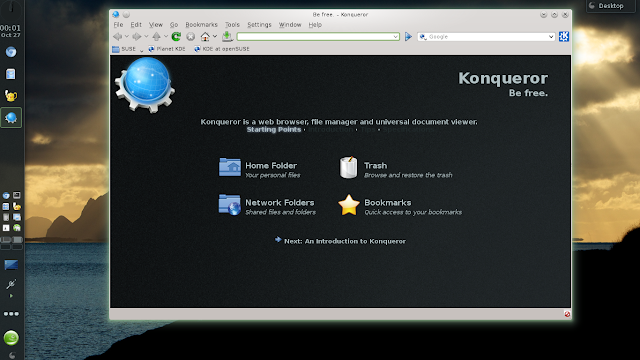openSUSE 13.1 is set for release in about three weeks, and everything's looking good, from what I've read so far; but I haven't decided if I'll install it or not.
As shown at the openSUSE wiki's Lifetime page, openSUSE has a release cycle of about 8 months, and releases receive updates for about 18 months -- each release has a "lifetime" that spans 2 releases plus 2 months.
So, 12.2's support runs until mid-January, 2014, and 12.3 (which I'm running here) is expected to be supported until September 15th, 2014. 12.3 has been great here, so I'm in no hurry to go to 13.1. Plus, I kinda like the idea of riding a release out until the end of its support period, even though so far I haven't managed to hold out that long with this distro's releases.
My first openSUSE installation was the 12.1 release, back in April, 2012; I went to 12.2 in September 2012, then to 12.3 this past March.
For me, openSUSE hasn't been the easiest distro to get installed and set up, but it hasn't been all that difficult, either. And the main repositories don't always have all of the apps that I want to add, but it usually isn't too much trouble to add other repos so I can get those apps.
Overall, openSUSE is one of the best distros I've ever used. Their "installation and configuration tool," YaST, ranks among the best in the business. Software updates are a piece of cake with YaST's Online Update tool. The releases I've used so far have proven to be quite stable and problem-free, and I've been able to find plenty of good documentation at their wiki and forums. I'm tempted to place openSUSE up there with Debian Stable and Ubuntu LTS when I think of the most dependable "major" distros I've used, but I've been running those two distros for several years now, and openSUSE for only about a year and a half. I'll give it more time.
The openSUSE project's home page: http://www.opensuse.org/en/
Monday, October 28, 2013
Sunday, October 27, 2013
konqueror revisited
I use the SpaceFM file manager most of the time, and KDE's Dolphin sometimes, but KDE's Konqueror is still one of the most awesome applications in Linux. My favorite file manager back in the days of KDE 3.5.x, I rarely use Konqueror anymore in KDE4 because I think Dolphin is so good -- in fact, I often forget that Konqueror is there when I'm using KDE -- but I was reminded of it recently and decided to fire it up in the openSUSE 12.3 KDE spin.
In openSUSE 12.3, Konqueror is found in the KMenu under Internet > Web Browser. Konqueror is actually both a web browser and a file manager. When you first open it up from the menu, it looks like this:
From there, you can go into file manager mode (one way is to simply click on "Home Folder"), or you can browse the web.
Or you can choose from different view profiles (File Management, Web Browsing, etc.) by going to the main toolbar and clicking Settings > Load View Profile. You can also start Konqueror in your preferred view profile from the command line using a command like one of the following:
$ konqueror --profile filemanagement
$ kfmclient openProfile filemanagement
Both of those commands appear to do the same thing. To see the available profiles:
$ konqueror --profiles
Split
filemanagement
webbrowsing
kde_devel
midnightcommander
tabbedbrowsing
I created the Split profile for myself, for example, and it can be opened from the commmand line with either one of the following:
$ konqueror --profile Split
$ kfmclient openProfile Split
I used the second command there to create a launcher for Konqueror to open up in file management mode, with a split window:
One cool thing about Konqueror is that, in either web browser or file management mode, you can split windows multiple times, using top/bottom or left/right splits, or any combination of both:
I wish Dolphin had that capability.
Another very useful feature is the Sidebar along the left side, where you'll find buttons labeled Bookmarks, History, Places, Home Folder, Root Folder, Services, and Network. Here, I've clicked on the Services button, which shows everything you'd find in the KMenu, giving you easy access to all of your apps:
Folks who like to view Linux man pages will appreciate how Konqueror allows you to view them in html format for easy viewing, searching, and printing. For example, I typed man: rsync in the location bar and pressed "Enter" to view rsync's man page:
As with most of KDE, Konqueror is incredibly configurable; there's so much to it that I can only touch on a few things here. For more information, here are a couple of links:
KDE UserBase Wiki Konqueror page: http://userbase.kde.org/Konqueror
The Konqueror Handbook: http://docs.kde.org/development/en/applications/konqueror/index.html
In openSUSE 12.3, Konqueror is found in the KMenu under Internet > Web Browser. Konqueror is actually both a web browser and a file manager. When you first open it up from the menu, it looks like this:
From there, you can go into file manager mode (one way is to simply click on "Home Folder"), or you can browse the web.
Or you can choose from different view profiles (File Management, Web Browsing, etc.) by going to the main toolbar and clicking Settings > Load View Profile. You can also start Konqueror in your preferred view profile from the command line using a command like one of the following:
$ konqueror --profile filemanagement
$ kfmclient openProfile filemanagement
Both of those commands appear to do the same thing. To see the available profiles:
$ konqueror --profiles
Split
filemanagement
webbrowsing
kde_devel
midnightcommander
tabbedbrowsing
I created the Split profile for myself, for example, and it can be opened from the commmand line with either one of the following:
$ konqueror --profile Split
$ kfmclient openProfile Split
I used the second command there to create a launcher for Konqueror to open up in file management mode, with a split window:
One cool thing about Konqueror is that, in either web browser or file management mode, you can split windows multiple times, using top/bottom or left/right splits, or any combination of both:
I wish Dolphin had that capability.
Another very useful feature is the Sidebar along the left side, where you'll find buttons labeled Bookmarks, History, Places, Home Folder, Root Folder, Services, and Network. Here, I've clicked on the Services button, which shows everything you'd find in the KMenu, giving you easy access to all of your apps:
Folks who like to view Linux man pages will appreciate how Konqueror allows you to view them in html format for easy viewing, searching, and printing. For example, I typed man: rsync in the location bar and pressed "Enter" to view rsync's man page:
As with most of KDE, Konqueror is incredibly configurable; there's so much to it that I can only touch on a few things here. For more information, here are a couple of links:
KDE UserBase Wiki Konqueror page: http://userbase.kde.org/Konqueror
The Konqueror Handbook: http://docs.kde.org/development/en/applications/konqueror/index.html
Thursday, October 24, 2013
sometimes bigger is better
There are lots of great one-man Linux distros out there, and lots of great distros with small development teams. In the end, though, I've found that I usually prefer to go with well-established distros with large, strong dev teams.
For just two examples of what you might get with a one-man distro, look at Mepis, which is still waiting for a final Wheezy-based release from Warren Woodford nearly six months after Debian 7 ("Wheezy") was released; or, SalineOS, where it seems that Anthony Nordquist is no further along with a Wheezy-based final than Mr. Woodford is. In each case, the community doesn't really seem to know what's going on -- the developers aren't saying much.
Then, there's SolusOS; see this announcement from developer Ikey Doherty: Closing Doors. Sad news about a distro that seemed so promising.
I'm enjoying using distros like CrunchBang, Bridge Linux, Chakra, and ArchBang, but will they be there in five years? If so, what will they be like? I don't know, but I'm pretty sure that Debian, Ubuntu, and openSUSE will still be around, and that those distros will still continue to have the same general philosophical approaches that they have now. Especially Debian -- which is one reason why that's my "primary" distro.
Small or one-man distros are great for the Linux world; they bring lots of new ideas to Linux and give users lots of good and interesting choices. But there's always the other side of that coin.
For just two examples of what you might get with a one-man distro, look at Mepis, which is still waiting for a final Wheezy-based release from Warren Woodford nearly six months after Debian 7 ("Wheezy") was released; or, SalineOS, where it seems that Anthony Nordquist is no further along with a Wheezy-based final than Mr. Woodford is. In each case, the community doesn't really seem to know what's going on -- the developers aren't saying much.
Then, there's SolusOS; see this announcement from developer Ikey Doherty: Closing Doors. Sad news about a distro that seemed so promising.
I'm enjoying using distros like CrunchBang, Bridge Linux, Chakra, and ArchBang, but will they be there in five years? If so, what will they be like? I don't know, but I'm pretty sure that Debian, Ubuntu, and openSUSE will still be around, and that those distros will still continue to have the same general philosophical approaches that they have now. Especially Debian -- which is one reason why that's my "primary" distro.
Small or one-man distros are great for the Linux world; they bring lots of new ideas to Linux and give users lots of good and interesting choices. But there's always the other side of that coin.
Monday, October 21, 2013
mint's clem
"Why Ubuntu? Because it was (and still is) the best package base."
That's from the interesting interview over at TechWorld, "Q&A: Clement Lefebvre: The man behind Linux Mint."
According to Lefebvre, there are no plans to move Mint from an Ubuntu base, but it sounds like the Mint team is keeping their options open.
He also discusses: Cinnamon and MATE; Linux Mint Debian Edition (LMDE); the upcoming release of Linux Mint 16 ("Petra"); his thoughts on the possibility of using Ubuntu's Mir (or Wayland); Mint's financial support and business plan; and many other things.
I've always liked how Clem keeps the lines of communication open -- participating at the Mint forums, and keeping users informed at the Linux Mint Blog. He seems to go out of his way to try to let everyone know what's going on with the distro, what he's trying to do with it.
For my own computers, I decided (after Mint 9 "Isadora") to go in other directions, and I no longer run Mint here, but there are good reasons why Mint has become one of the most popular Linux distributions out there. Mint continues to be one of the jewels of the Linux world. I probably won't install it, but I'm looking forward to running a live session of Mint 16 when it comes out because I want to take a good look at Cinnamon 2.0. Down the road, I might even try installing Cinnamon in Ubuntu 14.04. :)
That's from the interesting interview over at TechWorld, "Q&A: Clement Lefebvre: The man behind Linux Mint."
According to Lefebvre, there are no plans to move Mint from an Ubuntu base, but it sounds like the Mint team is keeping their options open.
He also discusses: Cinnamon and MATE; Linux Mint Debian Edition (LMDE); the upcoming release of Linux Mint 16 ("Petra"); his thoughts on the possibility of using Ubuntu's Mir (or Wayland); Mint's financial support and business plan; and many other things.
I've always liked how Clem keeps the lines of communication open -- participating at the Mint forums, and keeping users informed at the Linux Mint Blog. He seems to go out of his way to try to let everyone know what's going on with the distro, what he's trying to do with it.
For my own computers, I decided (after Mint 9 "Isadora") to go in other directions, and I no longer run Mint here, but there are good reasons why Mint has become one of the most popular Linux distributions out there. Mint continues to be one of the jewels of the Linux world. I probably won't install it, but I'm looking forward to running a live session of Mint 16 when it comes out because I want to take a good look at Cinnamon 2.0. Down the road, I might even try installing Cinnamon in Ubuntu 14.04. :)
Sunday, October 20, 2013
postimage
A nice image hosting site, especially for posting thumbnails of screenshots at forums: postimage.org
Saturday, October 19, 2013
openbox menu launcher for xfce4-panel
To add add a launcher for the Openbox menu to xfce4-panel in Openbox (in openSUSE 12.3), I referred to these instructions at the Arch Linux wiki (always a great source):
https://wiki.archlinux.org/index.php/Openbox#Linking_the_menu_to_a_button
First, I installed xdotool in openSUSE. Then I added the following lines to my ~/.config/openbox/rc.xml file, in the keyboard section:
<keybind key="A-C-q">
<action name="ShowMenu">
<menu>root-menu</menu>
</action>
</keybind>
Next, I added a new launcher to xfce4-panel; right-clicked on the launcher to open the launcher properties window; on the "General" tab, clicked on the "Edit the currently selected item" button; gave the launcher a name and inserted the following command:
xdotool key ctrl+alt+q
Added an icon for the launcher, clicked "Save," and then restarted Openbox with the following command:
$ openbox --restart
All done.
https://wiki.archlinux.org/index.php/Openbox#Linking_the_menu_to_a_button
First, I installed xdotool in openSUSE. Then I added the following lines to my ~/.config/openbox/rc.xml file, in the keyboard section:
<keybind key="A-C-q">
<action name="ShowMenu">
<menu>root-menu</menu>
</action>
</keybind>
Next, I added a new launcher to xfce4-panel; right-clicked on the launcher to open the launcher properties window; on the "General" tab, clicked on the "Edit the currently selected item" button; gave the launcher a name and inserted the following command:
xdotool key ctrl+alt+q
Added an icon for the launcher, clicked "Save," and then restarted Openbox with the following command:
$ openbox --restart
All done.
Sunday, October 13, 2013
side panels
I normally use top or bottom panels for my Linux desktops, but to make better use of a couple of my notebooks' 1366x768 monitor size, I've been experimenting with some side panel setups.
KDE side panel in openSUSE:
KDE side panel in Sabayon:
xfce4-panel in Bridge Linux (set to auto-hide):
xfce4-panel in Debian Wheezy (set to auto-hide):
And, one more... using the tint2 panel in Openbox in CrunchBang Linux:
Panels along the left side turned out to be surprisingly easy for me to get used to, perhaps because I like using the Unity launcher in Ubuntu. The thought here is that side panels are probably better than top or bottom panels for wide-screen monitors. Not everyone would agree, I guess.
KDE side panel in openSUSE:
KDE side panel in Sabayon:
xfce4-panel in Bridge Linux (set to auto-hide):
xfce4-panel in Debian Wheezy (set to auto-hide):
And, one more... using the tint2 panel in Openbox in CrunchBang Linux:
Panels along the left side turned out to be surprisingly easy for me to get used to, perhaps because I like using the Unity launcher in Ubuntu. The thought here is that side panels are probably better than top or bottom panels for wide-screen monitors. Not everyone would agree, I guess.
Monday, October 7, 2013
semplice 5
In this week's DistroWatch Weekly, a review of Semplice Linux 5: http://distrowatch.com/weekly.php?issue=20131007&mode=67#feature
Semplice, based on Debian Unstable ("Sid"), comes with Openbox. I ran it here for a little while last year -- that was Semplice 2.0.1 -- but decided that Sid or Sid-based wasn't really my cup of tea. Interesting distro, though, and I kinda like what they did with Openbox.
The Semplice Linux DistroWatch page: http://distrowatch.com/table.php?distribution=semplice
And, the distro's home page: http://semplice-linux.org/
Semplice, based on Debian Unstable ("Sid"), comes with Openbox. I ran it here for a little while last year -- that was Semplice 2.0.1 -- but decided that Sid or Sid-based wasn't really my cup of tea. Interesting distro, though, and I kinda like what they did with Openbox.
The Semplice Linux DistroWatch page: http://distrowatch.com/table.php?distribution=semplice
And, the distro's home page: http://semplice-linux.org/
stable-based
I'm always interested in any Linux distributions based on Debian Stable. There haven't been many. I've run Mepis (a KDE distro) and SaliineOS (an Xfce distro) installations, but neither of those currently has a release out yet that's based on the current Stable. I've looked at live sessions of Kwheezy, which comes with KDE, but that new distro ships with too much stuff for my tastes.
I saw an announcement about the release of Point Linux 2.2, which is based on Debian 7 (Wheezy), the current Stable (here's a link to the release notes). Point Linux features the MATE desktop; I don't miss GNOME 2, and I'm not at all interested in MATE.
Right now, I've got CrunchBang 11 installed; that one's also based on Wheezy. I think that CrunchBang might be the best of all the Stable-based distros out there right now, but I haven't been running it for very long yet. It's another one-man distro that focuses on one environment (in this case, the Openbox window manager, which I really like). You never know if it'll still be around in five years, or what it'll be like then; CrunchBang was based on Ubuntu just a few years ago.
It seems to me that, ultimately, every Stable-based, one-man distro falls short in one way or another. For folks who want Debian Stable, the best option continues to be: Read the Debian documentation, do your homework, take the time to do a "real" Debian installation, and keep good notes.
In the end, "straight" Debian is well-worth the extra effort.
I saw an announcement about the release of Point Linux 2.2, which is based on Debian 7 (Wheezy), the current Stable (here's a link to the release notes). Point Linux features the MATE desktop; I don't miss GNOME 2, and I'm not at all interested in MATE.
Right now, I've got CrunchBang 11 installed; that one's also based on Wheezy. I think that CrunchBang might be the best of all the Stable-based distros out there right now, but I haven't been running it for very long yet. It's another one-man distro that focuses on one environment (in this case, the Openbox window manager, which I really like). You never know if it'll still be around in five years, or what it'll be like then; CrunchBang was based on Ubuntu just a few years ago.
It seems to me that, ultimately, every Stable-based, one-man distro falls short in one way or another. For folks who want Debian Stable, the best option continues to be: Read the Debian documentation, do your homework, take the time to do a "real" Debian installation, and keep good notes.
In the end, "straight" Debian is well-worth the extra effort.
Tuesday, October 1, 2013
kwheezy 1.2
Back in August, I took a look at a live session of KWheezy 1.0.1. Kwheezy 1.2 was released on September 20th. Here's a link to Jim Lynch's review of the release over at Desktop Linux Reviews.
Lynch had mostly positive things to say about Kwheezy; it looks like a solid distro. I agree with his comment that the "enormous range of [included] applications is both good and bad." For my tastes, Kwheezy ships with far too much stuff, but other users might find a loaded distro like this to be appealing.
Lynch had mostly positive things to say about Kwheezy; it looks like a solid distro. I agree with his comment that the "enormous range of [included] applications is both good and bad." For my tastes, Kwheezy ships with far too much stuff, but other users might find a loaded distro like this to be appealing.
Subscribe to:
Comments (Atom)